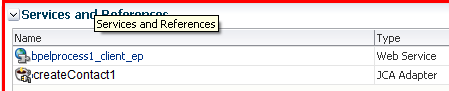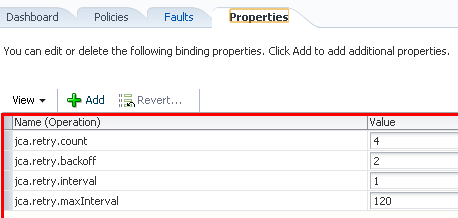7 Configuring the Oracle RightNow Cx Adapter on Oracle WebLogic Server
This chapter explains how to configure the Oracle RightNow adapter on WebLogic Server.
The chapter consists of a discussion of the properties available for configuration at runtime.
7.1 Understanding Oracle RightNow Adapter Runtime Properties
The following section provides information on Oracle RightNow Cx runtime properties and centers on configurable retry properties.
7.1.1 About Retry Properties
Table 7-1 shows the configurable properties related to Oracle RightNow adapter. You can modify these properties in the composite file or in Oracle Enterprise Manager Fusion Middleware Control.
Table 7-1 Oracle RightNow Adapter Configurable Properties
| Property Name | Type | Default Value | Description | Notes |
|---|---|---|---|---|
|
|
integer |
4 |
Specifies the number of retries to post the message. |
Composite.xml, FMC console |
|
|
integer |
2 |
Specifies the retry interval growth factor |
Composite.xml, FMC console |
|
|
integer |
1 |
Specifies the time interval between two retries. |
Composite.xml, FMC console |
|
|
integer |
120 |
Specifies the maximum interval between two retries. |
Composite.xml, FMC console |
7.1.1.1 Property Values Seen in the Composite
Figure 7-1 shows the properties available in the composite.xml file.
Figure 7-1 Properties Available in the composite.xml File
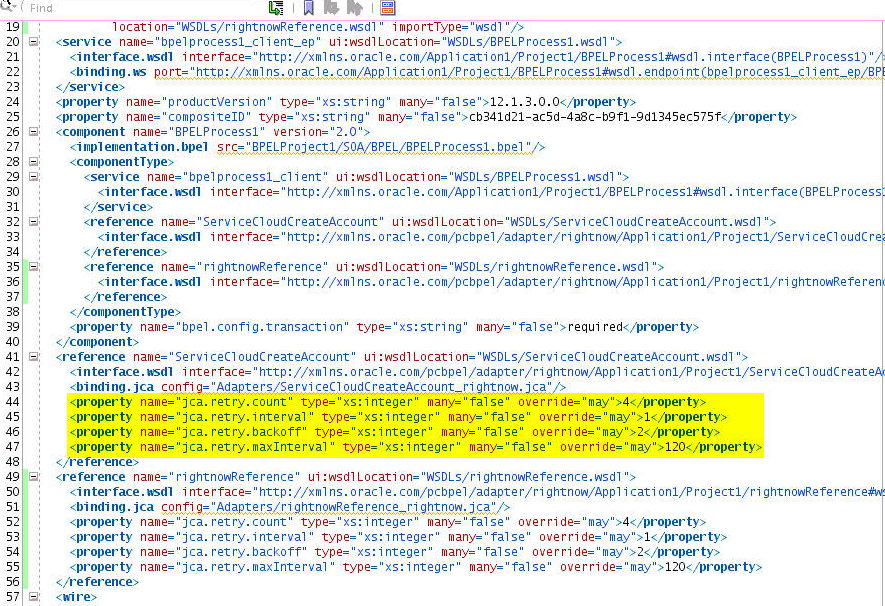
Description of "Figure 7-1 Properties Available in the composite.xml File"
7.1.1.2 Providing the Property Values at the Fusion Middleware Control Console
To provide the property values at the Fusion Middleware Control Console, follow the steps given below:
-
Proceed to the Services & References section of your project, as shown in Figure 7-2.
-
Select the service name of your RightNow adapter from this section, and click the Properties tab on the subsequent Oracle Enterprise Manager Fusion Middleware Control page, as shown in Figure 7-3. Here you can modify properties specific to message retry.
If there is provision to set a particular property at multiple positions, the highest priority is given to the value provided in Oracle Enterprise Manager Fusion Middleware Control, next priority is given to the value provided while creating the composite, and the lowest priority would be given to the value provided at the Oracle RightNow adapter configuration wizard.