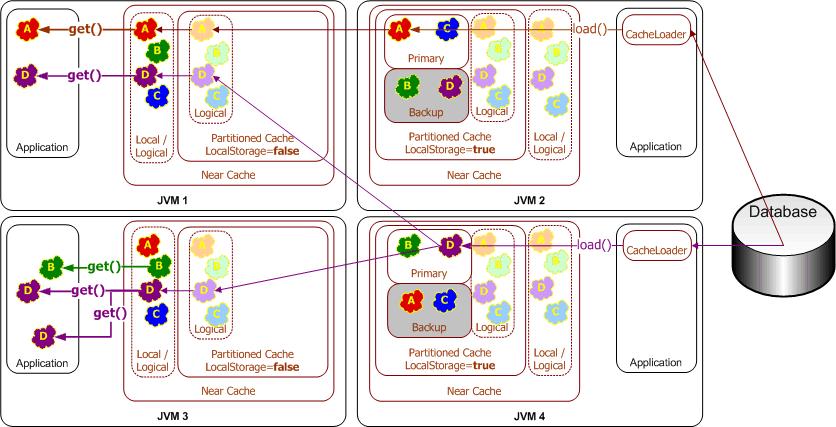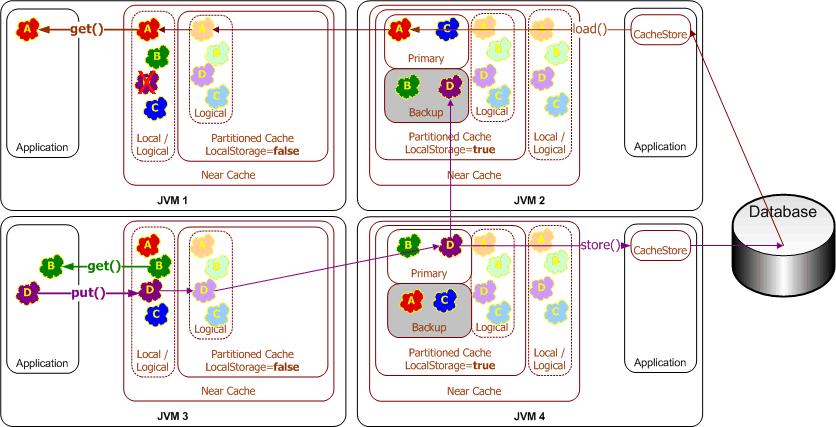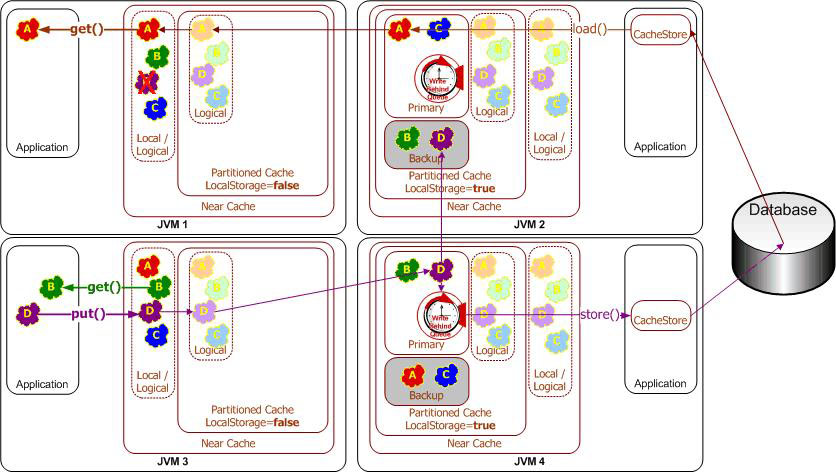15 Caching Data Sources
This chapter provides instructions for caching data sources and using Coherence as a temporary system-of-record. The chapter includes samples and implementation considerations.
This chapter includes the following sections:
15.1 Overview of Caching Data Sources
Coherence supports transparent read/write caching of any data source, including databases, web services, packaged applications and file systems; however, databases are the most common use case. As shorthand, "database" is used to describe any back-end data source. Effective caches must support both intensive read-only and read/write operations, and for read/write operations, the cache and database must be kept fully synchronized. To accomplish caching of data sources, Coherence supports Read-Through, Write-Through, Refresh-Ahead and Write-Behind caching.
Note:
Read-through/write-through caching (and variants) are intended for use only with the Partitioned (Distributed) cache topology (and by extension, Near cache). Local caches support a subset of this functionality. Replicated and Optimistic caches should not be used.The following topics are include in this section:
15.1.1 Pluggable Cache Store
A cache store is an application-specific adapter used to connect a cache to a underlying data source. The cache store implementation accesses the data source by using a data access mechanism (for example, Hibernate, Toplink, JPA, application-specific JDBC calls, another application, mainframe, another cache, and so on). The cache store understands how to build a Java object using data retrieved from the data source, map and write an object to the data source, and erase an object from the data source.
Both the data source connection strategy and the data source-to-application-object mapping information are specific to the data source schema, application class layout, and operating environment. Therefore, this mapping information must be provided by the application developer in the cache store implementation. See "Creating a Cache Store Implementation" for more information.
15.1.2 Read-Through Caching
When an application asks the cache for an entry, for example the key X, and X is not in the cache, Coherence automatically delegates to the CacheStore and asks it to load X from the underlying data source. If X exists in the data source, the CacheStore loads it, returns it to Coherence, then Coherence places it in the cache for future use and finally returns X to the application code that requested it. This is called Read-Through caching. Refresh-Ahead Cache functionality may further improve read performance (by reducing perceived latency). See "Refresh-Ahead Caching" for more information.
15.1.3 Write-Through Caching
Coherence can handle updates to the data source in two distinct ways, the first being Write-Through. In this case, when the application updates a piece of data in the cache (that is, calls put(...) to change a cache entry,) the operation does not complete (that is, the put does not return) until Coherence has gone through the cache store and successfully stored the data to the underlying data source. This does not improve write performance at all, since you are still dealing with the latency of the write to the data source. Improving the write performance is the purpose for the Write-Behind Cache functionality. See "Write-Behind Caching" for more information.
15.1.4 Write-Behind Caching
In the Write-Behind scenario, modified cache entries are asynchronously written to the data source after a configured delay, whether after 10 seconds, 20 minutes, a day, a week or even longer. Note that this only applies to cache inserts and updates - cache entries are removed synchronously from the data source. For Write-Behind caching, Coherence maintains a write-behind queue of the data that must be updated in the data source. When the application updates X in the cache, X is added to the write-behind queue (if it is not there; otherwise, it is replaced), and after the specified write-behind delay Coherence calls the CacheStore to update the underlying data source with the latest state of X. Note that the write-behind delay is relative to the first of a series of modifications—in other words, the data in the data source never lags behind the cache by more than the write-behind delay.
The result is a "read-once and write at a configured interval" (that is, much less often) scenario. There are four main benefits to this type of architecture:
-
The application improves in performance, because the user does not have to wait for data to be written to the underlying data source. (The data is written later, and by a different execution thread.)
-
The application experiences drastically reduced database load: Since the amount of both read and write operations is reduced, so is the database load. The reads are reduced by caching, as with any other caching approach. The writes, which are typically much more expensive operations, are often reduced because multiple changes to the same object within the write-behind interval are "coalesced" and only written once to the underlying data source ("write-coalescing"). Additionally, writes to multiple cache entries may be combined into a single database transaction ("write-combining") by using the
CacheStore.storeAll()method. -
The application is somewhat insulated from database failures: the Write-Behind feature can be configured in such a way that a write failure results in the object being re-queued for write. If the data that the application is using is in the Coherence cache, the application can continue operation without the database being up. This is easily attainable when using the Coherence Partitioned Cache, which partitions the entire cache across all participating cluster nodes (with local-storage enabled), thus allowing for enormous caches.
-
Linear Scalability: For an application to handle more concurrent users you need only increase the number of nodes in the cluster; the effect on the database in terms of load can be tuned by increasing the write-behind interval.
15.1.4.1 Write-Behind Requirements
While enabling write-behind caching is simply a matter of adjusting one configuration setting, ensuring that write-behind works as expected is more involved. Specifically, application design must address several design issues up-front.
The most direct implication of write-behind caching is that database updates occur outside of the cache transaction; that is, the cache transaction usually completes before the database transaction(s) begin. This implies that the database transactions must never fail; if this cannot be guaranteed, then rollbacks must be accommodated.
As write-behind may re-order database updates, referential integrity constraints must allow out-of-order updates. Conceptually, this is similar to using the database as ISAM-style storage (primary-key based access with a guarantee of no conflicting updates). If other applications share the database, this introduces a new challenge—there is no way to guarantee that a write-behind transaction does not conflict with an external update. This implies that write-behind conflicts must be handled heuristically or escalated for manual adjustment by a human operator.
As a rule of thumb, mapping each cache entry update to a logical database transaction is ideal, as this guarantees the simplest database transactions.
Because write-behind effectively makes the cache the system-of-record (until the write-behind queue has been written to disk), business regulations must allow cluster-durable (rather than disk-durable) storage of data and transactions.
15.1.5 Refresh-Ahead Caching
In the Refresh-Ahead scenario, Coherence allows a developer to configure a cache to automatically and asynchronously reload (refresh) any recently accessed cache entry from the cache loader before its expiration. The result is that after a frequently accessed entry has entered the cache, the application does not feel the impact of a read against a potentially slow cache store when the entry is reloaded due to expiration. The asynchronous refresh is only triggered when an object that is sufficiently close to its expiration time is accessed—if the object is accessed after its expiration time, Coherence performs a synchronous read from the cache store to refresh its value.
The refresh-ahead time is expressed as a percentage of the entry's expiration time. For example, assume that the expiration time for entries in the cache is set to 60 seconds and the refresh-ahead factor is set to 0.5. If the cached object is accessed after 60 seconds, Coherence performs a synchronous read from the cache store to refresh its value. However, if a request is performed for an entry that is more than 30 but less than 60 seconds old, the current value in the cache is returned and Coherence schedules an asynchronous reload from the cache store.
Refresh-ahead is especially useful if objects are being accessed by a large number of users. Values remain fresh in the cache and the latency that could result from excessive reloads from the cache store is avoided.
The value of the refresh-ahead factor is specified by the <refresh-ahead-factor> subelement of the <read-write-backing-map-scheme> element in the coherence-cache-config.xml file. Refresh-ahead assumes that you have also set an expiration time (<expiry-delay>) for entries in the cache.
Example 15-1 configures a refresh-ahead factor of 0.5 and an expiration time of 20 seconds for entries in the local cache. If an entry is accessed within 10 seconds of its expiration time, it is scheduled for an asynchronous reload from the cache store.
Example 15-1 Specifying a Refresh-Ahead Factor
<distributed-scheme>
<scheme-name>categories-cache-all-scheme</scheme-name>
<service-name>DistributedCache</service-name>
<backing-map-scheme>
<read-write-backing-map-scheme>
<scheme-name>categoriesLoaderScheme</scheme-name>
<internal-cache-scheme>
<local-scheme>
<scheme-ref>categories-eviction</scheme-ref>
</local-scheme>
</internal-cache-scheme>
<cachestore-scheme>
<class-scheme>
<class-name>
com.demo.cache.coherence.categories.CategoryCacheLoader
</class-name>
</class-scheme>
</cachestore-scheme>
<refresh-ahead-factor>0.5</refresh-ahead-factor>
</read-write-backing-map-scheme>
</backing-map-scheme>
<autostart>true</autostart>
</distributed-scheme>
<local-scheme>
<scheme-name>categories-eviction</scheme-name>
<expiry-delay>20s</expiry-delay>
</local-scheme>
15.2 Selecting a Cache Strategy
This section compares and contrasts the benefits of several caching strategies.
15.2.1 Read-Through/Write-Through versus Cache-Aside
There are two common approaches to the cache-aside pattern in a clustered environment. One involves checking for a cache miss, then querying the database, populating the cache, and continuing application processing. This can result in multiple database visits if different application threads perform this processing at the same time. Alternatively, applications may perform double-checked locking (which works since the check is atomic for the cache entry). This, however, results in a substantial amount of overhead on a cache miss or a database update (a clustered lock, additional read, and clustered unlock - up to 10 additional network hops, or 6-8ms on a typical gigabit Ethernet connection, plus additional processing overhead and an increase in the "lock duration" for a cache entry).
By using inline caching, the entry is locked only for the 2 network hops (while the data is copied to the backup server for fault-tolerance). Additionally, the locks are maintained locally on the partition owner. Furthermore, application code is fully managed on the cache server, meaning that only a controlled subset of nodes directly accesses the database (resulting in more predictable load and security). Additionally, this decouples cache clients from database logic.
15.2.2 Refresh-Ahead versus Read-Through
Refresh-ahead offers reduced latency compared to read-through, but only if the cache can accurately predict which cache items are likely to be needed in the future. With full accuracy in these predictions, refresh-ahead offers reduced latency and no added overhead. The higher the rate of inaccurate prediction, the greater the impact is on throughput (as more unnecessary requests are sent to the database) - potentially even having a negative impact on latency should the database start to fall behind on request processing.
15.2.3 Write-Behind versus Write-Through
If the requirements for write-behind caching can be satisfied, write-behind caching may deliver considerably higher throughput and reduced latency compared to write-through caching. Additionally write-behind caching lowers the load on the database (fewer writes), and on the cache server (reduced cache value deserialization).
15.3 Creating a Cache Store Implementation
Cache store implementations are pluggable and depending on the cache's usage of the data source must implement one of the following interfaces:
-
CacheLoader– read-only caches -
CacheStore– read/write caches -
BinaryEntryStore– read/write for binary entry objects.
These interfaces are located in the com.tangosol.net.cache package. The CacheLoader interface has two main methods: load(Object key) and loadAll(Collection keys), and the CacheStore interface adds the methods store(Object key, Object value), storeAll(Map mapEntries), erase(Object key), and eraseAll(Collection colKeys). The BinaryEntryStore interface provides the same methods as the other interfaces, but it works directly on binary objects.
See "Sample Cache Store Implementation" and "Sample Controllable Cache Store Implementation" for example CacheStore implementations.
15.4 Plugging in a Cache Store Implementation
To plug in a cache store implementation, specify the implementation class name within the distributed-scheme, backing-map-scheme, cachestore-scheme, or read-write-backing-map-scheme, cache configuration element.
The read-write-backing-map-scheme configures a com.tangosol.net.cache.ReadWriteBackingMap. This backing map is composed of two key elements: an internal map that actually caches the data (see internal-cache-scheme), and a cache store implementation that interacts with the database (see cachestore-scheme).
Example 15-2 illustrates a cache configuration that specifies a cache store implementation. The <init-params> element contains an ordered list of parameters that is passed into the constructor. The {cache-name} configuration macro is used to pass the cache name into the implementation, allowing it to be mapped to a database table. For a complete list of available macros, see "Using Parameter Macros".
For more detailed information on configuring write-behind and refresh-ahead, see the read-write-backing-map-scheme, taking note of the write-batch-factor, refresh-ahead-factor, write-requeue-threshold, and rollback-cachestore-failures elements.
Example 15-2 Example Cachestore Module
<?xml version="1.0"?>
<cache-config xmlns:xsi="http://www.w3.org/2001/XMLSchema-instance"
xmlns="http://xmlns.oracle.com/coherence/coherence-cache-config"
xsi:schemaLocation="http://xmlns.oracle.com/coherence/coherence-cache-config
coherence-cache-config.xsd">
<caching-scheme-mapping>
<cache-mapping>
<cache-name>com.company.dto.*</cache-name>
<scheme-name>distributed-rwbm</scheme-name>
</cache-mapping>
</caching-scheme-mapping>
<caching-schemes>
<distributed-scheme>
<scheme-name>distributed-rwbm</scheme-name>
<backing-map-scheme>
<read-write-backing-map-scheme>
<internal-cache-scheme>
<local-scheme/>
</internal-cache-scheme>
<cachestore-scheme>
<class-scheme>
<class-name>com.example.MyCacheStore</class-name>
<init-params>
<init-param>
<param-type>java.lang.String</param-type>
<param-value>{cache-name}</param-value>
</init-param>
</init-params>
</class-scheme>
</cachestore-scheme>
</read-write-backing-map-scheme>
</backing-map-scheme>
</distributed-scheme>
</caching-schemes>
</cache-config>
Note:
The use of a cache store implementation substantially increases the consumption of cache service threads (even the fastest database select is orders of magnitude slower than updating an in-memory structure). Consequently, the cache service thread count must be increased (typically in the range 10-100). The most noticeable symptom of an insufficient thread pool is increased latency for cache requests (without corresponding behavior in the backing database).15.5 Sample Cache Store Implementation
This section provides a very basic implementation of the com.tangosol.net.cache.CacheStore interface. The implementation in Example 15-3 uses a single database connection by using JDBC, and does not use bulk operations. A complete implementation would use a connection pool, and, if write-behind is used, implement CacheStore.storeAll() for bulk JDBC inserts and updates. "Cache of a Database" provides an example of a database cache configuration.
Tip:
Save processing effort by bulk loading the cache. The following example use theput method to write values to the cache store. Often, performing bulk loads with the putAll method results in a savings in processing effort and network traffic. For more information on bulk loading, see Chapter 21, "Pre-Loading a Cache."Example 15-3 Implementation of the CacheStore Interface
package com.tangosol.examples.coherence;
import com.tangosol.net.cache.CacheStore;
import com.tangosol.util.Base;
import java.sql.DriverManager;
import java.sql.Connection;
import java.sql.PreparedStatement;
import java.sql.ResultSet;
import java.sql.SQLException;
import java.util.Collection;
import java.util.Iterator;
import java.util.LinkedList;
import java.util.List;
import java.util.Map;
/**
* An example implementation of CacheStore
* interface.
*
* @author erm 2003.05.01
*/
public class DBCacheStore
extends Base
implements CacheStore
{
// ----- constructors ---------------------------------------------------
/**
* Constructs DBCacheStore for a given database table.
*
* @param sTableName the db table name
*/
public DBCacheStore(String sTableName)
{
m_sTableName = sTableName;
configureConnection();
}
/**
* Set up the DB connection.
*/
protected void configureConnection()
{
try
{
Class.forName("org.gjt.mm.mysql.Driver");
m_con = DriverManager.getConnection(DB_URL, DB_USERNAME, DB_PASSWORD);
m_con.setAutoCommit(true);
}
catch (Exception e)
{
throw ensureRuntimeException(e, "Connection failed");
}
}
// ---- accessors -------------------------------------------------------
/**
* Obtain the name of the table this CacheStore is persisting to.
*
* @return the name of the table this CacheStore is persisting to
*/
public String getTableName()
{
return m_sTableName;
}
/**
* Obtain the connection being used to connect to the database.
*
* @return the connection used to connect to the database
*/
public Connection getConnection()
{
return m_con;
}
// ----- CacheStore Interface --------------------------------------------
/**
* Return the value associated with the specified key, or null if the
* key does not have an associated value in the underlying store.
*
* @param oKey key whose associated value is to be returned
*
* @return the value associated with the specified key, or
* <tt>null</tt> if no value is available for that key
*/
public Object load(Object oKey)
{
Object oValue = null;
Connection con = getConnection();
String sSQL = "SELECT id, value FROM " + getTableName()
+ " WHERE id = ?";
try
{
PreparedStatement stmt = con.prepareStatement(sSQL);
stmt.setString(1, String.valueOf(oKey));
ResultSet rslt = stmt.executeQuery();
if (rslt.next())
{
oValue = rslt.getString(2);
if (rslt.next())
{
throw new SQLException("Not a unique key: " + oKey);
}
}
stmt.close();
}
catch (SQLException e)
{
throw ensureRuntimeException(e, "Load failed: key=" + oKey);
}
return oValue;
}
/**
* Store the specified value under the specific key in the underlying
* store. This method is intended to support both key/value creation
* and value update for a specific key.
*
* @param oKey key to store the value under
* @param oValue value to be stored
*
* @throws UnsupportedOperationException if this implementation or the
* underlying store is read-only
*/
public void store(Object oKey, Object oValue)
{
Connection con = getConnection();
String sTable = getTableName();
String sSQL;
// the following is very inefficient; it is recommended to use DB
// specific functionality that is, REPLACE for MySQL or MERGE for Oracle
if (load(oKey) != null)
{
// key exists - update
sSQL = "UPDATE " + sTable + " SET value = ? where id = ?";
}
else
{
// new key - insert
sSQL = "INSERT INTO " + sTable + " (value, id) VALUES (?,?)";
}
try
{
PreparedStatement stmt = con.prepareStatement(sSQL);
int i = 0;
stmt.setString(++i, String.valueOf(oValue));
stmt.setString(++i, String.valueOf(oKey));
stmt.executeUpdate();
stmt.close();
}
catch (SQLException e)
{
throw ensureRuntimeException(e, "Store failed: key=" + oKey);
}
}
/**
* Remove the specified key from the underlying store if present.
*
* @param oKey key whose mapping is to be removed from the map
*
* @throws UnsupportedOperationException if this implementation or the
* underlying store is read-only
*/
public void erase(Object oKey)
{
Connection con = getConnection();
String sSQL = "DELETE FROM " + getTableName() + " WHERE id=?";
try
{
PreparedStatement stmt = con.prepareStatement(sSQL);
stmt.setString(1, String.valueOf(oKey));
stmt.executeUpdate();
stmt.close();
}
catch (SQLException e)
{
throw ensureRuntimeException(e, "Erase failed: key=" + oKey);
}
}
/**
* Remove the specified keys from the underlying store if present.
*
* @param colKeys keys whose mappings are being removed from the cache
*
* @throws UnsupportedOperationException if this implementation or the
* underlying store is read-only
*/
public void eraseAll(Collection colKeys)
{
throw new UnsupportedOperationException();
}
/**
* Return the values associated with each the specified keys in the
* passed collection. If a key does not have an associated value in
* the underlying store, then the return map does not have an entry
* for that key.
*
* @param colKeys a collection of keys to load
*
* @return a Map of keys to associated values for the specified keys
*/
public Map loadAll(Collection colKeys)
{
throw new UnsupportedOperationException();
}
/**
* Store the specified values under the specified keys in the underlying
* store. This method is intended to support both key/value creation
* and value update for the specified keys.
*
* @param mapEntries a Map of any number of keys and values to store
*
* @throws UnsupportedOperationException if this implementation or the
* underlying store is read-only
*/
public void storeAll(Map mapEntries)
{
throw new UnsupportedOperationException();
}
/**
* Iterate all keys in the underlying store.
*
* @return a read-only iterator of the keys in the underlying store
*/
public Iterator keys()
{
Connection con = getConnection();
String sSQL = "SELECT id FROM " + getTableName();
List list = new LinkedList();
try
{
PreparedStatement stmt = con.prepareStatement(sSQL);
ResultSet rslt = stmt.executeQuery();
while (rslt.next())
{
Object oKey = rslt.getString(1);
list.add(oKey);
}
stmt.close();
}
catch (SQLException e)
{
throw ensureRuntimeException(e, "Iterator failed");
}
return list.iterator();
}
// ----- data members ---------------------------------------------------
/**
* The connection.
*/
protected Connection m_con;
/**
* The db table name.
*/
protected String m_sTableName;
/**
* Driver class name.
*/
private static final String DB_DRIVER = "org.gjt.mm.mysql.Driver";
/**
* Connection URL.
*/
private static final String DB_URL = "jdbc:mysql://localhost:3306/CacheStore";
/**
* User name.
*/
private static final String DB_USERNAME = "root";
/**
* Password.
*/
private static final String DB_PASSWORD = null;
}
15.6 Sample Controllable Cache Store Implementation
This section illustrates the implementation of a controllable cache store. In this scenario, the application can control when it writes updated values to the data store. The most common use case for this scenario is during the initial population of the cache from the data store at startup. At startup, there is no requirement to write values in the cache back to the data store. Any attempt to do so would be a waste of resources.
The Main.java file in Example 15-4 illustrates two different approaches to interacting with a controllable cache store:
-
Use a controllable cache (note that it must be on a different service) to enable or disable the cache store. This is illustrated by the
ControllableCacheStore1class. -
Use the
CacheStoreAwareinterface to indicate that objects added to the cache do not require storage. This is illustrated by theControllableCacheStore2class.
Both ControllableCacheStore1 and ControllableCacheStore2 extend the com.tangosol.net.cache.AbstractCacheStore class. This helper class provides unoptimized implementations of the storeAll and eraseAll operations.
The CacheStoreAware interface can be used to indicate that an object added to the cache should not be stored in the database.
See "Cache of a Database" for a sample cache configurations.
Example 15-4 provides a listing of the Main.java interface.
Example 15-4 Main.java - Interacting with a Controllable CacheStore
import com.tangosol.net.CacheFactory;
import com.tangosol.net.NamedCache;
import com.tangosol.net.cache.AbstractCacheStore;
import com.tangosol.util.Base;
import java.io.Serializable;
import java.util.Date;
public class Main extends Base
{
/**
* A cache controlled CacheStore implementation
*/
public static class ControllableCacheStore1 extends AbstractCacheStore
{
public static final String CONTROL_CACHE = "cachestorecontrol";
String m_sName;
public static void enable(String sName)
{
CacheFactory.getCache(CONTROL_CACHE).put(sName, Boolean.TRUE);
}
public static void disable(String sName)
{
CacheFactory.getCache(CONTROL_CACHE).put(sName, Boolean.FALSE);
}
public void store(Object oKey, Object oValue)
{
Boolean isEnabled = (Boolean) CacheFactory.getCache(CONTROL_CACHE).get(m_sName);
if (isEnabled != null && isEnabled.booleanValue())
{
log("controllablecachestore1: enabled " + oKey + " = " + oValue);
}
else
{
log("controllablecachestore1: disabled " + oKey + " = " + oValue);
}
}
public Object load(Object oKey)
{
log("controllablecachestore1: load:" + oKey);
return new MyValue1(oKey);
}
public ControllableCacheStore1(String sName)
{
m_sName = sName;
}
}
/**
* a valued controlled CacheStore implementation that
* implements the CacheStoreAware interface
*/
public static class ControllableCacheStore2 extends AbstractCacheStore
{
public void store(Object oKey, Object oValue)
{
boolean isEnabled = oValue instanceof CacheStoreAware ? !((CacheStoreAware) oValue).isSkipStore() : true;
if (isEnabled)
{
log("controllablecachestore2: enabled " + oKey + " = " + oValue);
}
else
{
log("controllablecachestore2: disabled " + oKey + " = " + oValue);
}
}
public Object load(Object oKey)
{
log("controllablecachestore2: load:" + oKey);
return new MyValue2(oKey);
}
}
public static class MyValue1 implements Serializable
{
String m_sValue;
public String getValue()
{
return m_sValue;
}
public String toString()
{
return "MyValue1[" + getValue() + "]";
}
public MyValue1(Object obj)
{
m_sValue = "value:" + obj;
}
}
public static class MyValue2 extends MyValue1 implements CacheStoreAware
{
boolean m_isSkipStore = false;
public boolean isSkipStore()
{
return m_isSkipStore;
}
public void skipStore()
{
m_isSkipStore = true;
}
public String toString()
{
return "MyValue2[" + getValue() + "]";
}
public MyValue2(Object obj)
{
super(obj);
}
}
public static void main(String[] args)
{
try
{
// example 1
NamedCache cache1 = CacheFactory.getCache("cache1");
// disable cachestore
ControllableCacheStore1.disable("cache1");
for(int i = 0; i < 5; i++)
{
cache1.put(new Integer(i), new MyValue1(new Date()));
}
// enable cachestore
ControllableCacheStore1.enable("cache1");
for(int i = 0; i < 5; i++)
{
cache1.put(new Integer(i), new MyValue1(new Date()));
}
// example 2
NamedCache cache2 = CacheFactory.getCache("cache2");
// add some values with cachestore disabled
for(int i = 0; i < 5; i++)
{
MyValue2 value = new MyValue2(new Date());
value.skipStore();
cache2.put(new Integer(i), value);
}
// add some values with cachestore enabled
for(int i = 0; i < 5; i++)
{
cache2.put(new Integer(i), new MyValue2(new Date()));
}
}
catch(Throwable oops)
{
err(oops);
}
finally
{
CacheFactory.shutdown();
}
}
}
15.7 Implementation Considerations
Please keep the following in mind when creating a cache store implementation.
15.7.1 Idempotency
All operations should be designed to be idempotent (that is, repeatable without unwanted side-effects). For write-through and write-behind caches, this allows Coherence to provide low-cost fault-tolerance for partial updates by re-trying the database portion of a cache update during failover processing. For write-behind caching, idempotency also allows Coherence to combine multiple cache updates into a single invocation without affecting data integrity.
Applications that have a requirement for write-behind caching but which must avoid write-combining (for example, for auditing reasons), should create a "versioned" cache key (for example, by combining the natural primary key with a sequence id).
15.7.2 Write-Through Limitations
Coherence does not support two-phase operations across multiple cache store instances. In other words, if two cache entries are updated, triggering calls to cache store implementations that are on separate cache servers, it is possible for one database update to succeed and for the other to fail. In this case, it may be preferable to use a cache-aside architecture (updating the cache and database as two separate components of a single transaction) with the application server transaction manager. In many cases it is possible to design the database schema to prevent logical commit failures (but obviously not server failures). Write-behind caching avoids this issue as "puts" are not affected by database behavior (as the underlying issues have been addressed earlier in the design process).
15.7.3 Cache Queries
Cache queries only operate on data stored in the cache and do not trigger a cache store implementation to load any missing (or potentially missing) data. Therefore, applications that query cache store-backed caches should ensure that all necessary data required for the queries has been pre-loaded. For efficiency, most bulk load operations should be done at application startup by streaming the data set directly from the database into the cache (batching blocks of data into the cache by using NamedCache.putAll(). The loader process must use a "Controllable Cachestore" pattern to disable circular updates back to the database. The cache store may be controlled by using an Invocation service (sending agents across the cluster to modify a local flag in each JVM) or by setting the value in a Replicated cache (a different cache service) and reading it in every cache store implementation method invocation (minimal overhead compared to the typical database operation). A custom MBean can also be used, a simple task with Coherence's clustered JMX facilities.
15.7.4 Re-entrant Calls
The cache store implementation must not call back into the hosting cache service. This includes ORM solutions that may internally reference Coherence cache services. Note that calling into another cache service instance is allowed, though care should be taken to avoid deeply nested calls (as each call consumes a cache service thread and could result in deadlock if a cache service thread pool is exhausted).
15.7.5 Cache Server Classpath
The classes for cache entries (also known as Value Objects, Data Transfer Objects, and so on) must be in the cache server classpath (as the cache server must serialize-deserialize cache entries to interact with the cache store.
15.7.6 CacheStore Collection Operations
The CacheStore.storeAll method is most likely to be used if the cache is configured as write-behind and the <write-batch-factor> is configured. The CacheLoader.loadAll method is also used by Coherence. For similar reasons, its first use likely requires refresh-ahead to be enabled.
15.7.7 Connection Pools
Database connections should be retrieved from the container connection pool (or a third party connection pool) or by using a thread-local lazy-initialization pattern. As dedicated cache servers are often deployed without a managing container, the latter may be the most attractive option (though the cache service thread-pool size should be constrained to avoid excessive simultaneous database connections).