19 Working with Oracle Document Cloud Service
If Oracle Documents Cloud Server is integrated with your WebCenter Portal, you can work on the Oracle Document Cloud Service documents from WebCenter Portal.
Permissions
To perform the tasks in this chapter, you need the application-level permission Pages: Create, Edit Pages.
For information about roles and permissions, see Understanding Permissions and Permission Models in a Portal in Building Portals with Oracle WebCenter Portal.
This chapter includes the following topics:
19.1 About Oracle Document Cloud Service
Oracle Document Cloud Service is a cloud-based content collaboration solution, built with robust security, application integration. If Oracle Documents Cloud Service is integrated with Oracle WebCenter Portal, you can add, view, and share your documents and also collaborate with others in Oracle Document Cloud Service for secure access to content using a cloud interface.
In case the external non-WebCenter Portal users want to share documents with WebCenter Portal users, they can share documents using Oracle Document Cloud Service, and then those documents can be accessed from within WebCenter Portal.
For example, suppose marketing assets created by design agencies and some partner information need to be shared with WebCenter Portal users. However, the marketing agencies and partners have Oracle Document Cloud Service accounts but not WebCenter Portal accounts. If marketing assets and partner documents are shared on Oracle Document Cloud Service, WebCenter Portal users can access the documents from within WebCenter Portal by using the Oracle DOCS Content Manager task flow.
Figure 19-1 shows an example of an Oracle Document Cloud Service view on a page in WebCenter Portal.
Figure 19-1 Oracle Document Cloud Service
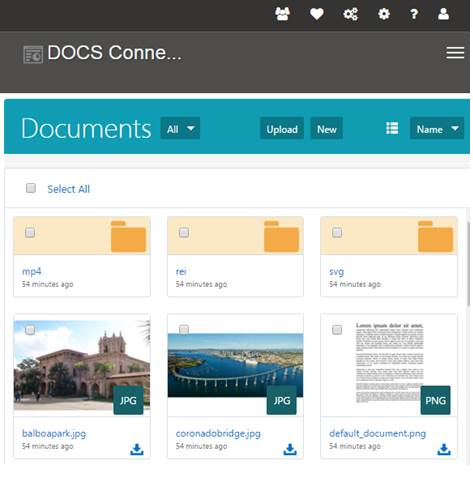
Figure 19-2 Oracle Document Cloud Service from WebCenter Portal
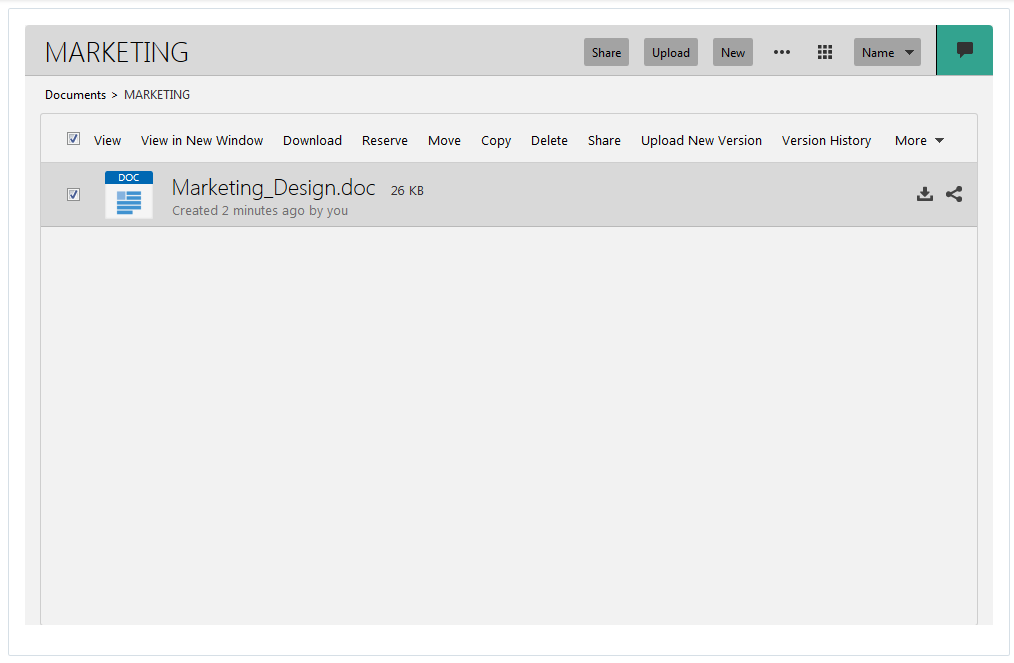
19.2 Using Oracle Document Cloud Service
You can add, view, and share your documents and also collaborate with others on a cloud server for secure access to content using a cloud interface.
Table 19-1 describes how to access and manage documents in Oracle Document Cloud Service.
Table 19-1 Oracle Document Cloud Service Actions
| Task | Action |
|---|---|
|
How do I create a new folder? |
Browse to where you want to create a new folder and click New. |
|
How do I upload a file to Oracle Document Cloud Service? |
Click Upload to add a file to the current location. To add a new version of a file, select the file and click Upload New Version. For more information, see How do I upload files? in Using Oracle Documents Cloud Service. |
|
How do I view a file? |
Click the file name or thumbnail or Choose a file and click View. For more information, see How do I view a file? in Using Oracle Documents Cloud Service. |
|
How do I copy or move a file or folders? |
Select one or more files or folders and choose Copy or Move. |
|
How do I share a file? |
You can e-mail a link to a file or folder. For more information, see Sharing Your Files and Folders in Using Oracle Documents Cloud Service. |
|
How can I use conversations to collaborate with others? |
Click For more information, see How do I start a conversation? in Using Oracle Documents Cloud Service. |
|
How do I reserve a file and show other people that I am using the file? |
Select a file and click Reserve. For more information, see How do I reserve a file? in Using Oracle Documents Cloud Service. |
|
How do I rename a file or folder? |
Select the file or folder to rename and click Rename. |
|
How do I delete a file or folder? |
Select one or more files or folders and click Delete. |
For more information on how to use Oracle Document Cloud Service, see Using Your Files in a Web Browser in Using Oracle Documents Cloud Service.