3 About the Lifecycle Management Tools Tutorial
The Lifecycle Management Tools tutorial guides you through the steps of obtaining the sample topology and sample code from the Oracle Technology Network (OTN), editing the various elements of the topology, and configuring the topology based on the information you specify in a topology file.
- Overview of the Lifecycle Management Tools Tutorial
The Lifecycle Management Tools tutorial consists of a series of steps, where you perform some prerequisite steps and then use the Lifecycle Management Tools to automatically add Oracle SOA Suite to the Oracle home and create the Weblogic Server domain. - About the Sample Topology
The sample topology used for this tutorial is similar to the standard installation topology used for Oracle SOA Suite. It includes a Managed Server, a cluster, and other elements of a typical domain, deployed on a single host. - About the Elements in the Sample Topology
The sample topology includes common elements, such as a WebLogic domain, an Administration Server, and a cluster containing one Managed Server.
3.1 Overview of the Lifecycle Management Tools Tutorial
The Lifecycle Management Tools tutorial consists of a series of steps, where you perform some prerequisite steps and then use the Lifecycle Management Tools to automatically add Oracle SOA Suite to the Oracle home and create the Weblogic Server domain.
- Flow Chart of the Tutorial Steps
A flow chart is an effective way to view a summary of the tasks required to complete the tutorial. - Roadmap Table of the Tutorial Steps
The roadmap table describes each step in the tutorial and provides links to more information.
3.1.1 Flow Chart of the Tutorial Steps
A flow chart is an effective way to view a summary of the tasks required to complete the tutorial.
The following illustration shows the structure of the Lifecycle Management Tools tutorial.
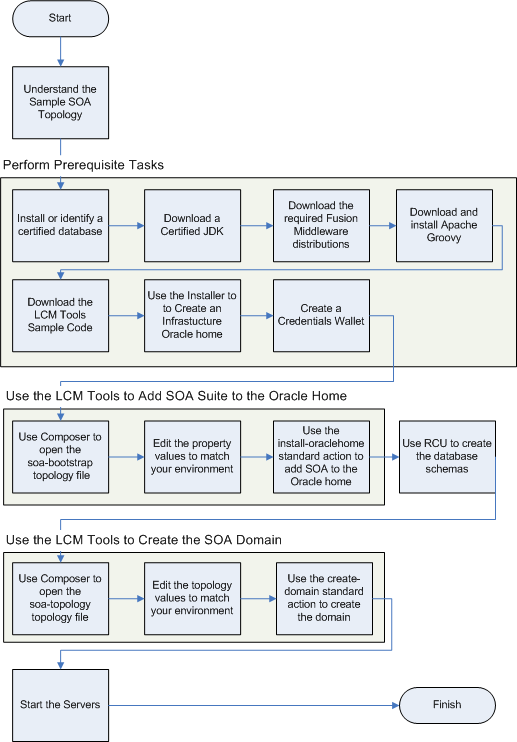
Description of the illustration GUID-B98FF0E0-4640-4ED5-AF84-0E60228EC439-default.png
3.1.2 Roadmap Table of the Tutorial Steps
The roadmap table describes each step in the tutorial and provides links to more information.
| Step | Description | More Information |
|---|---|---|
|
Understand the Sample SOA Topology |
Review the sample topology you will configure using the Lifecycle Management Tools. |
About the Sample Topology |
|
Install or Identify a Certified Database |
Before you can configure an Oracle Fusion Middleware domain, you must have a supported database where you can install the required product schemas. |
Installing a Certified Database |
|
Download a Certified JDK |
Oracle Fusion Middleware and the Lifecycle Management Tools require a certified JDK; otherwise you cannot install or run the product software. |
Installing a Certified JDK |
|
Download and Install Apache Groovy |
You can use Java or a Java-compatible scripting language to invoke the standard actions. For this tutorial, we use Apache Groovy, a simple open-source programming language that is similar to Java. |
Installing Apache Groovy |
|
Download the LCM Tools Sample Code |
For this tutorial, you will use sample topology files and sample Groovy scripts to update an Oracle home and create a new Oracle SOA Suite domain. |
Downloading the Lifecycle Management Tools Sample File |
|
Use the Installer to Create an Infrastructure Oracle home |
Use the Fusion Middleware Infrastructure Installer to create the initial Oracle home. The Infrastructure distribution is a prerequisite for Oracle SOA Suite; it also includes the Lifecycle Management Tools software. |
Installing Oracle Fusion Middleware Infrastructure |
|
Create a Credentials Wallet |
Before you can use the Lifecycle Management Tools, you must create a wallet, which is used to store the credentials required for the installation and configuration operations. This includes the Administration Server and database connection credentials. |
Creating a Wallet |
|
Use Composer to open the soa-bootstrap topology file |
Composer shows you a diagram of the Oracle home with Oracle SOA Suite software installed. |
|
|
Edit the topology values to match your environment |
In this step, you modify the properties of the Oracle home so it points to the Infrastructure Oracle home you created earlier. |
Editing the soa-bootstrap-topology-1.0.json File |
|
Use the install-oraclehome standard action to add SOA to the Oracle home |
Edit the sample Groovy script so it references the path to your Oracle home, and then run the script to invoke the standard action. |
Using Apache Groovy to Run the install-oraclehome Standard Action |
|
Use RCU to create the database schemas |
Use the Repository Creation Utility to create the required schemas in the database just like you would for a manual installation. |
Creating the Database Schemas |
|
Use Composer to open the soa-topology topology file |
Composer displays a diagram of the SOA Suite topology. |
Opening the soa-topology-1.0.json File |
|
Edit the topology values to match your environment |
You can use Composer to update the topology properties so they reference the host names, directory paths, and other characteristics of your specific environment. |
Editing the soa-topology-1.0.json File |
|
Use the create-domain standard action to create the domain |
Edit the sample Groovy script so it references the path to your Oracle home, and then run the script to invoke the standard action. |
Using Apache Groovy to Run the create-domain Standard Action |
|
Start the servers |
After the domain is created successfully, you can start the Administration Server and the Managed Server in the domain to verify the domain configuration. |
Starting the Servers |
3.2 About the Sample Topology
The sample topology used for this tutorial is similar to the standard installation topology used for Oracle SOA Suite. It includes a Managed Server, a cluster, and other elements of a typical domain, deployed on a single host.
The following diagram shows the sample Oracle SOA Suite topology and the elements in that topology.
Note that this topology is a sample topology and is not the only topology supported for the product. However, this tutorial provides specific instructions for achieving this topology.
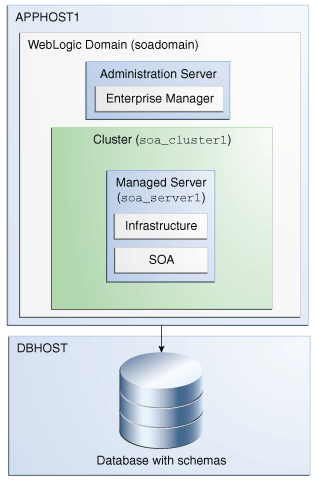
Description of the illustration GUID-EE560720-3D9D-49FB-A0C8-B51F35E89B82-print.eps
In this topology, Oracle SOA Suite is deployed to the Managed Server.
Note that the topology also requires an external database for the required product schemas.
For information on the elements of this topology, see About the Elements in the Sample Topology.
3.3 About the Elements in the Sample Topology
The sample topology includes common elements, such as a WebLogic domain, an Administration Server, and a cluster containing one Managed Server.
The following table describes the elements of the topology illustration:
| Element | Description and Links to Related Documentation |
|---|---|
|
APPHOST1 |
A standard term used in Oracle documentation to refer to the an application server host computer. |
|
DBHOST |
A standard term used in Oracle documentation to refer to the database host computer. |
|
WebLogic Domain |
A logically related group of Java components (in this case, the Administration Server, Managed Server, and other related software components). For more information, see What is an Oracle WebLogic Server Domain? in Oracle Fusion Middleware Understanding Oracle Fusion Middleware. |
|
Administration Server |
Central control entity of a WebLogic domain. It maintains configuration objects for that domain and distributes configuration changes to Managed Servers. For more information, see What is the Administration Server? in Oracle Fusion Middleware Understanding Oracle Fusion Middleware. |
|
Enterprise Manager |
Oracle Enterprise Manager Fusion Middleware Control is a primary tool used to manage a domain. For more information, see Oracle Enterprise Manager Fusion Middleware Control in Oracle Fusion Middleware Understanding Oracle Fusion Middleware. |
|
Cluster |
A collection of multiple WebLogic Server instances running simultaneously and working together.
For more information, see Understanding Managed Servers and Managed Server Clusters in Oracle Fusion Middleware Understanding Oracle Fusion Middleware. |
|
Managed Server |
A host for your applications, application components, web services, and their associated resources.
For more information, see Understanding Managed Servers and Managed Server Clusters in Oracle Fusion Middleware Understanding Oracle Fusion Middleware. |
|
Infrastructure |
Collection of services that include the following:
|