3.4 Redeploying Web Service Applications
When you redeploy a web service application, the running application is automatically stopped and then restarted.
Redeploy an application if:
-
You have made changes to the application and you want to make the changes available.
-
You have made changes to the deployment plan.
-
You want to redeploy an entirely new archive file in a new location.
When you redeploy an application, you can redeploy the original archive file or exploded directory, or you can specify a new archive file in place of the original one. You can also change the deployment plan that is associated with the application.
Note:
Applications that were previously deployed without a version cannot be redeployed. To redeploy the not-versioned applications, you need to undeploy and deploy the application.
The steps that you follow to redeploy a web service application are identical to those required when you first deployed the application, as described in "Deploying Web Service Applications", with two exceptions: you must redeploy the application with a new version, and you can optionally set the retirement policy for the current version. Both of these actions occur at Step 3 of redeployment process, as shown in Figure 3-6.
Figure 3-6 Setting Application Attributes During Redeploy
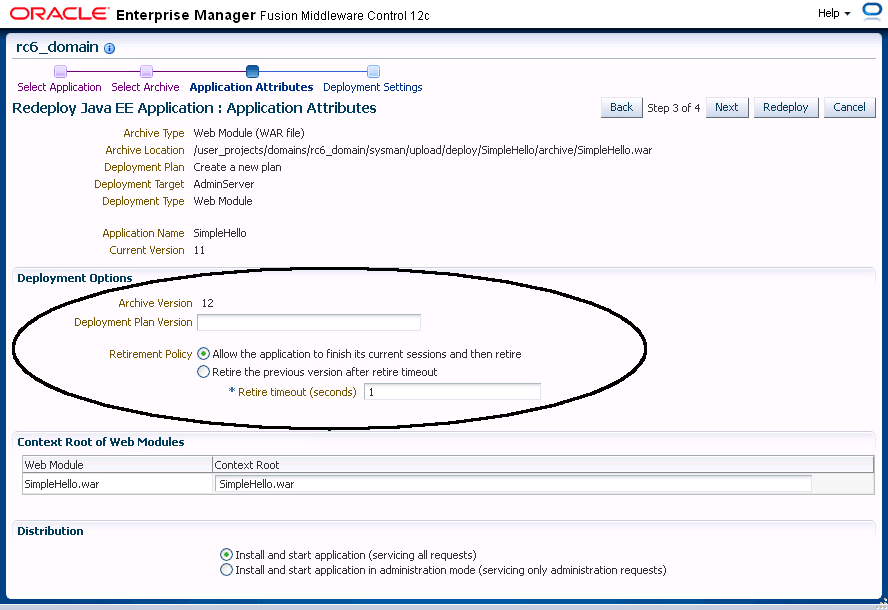
Description of "Figure 3-6 Setting Application Attributes During Redeploy"