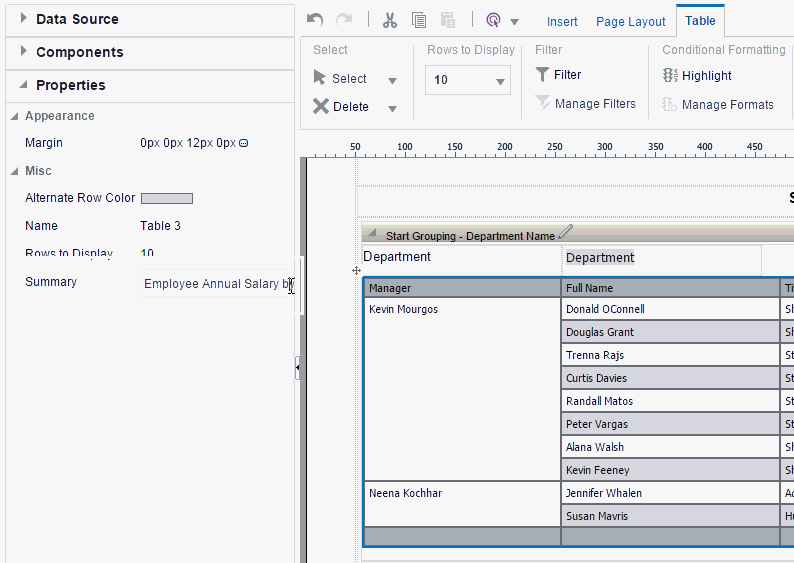1 Introduction to Designing Reports
Overview for Report Designers
A report consists of a data model, a layout, and a set of properties.
Optionally, a report may also include a style template and a set of translations. A report designer performs the following tasks:
-
Design the layout for the report. The layout can be created using a variety of tools. The output and design requirements of a particular report determine the best layout design tool. Options include the Layout Editor, which is a Web-based layout design tool and enables interactive output, Microsoft Word, Adobe Acrobat, Microsoft Excel, and Adobe Flexbuilder.
-
Set runtime configuration properties for the report.
-
Design style templates to enhance a consistent look and feel of reports in your enterprise.
-
Create subtemplates to re-use common functionality across multiple templates.
-
Enable translations for a report.
About the Layout Types
BI Publisher offers several options for designing layouts for reports.
The layout type determines the types of output documents supported. The following formats are supported.
-
BI Publisher layout (XPT)
BI Publisher's Layout Editor is a Web-based design tool for creating layouts. Layouts created with the Layout Editor support interactive viewing as well as the full range of output types supported by RTF layouts.
-
Rich Text Format (RTF)
BI Publisher provides a plug-in utility for Microsoft Word that automates layout design and enables you to connect to BI Publisher to access data and upload templates directly from a Microsoft Word session. The RTF format also supports advanced formatting commands providing the most flexible and powerful of the layout options. RTF templates support a variety of output types.
-
Portable Document Format (PDF)
PDF templates are used primarily when you must use a predefined form as a layout for a report (for example, a form provided by a government agency). Because many PDF forms already contain form fields, using the PDF form as a template simply requires mapping data elements to the fields that exist on the form. You can also design PDF templates using Adobe Acrobat Professional. PDF templates support only PDF output.
-
Microsoft Excel (XLS)
Excel templates enable you to map data and define calculations and formatting logic in an Excel workbook. Excel templates support Microsoft Excel (.xls) output only.
-
XSL Stylesheet
Layouts can also be defined directly in XSL formatting language. Specify whether the layout is for Data (CSV), Data (XML), FO Formatted XML, HTML, Text, or XML transformation.
-
eText
These are specialized RTF templates used for creating text output for Electronic Data Interchange (EDI) or Electronic Funds Transfer (EFT) transactions.
-
Flash
BI Publisher's support for Flash layouts enables you to develop Adobe Flex templates that can be applied to BI Publisher reports to generate interactive Flash output documents.
About Setting Run-Time Properties
BI Publisher provides a variety of user-controlled settings that are specified using an easily accessible Properties dialog. These include security settings for individual PDF reports, HTML output display settings, font mapping, currency formatting, and other output-specific settings.
See Setting Report Processing and Output Document Properties. These settings are also configured at the system-level, but can be customized per report.
About Translations
BI Publisher provides the ability to create an XLIFF file from RTF templates. XLIFF is the XML Localization Interchange File Format. It is the standard format used by localization providers. Using BI Publisher's XLIFF generation tool you can generate the standard translation file of an RTF template.
You can then translate this file (or send to a translation provider). Once translated, the file can be uploaded to the report definition under the appropriate locale setting so that at runtime the translated report runs automatically for users who select the corresponding locale.
About Style Templates
A style template is an RTF template that contains style information that can be applied to layout templates. The style information in the style template is applied to report layout templates at runtime to achieve a consistent look and feel across your enterprise reports.
About Sub Templates
A Sub Template is a piece of formatting functionality that can be defined once and used multiple times within a single layout template or across multiple layout template files.
This piece of formatting can be in an RTF file format or an XSL file format. RTF subtemplates are easy to design as you can use Microsoft Word native features. XSL subtemplates can be used for complex layout and data requirements.