1 Introduction to Upgrading Oracle Business Intelligence to 12c
When you are considering a new release of Oracle Business Intelligence, the tools and documentation required vary, depending on whether you are performing an upgrade or applying a patchset, a bundle patch, or a one-off patch. Upgrading an Oracle Business Intelligence system to 12c requires careful preparation, planning, and testing. Oracle provides tools and technology to automate much of the upgrade process.
Note:
- Oracle Business Intelligence 12.2.1.4 with Oracle Fusion Middleware 12.2.1.3
- Oracle Business Intelligence 12.2.1.4 with Oracle Fusion Middleware 12.2.1.4
- Oracle Business Intelligence 12.2.1.4 Installer for Oracle Fusion Middleware 12.2.1.4
- Oracle Business Intelligence 12.2.1.4 Installer for Oracle Fusion Middleware 12.2.1.3
If you have already installed Oracle Business Intelligence 12.2.1.4.0 with Oracle Fusion Middleware 12.2.1.3, and would like to upgrade, use the Oracle Business Intelligence 12.2.1.4 Installer for Oracle Fusion Middleware 12.2.1.4. For installation instructions, see Installing and Configuring Oracle Business Intelligence.
Migrating the metadata and configuration from Oracle Business Intelligence 11g (11.1.1.7, 11.1.1.8, and 11.1.1.9) to 12c is an out-of-place process performed by using the BI Migration Tool. This tool creates an Oracle BI 11g metadata archive which contains system security configuration information, the Oracle BI repository, and the Oracle BI Presentation Services Catalog of the 11g system.
If you are upgrading from Oracle Business Intelligence 12.2.1.4.0 with Oracle Fusion Middleware 12.2.1.3 to use Oracle Fusion Middleware 12.2.1.4, perform an out-of-place upgrade. Upgrading Oracle Business Intelligence from a previous 12c release to 12.2.1.4.0 is an in-place upgrade performed by using the Upgrade Assistant. You install the 12.2.1.4.0 product distribution in a new Oracle home and then use the Upgrade Assistant to upgrade the existing 12c schemas and domain configuration. You also use the Reconfiguration Wizard to reconfigure the existing 12c domain.
Note:
For general information about Fusion Middleware upgrade planning and other upgrade concepts and resources, see the following sections in Planning an Upgrade of Oracle Fusion Middleware:- About the Starting Points for Oracle Business Intelligence Upgrade
You can upgrade to Oracle Business Intelligence 12c (12.2.1.4.0) from the supported 11g and 12c releases. - About the Oracle Business Intelligence Standard Topology
The steps to upgrade Oracle Business Intelligence to 12c (12.2.1.4.0) depend on your existing production topology. - About Upgrade Restrictions
If you are using two or more Oracle Fusion Middleware products of the same or different versions in a single, supported, Oracle Fusion Middleware configuration, you must consider the interoperability and compatibility factors before planning the upgrade.
About the Starting Points for Oracle Business Intelligence Upgrade
You can upgrade to Oracle Business Intelligence 12c (12.2.1.4.0) from the supported 11g and 12c releases.
Prerequisite : Update to the latest version of Oracle Linux 7 release.
Supported release starting points are:
-
Oracle Business Intelligence 11g Release 1 (11.1.1.7, 11.1.1.8, and 11.1.1.9) - Out-of-Place Migration
Note:
If your existing version of Oracle Business Intelligence is earlier than 11g Release 1 (11.1.1.9), you must first update your software. See, Fusion Middleware Patching Guide. -
Oracle Business Intelligence 12c (12.1.2.0.0, 12.1.3.0.0, 12.2.1.0.0, 12.2.1.1.0, 12.2.1.2.0, 12.2.1.3.0, and 12.2.1.4.0.)
To upgrade from 11g, see Upgrading Oracle Business Intelligence from 11g (Out-of-Place Migration).
To upgrade from a previous 12c release, see Upgrading Oracle Business Intelligence from a Previous 12c Release.
Note:
Oracle Essbase component is deprecated in Oracle Business Intelligence 12.2.1.4.0 version.About the Oracle Business Intelligence Standard Topology
The steps to upgrade Oracle Business Intelligence to 12c (12.2.1.4.0) depend on your existing production topology.
As a result, it is difficult to provide exact upgrade instructions for every possible Oracle Business Intelligence installation. This upgrade documentation provides detailed instructions for upgrading BI and is referred to as standard upgrade topology.
Your actual topology may vary, but the topology described in this guide provide an example that can be used as a guide to upgrade BI.
Figure 1-1 shows the standard upgrade topology for Oracle Business Intelligence.
Note:
- Because you are upgrading from a previous 12c release, the standard topology remains unchanged.
- Oracle Essbase component is deprecated in Oracle Business Intelligence 12.2.1.4.0.
Figure 1-1 Oracle Business Intelligence Standard Upgrade Topology
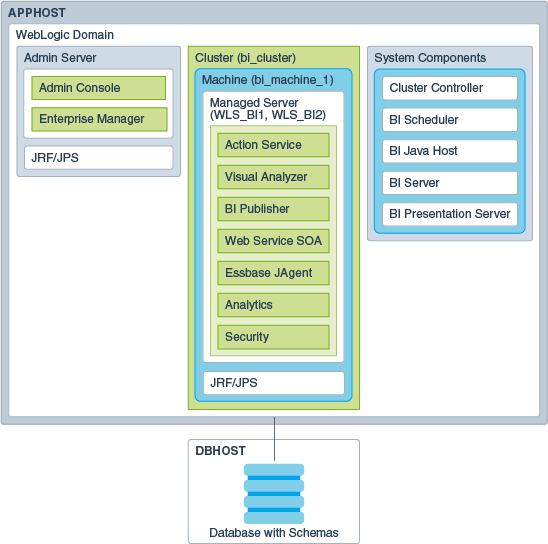
Description of "Figure 1-1 Oracle Business Intelligence Standard Upgrade Topology"
About Upgrade Restrictions
If you are using two or more Oracle Fusion Middleware products of the same or different versions in a single, supported, Oracle Fusion Middleware configuration, you must consider the interoperability and compatibility factors before planning the upgrade.
Interoperability
In the context of Oracle Fusion Middleware products, interoperability is defined as the ability of two Oracle Fusion Middleware products or components of the same version (or release) to work together (interoperate) in a supported Oracle Fusion Middleware configuration. Specifically, interoperability applies when the first 4 digits of the release or version number are the same. For example, Oracle Fusion Middleware 12c (12.2.1.0) components are generally interoperable with other 12c (12.2.1.4.0) components.
Compatibility
In the context of Oracle Fusion Middleware products, compatibility is defined as the ability of two Oracle Fusion Middleware components of different versions (or releases) to interoperate.
For a list of products and features available in Oracle Fusion Middleware Release 12.2.1.4.0, see Products and Features Available in Oracle Fusion Middleware in Understanding Interoperability and Compatibility.