| Oracle® Mobile Collaboration Administrator's Guide 10g Release 1 (10.1.1) Part Number B14497-02 |
|
|
View PDF |
| Oracle® Mobile Collaboration Administrator's Guide 10g Release 1 (10.1.1) Part Number B14497-02 |
|
|
View PDF |
This appendix, through the following sections, describes the mobile applications, which support the mobile access of the Oracle Collaboration Suite's services. These sections include:
Oracle Mobile Collaboration ships with a set of mobile applications, which support the mobile access of the Oracle Collaboration Suite's services, such as Mail and Content Services. Although the mobile applications run out-of-the-box, the Directory, and Mail applications require additional configuration for voice access. Likewise, configuring the fax server also requires that you configure the Fax mobile application. Using the editing pages of the Content Manager (Figure A-1), one of the OracleAS Wireless tools, you can both view and change the needed input parameters of these applications. For information on accessing the Content Manager and its editing pages, see "The OracleAS Wireless Tools".
Figure A-1 Editing the Configuration Parameters of a Mobile Application
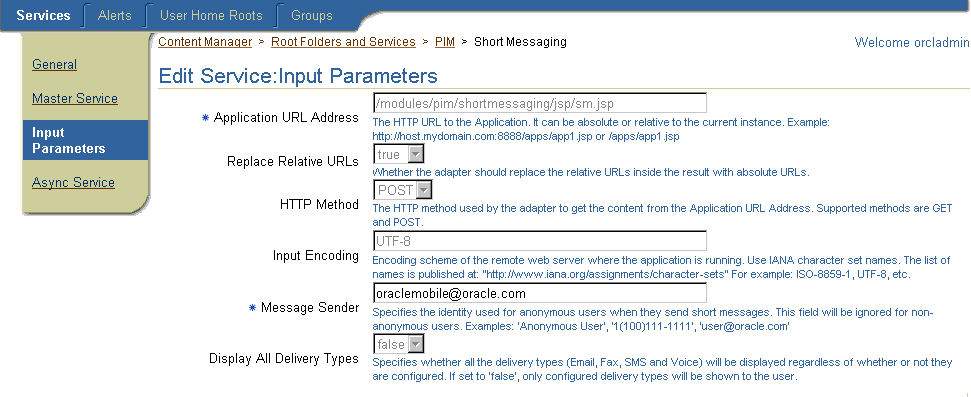
The parameters described in this document are divided into four categories:
Active Parameters
The values that you enter for these parameters, such as those for voice access and for the delivery of fax messages described in "Overview of Oracle Mobile Collaboration Server Configuration", affect the behavior of both Application tiers running Oracle Collaboration Suite Release 10g (10.1.1.0.2) and earlier versions of Oracle Collaboration Suite applications.
Parameters Replaced by the Service Registry
Some values, such as those for the Calendar mobile application's Calendar Sever Name and Port parameter are read from the Service Registry of OID (Oracle Internet Directory). If no value is found, then the value set for the mobile application's parameter is used. In heterogeneous environments, Application tiers running versions of Oracle Collaboration Suite applications prior to Oracle Collaboration Suite Release 10g (10.1.1.0.2) read the value set for the mobile application's parameter. Changing the values for these parameters can affect the behavior of Oracle Collaboration Suite applications from prior releases. For more information on the Service Registry, see Oracle Internet Directory Administrator's Guide
Parameters for Internal Use
These parameters are for internal use. Do not change the values for these parameters.
Deprecated Parameters or Parameters Included for Backward Compatibility
Changing the values for these mobile applications changes the behavior of Application tiers running versions of Oracle Collaboration Suite that are prior to Oracle Collaboration Suite Release 10g (10.1.1.0.2).
The address book application includes the following four configuration parameters that apply to all Oracle Mobile Text Access (asynchronous) applications:
Asynchronous Contact Separator
Asynchronous Query OID
Asynchronous Max Contacts Results
Asynchronous Translate Commands
The values set for these parameters affect all asynchronous-enabled services.
The Mail application enables users to access their e-mail messages from any mobile device.
The following sections describe the parameters and values of the Mail application:
The domain that is used for the recipient when no domain is present in the recipient's e-mail address. This parameter can construct the sender's identity if it is not specified by the user.
Valid value: A string value
Default value: localhost
Examples:
mycomp.com
xyz.com
The primary folder for the user; usually it is INBOX.
Valid values: Any valid folder name on the mail server.
Default value: INBOX
Examples: INBOX
The name of the folder where the sent messages are saved.
Valid values: Any valid folder name on the mail server
Default value: Sent
Examples:
SentItems
Sent
Enter the maximum number of the messages that will be fetched, per request, from the server.
Valid values: Any integer value
Default value: 200
Examples:
9
200
The timeout connection limit to the Mail server, specified in milliseconds.
Valid values: Any integer value
Default value: 2000
Examples:
2000
5000
Enter the encoding used while sending an e-mail. Use the character set names of the Internet Assigned Numbers Authority (IANA). The list of names is published at:
http://www.iana.org/assignments/character-sets
If the value for this parameter is left blank (that is, no value has been entered), then the system's default encoding is used for outgoing messages. The user can override this setting in the mail application under Setup.
Valid values: A valid encoding format
Default value: UTF-8
Examples:
UTF-8
ISO-8859-1
The name of the folder where the deleted messages are saved.
Valid values: Any valid folder on the mail server
Default value: empty
Examples:
DeletedItems
Wastebasket
The following values are for internal use. Do not change the values for these parameters.
Whether the a user can edit such settings as those for server and domain. The default value is false.
When required, it specifies username for the outgoing server. The default is an empty value.
Parameters include:
The value for this parameter is the name or IP address of the of the Outgoing Mail Server (SMTP). The default value is localhost.
Parameters include:
The name of the incoming e-mail server. If the selected protocol is esmail, then this should point to the Oracle Internet Directory (OID) server. The default value is localhost.
The server port for incoming e-mail. If the selected protocol is esmail, then this should point to the OID server. The default value is 4032.
A Java driver class that loads the e-mail configuration. This parameter is provided only for backward compatibility. The default value is oracle.panama.module.pim.mail.util.Config.
This parameter specifies the Mail JDBC driver type that connects to the OID server. This parameter is needed only when the Mail application is configured to connect to Oracle Internet Directory (OID) to retrieve inbox filters. The default value is thin.
Enter the temporary directory where the attachments are downloaded. The default value is /tmp.
This parameter must be specified for voice access and for voice attachment replies to e-mail. This directory must be accessed through the Web. It specifies the temporary directory where the voice files are stored on the server which holds the E-mail application. For convenience, specify the fully qualified path to the "audiotemp" directory on the Mobile Collaboration Application tier server. The default value is /modules/modules-web/pim/mail/audiotemp.
This parameter is mandatory for voice access and for replying to an e-mail as a voice attachment. It specifies the HTTP URL that retrieves audio files sent in the e-mail and points to the Audio Temporary Directory. If the default value for the Audio Temporary Directory has not changed, then the value for this parameter does not need to be changed; otherwise specify the URL for the folder. The default value is /modules/pim/mail/audiotemp.
The username for the Administrator account on the OID Server. This parameter is needed only when the Mail application is configured to connect to the Oracle Internet Directory (OID) to retrieve inbox filters. The default value is orcladmin.
The Calendar application enables users to manage their schedule and tasks using mobile access to calendar servers.
The Calendar application includes the Calendar Server parameter called Calendar Server Name and Port. Enter the name and port of the Oracle Collaboration Suite Calendar Server. Separate both of these entries with a colon (:). The port is where the "unieng" TCP/IP service is running on the Calendar Application tier.
The following parameters are for internal use. Do not change the values of these parameters.
This parameter determines if the user can edit the current application settings. The default value is false.
The Java driver class that implements the Oracle calendar backend. The default value is:
oracle.panama.module.pim.calendar.star.StarCalendarService
The OMP (Oracle Mobile Protocol) URL reference used by the URL group.The default value is omp://oracle/applications/appsetup.
The address book enables users to manage their address books and contacts. It also enables call functions from wireless phones. The mobile address book integrates with the Mail application to enable users to compose a messages' recipient list from their address book.
The active parameters for the Address Book include the following asynchronous-specific parameters used for Oracle Mobile Text Access:
The valid contact separators in asynchronous mode. When in asynchronous mode, the end user may query for more than one contact at one time. To separate the contact names, the user can use such separator types as a comma (,), colon (:), or a semi-colon (;). For example, a user can separate the following three contacts using a comma and a semi-colon: john, joe; jeremy.
Valid values: A list of characters
Default value: *;,
Examples:*;,.:
Queries the end-user's address book when the end-user searches for contacts. Setting this parameter to true enables this query to be performed in both the Oracle Internet Directory (OID) and in the end-user's address book.
Valid values: A boolean value (true, false)
Default value: true
Examples: true, false
Indicates the maximum number of contacts returned to the end-user if a search for contacts returns multiple values. If the query returns more than the value defined by this parameter (for example, 10 contacts returned from a query when only five contacts have been specified), then the application returns a message asking for the end-user to narrow the search.
Valid values: An integer value
Default value: 5
Examples: 5, 10, 19
Enables (or disables) the translation of Oracle Mobile Text Access (asynchronous) commands. If this value is set to true, then the Oracle Mobile Text Access commands (that is, the short name or ASK commands) are translated from the current language of the end-users. Setting this parameter to true enables end-users to send short name commands in their current language. For example, users can enter the show command for the calendar, cal show, in Portuguese (cal mostrar) or in French (cal montrer).
Valid values: A boolean value (true, false)
Default value: true
Examples: true, false
Note:
The values set for the parameters Asynchronous Contact Separator, Asynchronous Query OID, Asynchronous Max Contacts Results, and Asynchronous Translate Commands affect all Asynchronous-enabled applications. These values do not affect the Address Book application alone, but any Mobile Text Access (asynchronous-enabled) application.The following parameters are for internal use. Do not change the values for these parameters.
This parameter determines if the user can edit the current application settings. The default value is false.
The Java driver that implements the Oracle Address book back end. The default value is:
oracle.panama.module.pim.addressbook.oracle.UMAAddressBook
If the Address Book shares login authentication information with the Calendar application, then you must specify the same String value as that used for the Calendar applications Account Name parameter. The default value is OraAddressBookCalDomain.
Parameters include:
The server name, or IP address, of the Address Book server. When connecting to the Oracle Collaboration Suite, enter the name or IP of the Oracle Internet Directory (OID). The default value is localhost.
The port number for the Address Book server. For the Collaboration Suite, enter the port number for the OID server. The default is an empty value.
The user name for the Administrator account on the OID server. This is a required parameter for the Oracle Unified Messaging Address Book standalone configuration. The default value is orcladmin.
The password for the OID administrator user. This value is required for the Oracle Unified Messaging Address Book standalone configuration. The default is an empty value.
The Directory application enables users to access Oracle Internet Directory (OID) servers from any mobile device. This application is integrated into the mobile E-Mail service, enabling users to browse their corporate directory and then send an e-mail to a selected contact, or to create a list of e-mail recipients from the Directory.
The following sections describe the parameters and related values for the Directory application:
The maximum results returned to the user regardless of the set size for the query result.
Valid values: An integer value.
Default value: 200
Examples: 100, 200
The entry point in OID where the queries start.
Valid value: A string specifying the search entry point. For more information, refer to RFC 2251 -- Lightweight Directory Access Protocol.
Default value: empty
Examples: dc=oracle, dc=com
This parameter defines the scope of the query search, which are BASE for a base object search, ONE for a one-level search, or SUBTREE for a subtree search. The base object used in relation to these search types is specified as the OID Search Entry Point. For more information, refer to RFC 2251 -- Lightweight Directory Access Protocol.
Valid values: BASE, ONE, SUBTREE
Default value: SUBTREE
Examples: BASE, ONE
This parameter defines the query attributes that are used in the filter expression.
Valid values: A comma-delimited string of the attribute name values
Default value: givenname, sn, cn, orclmail, email, telephonenumber
Examples: givenname, sn, email
This parameter defines the query filter expression, which is based on the specifications described in RFC 2251 -- Lightweight Directory Access Protocol.
Valid values: A string filter expression.
Default value: (&(|(|(|(givenname=*?*)(sn=*?*))(cn=*?*))(|(orclmailemail=*?*)(telephonenumber=*?*)))(objectclass=orcluserv2))
Examples: (cn=*?*)
Reserved for future use.
Valid values: A comma-delimited string of prompts for each of the filters.
Default value: Enter the name that you're searching for, Enter the e-mail address, Enter a telephone number
Examples:
Enter the ID you're searching for
Search
This parameter defines the query attributes on the result list (illustrated by Figure A-2).
Valid values: A comma-delimited string of attributes
Default value:
givenname,sn,telephonenumber,mail,homephone,facsimiletelephonenumber,mobile,street,l,st,postalcode,description,orclguid
Example: givenname,sn,mail,telephonenumber
Defines the query attributes display names that appear on the result list (illustrated by the labels in Figure A-2).
Valid values: A comma-delimited string of attribute labels.
Default value: First Name, Last Name, Work Phone, Email, Home Phone, Fax, Mobile, Address, City, State, Zip, Notes, Oracle GUID
Example: First Name, Last Name, Email, Work Phone
Summary Results Attributes
The attributes displayed during the summary of returned results. Enter true or false for the attributes in Query Result List Attribute Display Names in the same order. Refer to Figure A-3.
Valid values: A comma-delimited list of boolean values
Default value: true,true,true,true,false,false,false,false,false,false,false,false,false
Examples: true, true, false, true
This parameter specifies the applications to which the listed attributes are linked.
Note:
display shows only the attribute, but does not link to it; email links to the Mail application. phone, fax and sms link to Short Messaging, with the respective delivery type. hidden does not display the attribute.Valid values: A comma-delimited string of the following values: display, email, phone, fax, sms and hidden.
Default value: display,display,email,phone,fax,phone,display,display,display, display,display,hidden
Examples: display,display,email,phone
Specifies the attributes which are linked in the result query that perform further queries
Valid values: A comma-delimited list of yes and no values
Default value: no,no,no,no,no,no,no,no,no,no,no,no,no
Examples: no, no, no, yes, yes
A caption for the links on the result list. Possible values are LINK1 or nope.
Valid values: A comma-delimited string of link names or nope
Default value: nope,nope,nope,nope,nope,nope,nope,nope,nope,nope,nope,nope,nope
Examples: nope, nope, nope, LINK1, LINK1
Specifies a comma-delimited list of result sub-attributes which are used in the linked query. For example, if the result returned is manager=cn=john/sn=doe and the Link Refer Attribute is cn, then the value john is used in the next linked query.
Valid values: A comma-delimited string of attributes
Default value: cn
Examples: cn, sn
Specifies the comma-delimited list of filter attributes that bind the Link Refer Attributes. For example, if the Link Refer Attribute is cn and the Bind Attribute is givenname, then the value for cn is used for givenname.
Valid values: A comma-delimited string of attributes
Default value: cn
Examples: givenname, cn
A comma-delimited list of the Query Result List Attributes that display in the link.
Valid values: A comma-delimited string of attribute names
Default value: givenname, sn
Examples: givenname, mail
The maximum number of results displayed per page.
Valid values: Integer values
Default value: 10
Examples: 9, 15
If you set this parameter's value to true, then all other public attributes are included in the result of the query. If you set it to false (the default value), then the query attributes on the result list display as dictated by the values set for the Query Result List Attributes parameter. (See also Query Result List Attributes.)
Valid value: A boolean value (true, false)
Default value: false
Examples: true
This parameter determines the use of large-scale speech (LSS) for voice access.
Valid value: A boolean value (true, false)
Default value: false
Examples: true
For more information on LSS and generating voice grammars, refer to Enabling the Large-Scale Speech User Interface.
The following parameters are for internal use. Do not change the values for these parameters.
The descriptive captions which display during queries, such as Search by E-Mail. The default value is Search.
Parameters include:
The OID Server name or an IP Address. For example, enter ldap.mydomain.com. The default value is localhost.
If you set the value to this parameter to false, then the administrator accesses the OID through a guest account. If set to true, then the administrator must specify both the OID Administrator username and password. The default value is false.
The user name for the administrator account in the OID Server, such as orcladmin. The default value is empty.
The Short Messaging application enables users to send messages through such mediums as voice, e-mail, fax or SMS. To send a short message, a user sends the application the following parameters:
The type of message
The destination address of the message
The subject text
The body text of the message
The subject and body text are translated into the medium appropriate to the message type and then sent to the destination. This application does not require any third-party software components; instead, it requires that the OracleAS Wireless transports be configured. The Short Messaging application does not require scripts.
The parameters for the Short Messaging Application include:
Specifies the identity used for anonymous users when they send short messages. This field is ignored for users that are not anonymous.
Default Value: oraclemobile@oracle.com
Examples:
Anonymous User
1(100)111-1111
user@myCompany.com
Specifies whether all the delivery types (e-mail, fax, SMS and voice) display, even if they have not been configured. If set to false, then only configured delivery types display for the user.
Valid Values: a boolean value (true, false).
Default Value: false
Example: true
The Fax mobile application enables users to send a fax, check the status of a fax, and forward or delete a fax from any wireless device. Mobile Collaboration supports fax delivery through RightFax, a product of Captaris, Inc. In addition to configuring the required parameters for the Fax mobile application, you must acquire the RightFax product and follow its instructions to set up an external fax server as described in "Configuring the Fax Server".
This mobile application, when combined with the Mail or Files applications, supports faxing documents through mobile devices.
The following sections describe the parameters and values for the Fax application:
The HTTP URL of the Fax server. The values for this parameter can an IP Address or a domain name address.
Valid values: A string value
Default value: http://localhost
Examples:
http://111.11.111.11
http://host.mydomain.com
The name of the account on the Fax Server for sending faxes.
Valid values: A string value
Default value: Administrator
Example: Administrator
The number of recently sent faxes that are kept in the user's Fax History.
Valid values: A non-negative integer
Default value: 20
Example: 20
The per-screen number of sent faxes that display in the Fax History.
Valid values: A non-negative integer
Default value: 9
Example: 9
If the value for this parameter is set to true, then the log messages are written to the Mobile Collaboration log file.
Valid value: A boolean value (true, false)
Default value: false
Example: true
If the value for this parameter is set to true, then it enables the retrieval of recipient addresses from the Oracle Internet Directory (OID).
Valid values: A boolean value (true, false)
Default value: false
Examples: true
A cover page used when sending faxes. The default value is FCS.doc. The document path of the cover page is relative to the FCS directory on the Fax Server.
Valid values: A file name
Default value: FCS.doc
Examples:
FCS2.doc
Cover.doc
The Application Setup OMP URL parameter is the he OMP (Oracle Mobile Protocol) reference used by the URL group. This parameter is for internal use. Do not change the value of this parameter.
The Download Directory parameter sets the directory where fax documents are temporarily stored in OracleAS Wireless. You must specify this directory to send faxes with attached documents. The default value is /temp/fax.
The Files application enables users to both attach and save files in their native formats. The Files application is also integrated with RightFax (a product of Captaris, Inc.) to enable document printing through faxes. Using this application, a mobile user can select a file attachment and then e-mail it to another mobile user, who can then view the document using Microsoft Office files and print it to a nearby fax.
The following sections describe the parameters and values for the Files application:
The HTTP Proxy Host, such as proxy.mydomain.com.
Valid values: URLs
Example: proxy.mydomain.com
The HTTP authorization realms associated with each of the preceding Service URLs. Separate each of the authorization realms values with a comma.
Valid values: A string value
Default value: Authorized_Users
Example: Authorized_Users
The following parameters are for internal use. Do not change the values for these parameters.
Whether the user can navigate to any open service URLs. If the value for this parameter is set to true, then users with proper authentication credentials can access any service URL. If the value for this parameter is set to false, then users can access only the service URLs which are specific to the parameter Service URLs. The default value is true.
The Service URLs parameter defines the HTTP URLs to the WebDav file systems where users upload and download files. This parameter applies only if Allow Navigation has been set to false. The default value is http://webdav.mycompany.com/files.