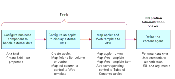| Bookshelf Home | Contents | Index | PDF |   |
|
Siebel Briefings Administration Guide > Integrating External Content > Overview of Configuration for Briefings External Data IntegrationThis section describes some issues you should consider before you begin configuration, and provides an overview of common configuration scenarios. It includes the following topics: To integrate external content into the Siebel Briefings application, you must configure applets and business components so that they can accommodate external content using Siebel Tools and define the content agent using the Administration - Integration screen views in Briefings. There are four primary configuration tasks:
Generally, copying existing objects in Siebel Tools and modifying them to suit your purposes is preferable to creating new objects. Copying and modifying existing objects allows you to use as much preconfigured functionality as possible. Figure 7 illustrates the process of integrating external content. Before You Begin ConfigurationBefore you begin configuration tasks, verify the following requirements:
|
  |
| Siebel Briefings Administration Guide | Copyright © 2006, Oracle. All rights reserved. | |