
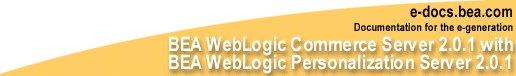

|
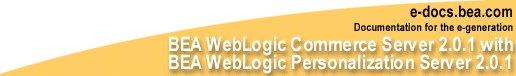
|
|
|
|

|
Install Webogic Commerce Servers Now! The BEA WebLogic Commerce Servers product family includes the Personalization Server and the Commerce Server Components. The following topics explain system requirements, migration issues in moving from WLCS 1.7 to 2.0.1, installation procedures, and post-install configuration tasks. Get started now using the WebLogic Commerce Servers to create your eCommerce Web presence! |
|
Preparing to Install WebLogic Commerce Servers
What's new in WebLogic Commerce Servers
Overview of System Requirements
Recommended Installation Order
Installing BEA WebLogic Commerce Servers
Licensing WebLogic Commerce Servers
How WebLogic Commerce Servers licensing works
How to reinstall the WebLogicCommerceLicense.xml file by hand
Installation Instructions on Windows NT
Installation Instructions on UNIX
WebLogic Commerce Servers Configuration
Using the Cloudscape database with WLCS
Using an Oracle database with WLCS
Setting properties in the weblogic.properties file
Setting up servlets and new portals
Setting up the security realm for user management
Setting properties in the weblogiccommerce.properties file
Setting up user management tables
Setting up documentation name and location
Recreating the Cloudscape Database
Setting Up the Reference Implementation
Document Management System (DMS)
Installing and Configuring the WLCS/Interwoven TeamSite Interface
Installing and Configuring Documentum
Documentum bean environment variables
Portal Reference Implementation Notes
exampleportal Service Manager Entry
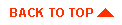
|
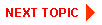
|
|
|
|
Copyright © 2000 BEA Systems, Inc. All rights reserved.
|