
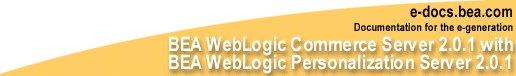

|
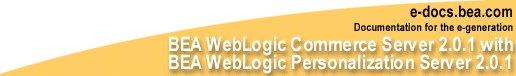
|
|
|
|
Preparing to Install WebLogic Commerce Servers
Preparing to Install WebLogic Commerce Servers includes the following topics:
What's new in WebLogic Commerce Servers
Overview of System Requirements
Recommended Installation Order
What's new in WebLogic Commerce Servers
Migration Issues
The WLCS 2.0.1 installation will not affect data in existing Portal 1.7 implementations. Refer to Migrating to WLCS 2.0.1 for more information about migration issues related to installing WLCS 2.0.1 with an existing Portal 1.7 installation.
Overview of System Requirements
This section presents general information about the WebLogic Commerce Servers system requirements. For the latest platform updates and version-specific details, see the Supported Platforms section of the WebLogic Commerce Servers Release Notes. The Release Notes document resides on the BEA "e-docs" Web site and is updated periodically. For example, it is updated when the WebLogic Commerce Servers software supports an additional platform vendor and operating system. For our hardcopy readers, the URL of the Supported Platforms section is:
http://download.oracle.com/docs/cd/E13210_01/wlcs/docs20/relnotes/relnotes.htm#platforms
Platforms
BEA WebLogic Commerce Servers (WLCS) is available for Microsoft Windows NT systems and various UNIX systems. For the latest details, see the Supported Platforms section of the WLCS Release Notes.
Note: For Windows NT, it is strongly recommended that you be logged into the PC as a user with administrative privileges prior to installation.
Memory
The product requires at least 128 MB of memory (RAM) to install and run. The system will run much better with more RAM, though. The installation requires the following free disk space:
WLCS requires the following software products:
Note: Different Java 2 SDK 1.2.* version levels are required for each platform. For the latest details, see the Supported Platforms section of the WLCS Release Notes. You must use at least JDK 1.2 to run the example applications that ship with the product.
For the latest details, see the Supported Platforms section of the WLCS Release Notes.
Databases
Recommended Installation Order
For a new installation, BEA recommends you install the components in the following order:
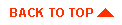
|
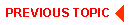
|
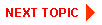
|
|
|
|
Copyright © 2000 BEA Systems, Inc. All rights reserved.
|