


|

|
|
|
|
What Is the JSP Templates Tour?
WebLogic Commerce Server includes a set of templates that you can use to set up your e-commerce Web site quickly. This tour leads you through many of the templates to demonstrate their scope and design. The tour makes use of sample data that simulates an e-commerce Web site. An easy way to get started is to follow along with this tour documentation, working through the suggested steps to get familiar with the templates.
The templates consist of JavaServer Pages (JSP) and image files. You can modify the template layout and the order in which WebLogic Commerce Server presents pages without requiring Java programming skills. Other lower-level modifications, such as changing the default business logic, require Java programming skills.
If you are not familiar with JSP or basic WebLogic Commerce Server concepts, we recommend that you read the remaining topics in this section:
About JSP
JavaServer Pages (JSP) are text files that contain well-formed HTML and special tags (JSP tags) that, when served by a Java-enabled Web server, extend the capabilities of HTML. With WebLogic Commerce Server, you use JSP tags to provide dynamic content in specific areas of a Web page and to create an interface for exchanging data with your customers.
For a description of JSPs and the JSP tags that WebLogic Commerce Server provides, refer to the following documents:
For more information about JSP, refer to http://www.weblogic.com/docs51/classdocs/API_jsp.html and http://java.sun.com/products/jsp/index.html.
About WLCS Database Schemas
WebLogic Commerce Server (WLCS) includes schemas for both Cloudscape and Oracle databases. The schemas support all transactions that are available from the WebLogic Commerce Server JSP templates. For more information, refer to the following topics:
Note: When you install WebLogic Server, it sets up an evaluation copy of the Cloudscape DBMS. If you want to use a Cloudscape database for your production Web site, you must purchase your own copy of the Cloudscape DBMS. If you want to use an Oracle database, you must purchase and install an Oracle platform that WebLogic Commerce Server supports. For more information, see Installing Commerce Servers.
By default, WebLogic Commerce Server is configured to use the Cloudscape DBMS. When you install WebLogic Commerce Server, it creates and populates a sample Cloudscape database. The sample data simulates an e-commerce Web site that sells tools and miscellaneous hardware.
If you want to configure WebLogic Commerce Server to use an Oracle platform and create and populate a sample Oracle database, do the following:
%WL_COMMERCE_HOME%\db\oracle\create_all_oracle.sql (Windows)
$WL_COMMERCE_HOME/db/oracle/create_all_oracle.sql (UNIX)
where WL_COMMERCE_HOME is the directory into which you installed WebLogic Commerce Server.
About TAXWARE
To calculate the amount of sales tax due, WebLogic Commerce Server integrates with the TAXWARE International, Inc. tax calculation service. The JSP templates tour includes a set of TAXWARE data files for demonstration purposes only.
If you want to use this service for your production Web site, you must set up your own account with TAXWARE. With the account you can download updated data files, which contain information about tax requirements for all tax jurisdictions in the United States. For more information, see "Taxation Services" in Order Processing Package.
About CyberCash
To verify and post credit card transactions, WebLogic Commerce Server integrates with the CyberCash, Inc. payment service. If you want to use this service, you must set up an account with CyberCash.
By default, the integration with CyberCash is disabled. You can complete purchases with the integration disabled, but WebLogic Commerce Server does not send data to CyberCash.
For more information about the CyberCash integration, see "Payment Services" in Order Processing Package.
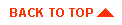
|
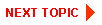
|
|
|
|
Copyright © 2000 BEA Systems, Inc. All rights reserved.
|