


|

|
|
|
|
Migrating WebLogic Personalization Server to Version 3.1
This document describes the changes between WebLogic Personalization Server (WLPS) 2.0.1 and WebLogic Personalization Server 3.1. It includes specific information for migrating existing code to WebLogic Personalization Server 3.1.
Note: Both the Commerce Server and Personalization Server functionality now reside in a unified Java package hierarchy located at com.beasys.commerce.
This section includes the following topics:
Note: Changes to the JSP Tag Library in Version 3.1 are covered in the next chapter.
Navigating with Flow Manager
The Flow Manager is a servlet implementation that allows the hot-deployment of applications within the WebLogic Application Server. Flow Manager also adds flexibility to navigation through the system-it moves navigation information off the JSP page and into a single point of control. Using a destination determiner and a destination handler, the Flow Manager dynamically determines a destination for a given page request and dynamically handles it.
This topic includes the following sections:
For more information, see "Flow Manager" in the Foundation chapter in the WebLogic Personalization Server Developer's Guide.
Deprecated Service Managers
In WebLogic Personalization Server 3.1, all of the functionality of the JSP Service Manager and the Portal Service Manager has been ported to the new Flow Manager. The JSP Service Manager and the Portal Service Manager have been deprecated.
Hot Deployment
The Flow Manager is a servlet implementation that allows the hot-deployment of applications within the WebLogic Application Server.
Registering a new portal or a new application no longer requires restarting the server, as it did in WebLogic Personalization Server 2.0.1. Instead of registering servlets in the weblogic.properties file, the Flow Manager relies on a property set to obtain information about a specific application or portal. You simply create a new instance of a property set to hold the equivalent parameters that were in the properties file. Default values are supplied during property set creation. Any changes become visible according to a configurable refresh setting in the property set.
Dynamic Flow Determination and Handling
Flow Manager also provides the basic infrastructure to support the new Webflow functionality. Webflow dynamically determines a destination for a given page request and dynamically handles it. Using a destination determiner and a destination handler, the Flow Manager moves navigation information off the JSP page and into a single point of control.
The old service managers relied on a hidden form field in the current page to determine where an HTTP request should be routed:
<input type="hidden" name="<%=DESTINATION_TAG%>"
value="<%=PortalJspBase.getRequestURI(request)%>">
This scheme required destination (or routing) information to be distributed across the JSP/HTML pages. While this works fine, it can be cumbersome to modify if destination values needs to change.
The Flow Manager, on the other hand, allows the determination of page routing to be centralized on the server based on an application's needs.
Backward Compatibility
For backward compatibility, default implementations of the destination determiner and the destination handler are provided which support destination information being passed via the DESTINATION_TAG mentioned above. These implementations are:
com.beasys.commerce.portal.flow.PortalDestinationDeterminer
and
com.beasys.commerce.foundation.flow.ServletDestinationHandler
Also, for non-portal based personalized applications, the following default implementations may be used:
com.beasys.commerce.foundation.flow.jsp.DefaultDestinationDeterminer
and
com.beasys.commerce.foundation.flow.ServletDestinationHandler
Property Set Usage
A new class of property sets, "Application Initialization Property Sets" has been added to the Property Set Management admin tools. These are the property sets used by the Flow Manager in support of portal (_DEFAULT_PORTAL_INIT) and non-portal (_DEFAULT_APP_INIT) based personalized applications.
Three new properties have been added to support the Flow Manager:
The destination determiner is responsible for evaluating an HTTP request and determining which servlet to route it to.
The value provided for this property should be the name of a class that implements the com.beasys.commerce.foundation.flow.DestinationDeterminer interface. If appropriate, use a default implementation provided by WebLogic Personalization Server or WebLogic Commerce Server. Otherwise, develop your own implementation according to the needs of your application.
Given a destination route, the destination handler is responsible for envoking the requested processing.
The value provided for this property should be the name of a class that implements the com.beasys.commerce.foundation.flow.DestinationHandler interface. If appropriate, use a default implementation provided by WebLogic Personalization Server or WebLogic Commerce Server. Otherwise, develop your own implementation according to the needs of your application.
ttl, which stands for time to live, represents how often (in milliseconds) the Flow Manager reloads the _APPLICATION_INIT property set from the database. This allows changes that you make to the _APPLICATION_INIT property set to be visible while the application or portal is running.
Note: To force immediate reloading of the property set, append the "flowReset" argument to your URL, like this: http://localhost:7001/application/exampleportal?flowReset=true
Go with the Flow: Migrating to the Flow Manager
To migrate your portal or non-portal application to use the Flow Manager, do the following:
To create a new property set:
or
APPLICATION_INIT._DEFAULT_APP_INIT (for a non-portal application).
To set parameters for your portal or application:
To edit the portal name, click the Edit button to the right of the "portal name"
property. Change the default value from UNKNOWN to the name of your portal, as
you created it in Portal Management.
Note: In WebLogic Personalization Server 2.0.1, you registered servlets in the weblogic.properties file. This is not required for WebLogic Personalization Server 3.1. You have the option to remove them, but it is not required. The WebLogic Personalization Server will ignore them.
Accessing Your Application via the Flow Manager
The exact URL you use depends upon whether or not you have deployed your application as a web application. WebLogic Personalization Server 3.1 includes sample configurations for both a web application/web archive deployment and a non-web application configuration. For more information, see the chapter Using the Catalog Application in a Portal in the WebLogic Personalization Server Developer's Guide.
Changes to the Personalization Advisor
For WebLogic Personalization Server 3.1, the Personalization Advisor has been renamed to Advisor and has undergone some API changes. However, its functionality remains the same. The Advisor has been improved to provide better error reporting and to make use of the unified logging facility provided by the WLCS/PS 3.1.
This topic includes the following sections:
JSP Tags Ported to Use the New Advisor
The three pz library tags (pz:div, pz:contentQuery, and pz:contentSelector) have been changed to use the new Advisor Session Bean. However, the tag usage remains the same. For more information, see the JSP Tag Library Reference in the WebLogic Personalization Server Developer's Guide.
To use the <pz:div> and <pz:contentSelector> tags, you are no longer require to insert the following JSP directive into your JSP code:
<%@ page extends="com.beasys.commerce.axiom.p13n.jsp.P13NJspBase" %>
However if it is already in your code, you do not need to remove it.
Deprecated Personalization Advisor Classes
All of the Java classes for the Personalization Advisor released in WebLogic Personalization Server 2.0.1 have been deprecated. This includes all of the Java classes in the following Java packages:
com.beasys.commerce.axiom.p13n.advisor
com.beasys.commerce.axiom.p13n.agents
In WebLogic Personalization Server 3.1, these deprecated classes are replaced by new Advisor Java packages. They include:
com.beasys.commerce.axiom.advisor
com.beasys.commerce.axiom.advislets
The Personalization Advisor Bean has been replaced by the new Advisor Bean.
This change only affects the case when the Advisor API is used directly and is transparent to JSP tag users.
Changes in Advisor APIs
The changes made while porting the WebLogic Personalization Server 2.0.1 Personalization Advisor interface to the new Advisor interface are as follows:
The following example shows the difference in the createRequestTemplate method between the Personalization Advisor and the Advisor.
Personalization Advisor Interface
public AdviceRequest createRequestTemplate(
String adviceRequestClassName,
String pzTechnique)
throws IllegalArgumentException,
PersonalizationAdvisorException,
RemoteException;
Advisor Interface
public AdviceRequest createRequestTemplate(
String theKindOfRequest)
throws IllegalArgumentException,
AdvisorException,
RemoteException;
Terminology Change: Agents Changed to Advislets
The three WebLogic Personalization Server 2.0.1 Personalization Agents have been renamed and repackaged to advislets. The following table defines the mapping between the WebLogic Personalization Server 2.0.1 Agent Java classes to the WebLogic Personalization Server 3.0 advislet Java classes.
|
2.0 Agent class |
com.beasys.commerce.axiom.p13n.agents.ClassificationAgentImpl |
|
3.1 Advislet class |
com.beasys.commerce.axiom.advisor.advislets.ClassificationAdvisletImpl |
|
2.0 Agent class |
com.beasys.commerce.axiom.p13n.agents. ContentSelectorAgentImpl |
|
3.1 Advislet class |
com.beasys.commerce.axiom.advisor.advislets.ContentSelectorAdvisletImpl |
|
2.0 Agent class |
com.beasys.commerce.axiom.p13n.agents. ContentQueryAgentImpl |
|
3.1 Advislet class |
com.beasys.commerce.axiom.advisor.advislets.ContentQueryAdvisletImpl |
Changes to the Rules Editor
The WebLogic Personalization Server provides rule sets that include a set of classifier and content selector rules. These rule sets act as containers for rules that match personalized content with users.
This topic includes the following sections:
For more information, see Creating and Managing Rules in the WebLogic Personalization Server User's Guide.
Relationship Between Rules and Property Sets
In previous releases, the rule sets (also called rule sheets) were associated with property sets that defined the attributes available for user and group profiles. Once defined, this relationship between rules and property sets could not be undone.
In the current WebLogic Personalization Server 3.1 release, there is no longer an association between a rule set and a property set. Rules within a rule set may refer to any properties.
The Use of And or Or to Connect Expressions
The Rules Editor now allows the use of "and" or "or" to connect expressions that contain comparators.
Change the Word Rule Sheet to Rule Set
For consistency, an effort has been made to change the word "rule sheet" to "rule set" or ruleSet in all cases. However, the following legacy code continues to use Rulesheet:
jdbc://com.beasys.commerce.axiom.reasoning.rules.RulesheetDefinitionHome
Changes to Content Management
This topic includes the following sections:
New features in <cm:select> and <cm:selectById> tags
To retrieve Content or Documents, use a ContentManager or DocumentManager with <cm:select> or <cm:selectById>. The default DocumentManager is deployed at com.beasys.commerce.axiom.document.DocumentManager. For more information, see "Configuring WebLogic Commerce Properties" in the chapter Creating and Managing Content in the WebLogic Personalization Server User's Guide.
The <cm:select> and <cm:selectById> tags now support a session-based, per-user Content cache for content searches. For more information, see "Content Cache" in the chapter Creating and Managing Content in the WebLogic Personalization Server User's Guide.
The Content Manager now supports non-EJB context objects. The <cm:select> and <cm:selectById> tags support an optional readOnly parameter. For more information, see "readOnly Content Tag" in the chapter Creating and Managing Content in the WebLogic Personalization Server User's Guide.
Changes to EJB Deployment Descriptors
Deployment descriptors handle the configuration for the Content Manager. This section describes the changes to the deployment descriptors:
Document Schema EJB Deployment Descriptor
Two EJB variables have been removed:
SmartConnectionPoolClass
SmartBMP_URL
Five EJB variables have been added:
UseDataSource
DocPoolURL
DocPoolDriver
jdbc/docPool
jdbc/commercePool
One EJB variable remain the same:
SmartBMPUpdate
For more information, see "Configuring the Document Schema EJB Deployment Descriptor" in the chapter Creating and Managing Content in the WebLogic Personalization Server User's Guide.
DocumentManager EJB Deployment Descriptor
All the EJB variables have been removed:
UseDefaultHomeNames
ContentHome
SchemaHome
Six EJB variables have been added:
PropertyCase
jdbc/docPool
ejb/ContentHome
ejb/SchemaHome
UseDataSource
DocPoolURL
DocPoolDriver
For more information, see "Configuring the DocumentManager EJB Deployment Descriptor" in the chapter Creating and Managing Content in the WebLogic Personalization Server User's Guide.
Document EJB Deployment Descriptor (Deprecated)
Note: The Document EJB has been deprecated and should not be used. Use the DocumentManager EJB instead.
To support legacy code, the Document EJB has been udgraded as follows:
Two EJB variables have been removed:
SmartConnectionPoolClass
SmartBMP_URL
Four EJB variables have been added:
UseDataSource
DocPoolURL
DocPoolDriver
jdbc/docPool
Two EJB variables remain the same:
SmartBMPUpdate
Propertycase
For example: jdbc:weblogic:pool:docPool
Other SmartBMP classes for other document management systems will possibly require more and/or different EJB environment variables.
Changes to Object Interfaces
The ConfigurableEntity, Content, Document, User and Group interfaces no longer extend EJBObject. Instead, those interfaces are code-identical to the original 2.0.1 versions (same method signatures).
The interfaces ConfigurableEntityRemote, ContentRemote, DocumentRemote, UserRemote and GroupRemote extend both EJBObject and their respective non-EJBObject interfaces.
For more information, see "Object Interfaces" in the chapter Creating and Managing Content in the WebLogic Personalization Server User's Guide
Changes to the BulkLoader
The BulkLoader now accepts a -encoding <enc> and -schemaName option. For more information, see "Command Line Usage" in the chapter Creating and Managing Content in the WebLogic Personalization Server User's Guide.
Schema Tables
The WebLogic Personalization Server Schema is now documented in the WebLogic Personalization Server Developer's Guide.
Updated User Management Schema Table
A new column called PROFILE_TYPE was added to the WLCS_USER table since release 2.0.1. It can be added to existing WLCS_USER tables with the following statement:
ALTER TABLE WLCS_USER ADD PROFILE_TYPE VARCHAR2(100);
This column holds the name of the Unified Profile Type that the User is an instance of.
For User objects that are of the standard type com.beasys.commerce.axiom.contact.User, this should be left as null. If the User is an extended User type, such as the 'Unified Profile Example', the column should be set to that type name. The example user for the Unified Profile Example should be updated with the following statement:
UPDATE WLCS_USER SET PROFILE_TYPE = 'Unified Profile Example' WHERE IDENTIFIER = 'unifieduser_bob';
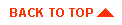
|
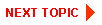
|
|
|
|
Copyright © 2000 BEA Systems, Inc. All rights reserved.
|