4 Setting Up Accounts Receivable Drafts
This chapter contains the following topics:
This chapter provides an overview of draft setup, UDC setup for draft processing, AAI setup for draft processing, default payment instruments, next numbers setup for draft processing, and discusses how to verify bank transit information.
4.1 Understanding Draft Setup
When you process drafts, the system uses unique user-defined codes (UDCs) and automatic accounting instructions (AAIs). Additionally, to avoid fees from the bank, most companies set up bank account information for their customers who process drafts. You use payment instruments to differentiate customers who process drafts from those who do not and to identify those customers for whom you originate the draft from those who originate the draft themselves. You can also use payment instruments to identify those customers for whom you have bank account information from those for whom you do not.
4.2 Understanding UDC Setup for Draft Processing
UDCs are used throughout the JD Edwards EnterpriseOne Accounts Receivable system. This discussion of user-defined codes for draft processing provides you with detailed information about whether new codes can be added and existing codes modified, as well as how the codes are used in the program.
4.2.1 Draft Status Codes (03B/DS)
Draft status codes are hard-coded. The system updates the draft record in the F03B13 table with one of these draft status codes, based on where the draft is in the draft process:
| Code | Description of Code | Description of Use |
|---|---|---|
| 4 | Draft accepted | When you enter the draft using either Enter Our Drafts or Enter Customer Drafts program, or when you create the draft by running the Pre-Authorized Drafts program (R03B671), the system updates the status of the draft to this status. |
| 3 | Draft remitted for cash or discount | When you run the Draft Remittance program (R03B672) and specify to remit the draft for cash or with a discount, the system updates the status of the draft to this status. |
| 2 | Draft remitted with contingent liability | When you run the Draft Remittance program and specify to remit the draft with contingent liability, the system updates the status of the draft to this status. |
| 0 | Draft collected | When you run the Draft Collection with Status Update program (R03B680), the system updates the status of the draft to this status. |
4.2.2 Payment Instrument Codes (00/PY)
Using a payment instrument in draft processing is optional. You use payment instrument codes to categorize drafts for reporting and accounting purposes. For example, if you want to distinguish drafts that you originated from those that the customer originated, or if you want to distinguish drafts for which you have bank account information from those for which you do not, you can assign the drafts different payment instruments. The payment instrument that you assign to a draft can also be used with AAI items, such as RD1x, RD2x, RD3x, and RD4x (where x represents the payment instrument), to assign different accounts based on the payment instrument.
This table provides examples of the payment instruments that are set up for you to use for draft processing. You can use these codes or set up additional codes.
| Code | Description of Code | Suggested Use During Draft Processing |
|---|---|---|
| D | Draft by invoice. | You might assign this payment instrument to invoices that you generate to use for data selection when you print drafts by invoice. |
| F | Draft by statement. | You might assign this payment instrument to invoices that you generate to use for data selection when you print drafts by statement. |
| 1 | Draft that you originate with a bank account number. | You might assign this payment instrument to the draft that you enter (using the Enter Our Drafts program, P03B602) to indicate that the draft, which you originated, has customer bank account information. |
| 2 | Draft customer originates with a bank account number. | You might assign this payment instrument to the draft that you enter (using the Enter Customer Drafts program, P03B602) to indicate that the draft, which the customer originated, has bank account information. |
| 3 | Draft you originate without a bank account number. | You might assign this payment instrument to the draft that you enter (using the Enter Our Drafts program) to indicate that the draft, which you originated, does not have customer bank account information. |
| 4 | Draft customer originates without a bank account number. | You might assign this payment instrument to the draft that you enter (using the Enter Customer Drafts program) to indicate that the draft, which the customer originated, does not have bank account information. |
Note:
The description of the payment instrument code in this table might not be the same as the description in UDC 00/PY because these codes can be used in other systems.4.2.3 Payment Status Codes (00/PS)
Pay status codes are hard-coded. The system updates invoice (document type RI) and draft invoice (document type R1) records in the F03B11 table with one of these payment status codes, based on where the invoice is in the draft process:
| Code | Description of Code | Stage Used in Draft Processing | Description of Use |
|---|---|---|---|
| A | Approved for payment | Invoice generation | When you create an invoice and expect the customer to pay by draft, the system displays this pay status on the invoice. |
| P | Paid in full | Draft acceptance and draft collection | When you accept the draft, the system updates the pay status of the invoice to this status. The system also updates the draft invoice to this pay status when the draft is collected. |
| D | Draft accepted | Draft acceptance | When you accept the draft, the system updates the pay status of the draft invoice to this status. |
| # | Draft included in register | Draft registration | When you register the draft, the system updates the pay status of the draft invoice to this status. |
| G | Draft deposited not due | Draft remittance | When you submit the draft to the bank and you update the draft with the remitted information, the system updates the draft invoice to this status. |
See
4.3 Understanding AAI Setup for Draft Processing
AAIs define rules for programs that automatically generate journal entries. You set up draft AAIs that are company specific only for companies that use a unique account number. Do not set up separate AAIs for companies that use the same account. If the system cannot find an AAI for a specific company, it uses the AAI for the default company, company 00000. You set up AAIs for draft processing the same way that you set up other AAIs for Accounts Receivable.
The system uses the following AAIs for draft processing, where x is the payment instrument:
4.3.1 Drafts Receivable (RD1x)
The RD1x AAI item defines the drafts receivable account to debit when you accept a draft. The system automatically debits the drafts receivable account (RD1x) unless you override it in the processing options, and it credits the A/R trade account (RCxxxx, where xxxx equals the G/L offset).
This graphic illustrates the AAIs that the system uses to create accounting entries for draft acceptance:
Figure 4-1 T-account for draft entry with the RD1x AAI
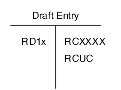
Description of ''Figure 4-1 T-account for draft entry with the RD1x AAI''
When you remit drafts, the system debits drafts remitted (RD2x, RD3x, or RD4x) and credits drafts receivable (RD1x).
4.3.2 Drafts Remitted (RD2x)
The RD2x AAI item defines the drafts remitted account to debit when you remit drafts for cash. The system automatically debits the drafts remitted account (RD2x) unless you override it in the processing options, and credits the drafts receivable account (RD1x).
This graphic illustrates the AAIs that the system uses to create accounting entries for draft remittance:
Figure 4-2 T-account for draft remittance with the RD2x AAI
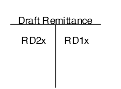
Description of ''Figure 4-2 T-account for draft remittance with the RD2x AAI''
When you collect drafts, the system debits a bank account (RB) and credits the drafts remitted account (RD2x).
This graphic illustrates the AAI and account that the system uses to create accounting entries for draft collection:
Figure 4-3 T-account for draft collection with the RD2x AAI
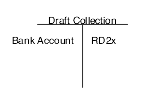
Description of ''Figure 4-3 T-account for draft collection with the RD2x AAI''
4.3.3 Drafts Remitted for Discount (RD3x)
The RD3x AAI item defines the drafts remitted for discount account to debit when you remit drafts for a discount. During draft remittance, you use a processing option to select the drafts remitted for discount account. The system debits the drafts remitted for discount account (RD3x) and credits the drafts receivable account (RD1x).
When you collect drafts, the system debits a bank account (RB) and credits the drafts remitted for discount account (RD3x).
4.3.4 Contingent Liability (RD4x)
The RD4x AAI item defines the draft contingent liability account to credit when you remit drafts for a discount if you are required to recognize a contingent liability until the maturity date of the draft. During draft remittance, you use a processing option to select the draft contingent liability account. The system debits the draft remitted for discount account (RD3x), and credits the drafts receivable account (RD1x). The system also debits the bank account of the remittance, based on a processing option, or the bank account used during the preregister, and credits the draft contingent liability account (RD4x) unless you override it in the processing options.
When you collect drafts, the system debits the draft contingent liability account (RD4x) and credits the drafts remitted for discount account (RD3x).
4.3.5 Void/Insufficient Funds (RD5)
The RD5 AAI item defines the draft receivable account for the new draft that the system creates when you void or specify a draft as NSF (insufficient funds). Depending on the draft status when you void or specify the draft as NSF, the system debits the account associated with AAI item RD5 and credits either the draft receivable account (RD1x) or the draft remittance account (RD2x or RD3x).
See
4.3.6 AAIs by Draft Type
These tables show the AAIs that are used for different types of drafts during each step of the draft process. The AAI items that appear in the tables include the variable x, which represents the payment instrument.
4.3.6.1 Standard Drafts
This table lists the AAIs that are used for standard drafts:
| Step | Debit G/L Account | AAI Item | Credit G/L Account | AAI Item |
|---|---|---|---|---|
| Acceptance | Drafts Receivable | RD1x | Accounts Receivable | RC |
| Remittance | Drafts Remitted | RD2x | Drafts Receivable | RD1x |
| Collection | G/L Bank Account | RB | Drafts Remitted | RD2x |
4.3.6.2 Discounted Drafts
This table lists the AAIs that are used for discounted drafts:
| Step | Debit G/L Account | AAI Item | Credit G/L Account | AAI Item |
|---|---|---|---|---|
| Acceptance | Drafts Receivable | RD1x | Accounts Receivable | RC |
| Remittance | Drafts Remitted for Discount | RD3x | Drafts Receivable | RD1x |
| Collection | G/L Bank Account | RB | Drafts Remitted for Discount | RD3x |
4.3.6.3 Discounted Drafts with Contingent Liability
This table lists the AAIs that are used for discounted drafts with contingent liability:
| Step | Debit G/L Account | AAI Item | Credit G/L Account | AAI Item |
|---|---|---|---|---|
| Acceptance | Drafts Receivable | RD1x | Accounts Receivable | RC |
| Remittance | Drafts Remitted for Discount | RD3x | Drafts Receivable | RD1x |
| Remittance | G/L Bank Account | RB | Drafts Contingent Liability | RD4x |
| Collection | Drafts Contingent Liability | RD4x | Drafts Remitted for Discount | RD3x |
4.3.6.4 Draft Records Created by Draft Stage
As you process drafts, the system creates records in the Receipts Detail table (F03B14) for each status that you use. The system updates the G/L Credit Account ID field (AID2) with the account ID that it locates from the draft AAI item. The system creates a new record for each draft status. When you post the draft, the system uses the account ID in the AID2 field to create the journal entries to the corresponding accounts. The system updates the Receipt Type Code field (TYIN) with D for draft records that are created at each processing stage to differentiate them from records in the F03B14 table that the system creates for each invoice that the draft pays.
For example, if you enter a draft that pays two invoices, the system creates three records in the F03B14 table. Two of the records are used to record the payment of the invoice; the system uses the third record to record the draft acceptance stage. The system updates the TYIN field of this record with D and updates the AID2 field with the account ID that it locates from the AAI item RD1x.
When you remit this draft, the system creates these two or three records in the F03B14 table, depending on whether the draft was remitted with contingent liability:
-
One record to close out the draft receivables account.
-
One record to update the draft remittance account.
-
One record to update the contingent liability account (if the draft was remitted with contingent liability).
The system updates the TYIN field to D for each record, and updates the AID2 field with the account ID that it locates from the AAI item RD3x.
When you collect this draft, the system performs these tasks:
-
Creates another record in the F03B14 table.
-
Updates the TYIN field to D.
-
Updates the Bank Account Number field (GLBA) with the bank account number that is specified on the remittance record, or, if the draft was not remitted, from the AAI item RB.
4.4 Understanding Default Payment Instruments
To distinguish invoice records to be paid by draft from other invoice records, you can set up a default payment instrument on the customer master record. The system updates invoice records for that customer with the payment instrument that is specified on the customer record, unless you change it on the invoice. For draft processing, you can use the payment instrument to differentiate customers for whom you might print invoices with a draft attachment from customers for whom you might print statements with a draft attachment.
You can also use the payment instrument to identify drafts entered with bank account information from those that do not have bank account information. Processing options for the draft entry programs enable you to set up payment instruments to use for this purpose. The system updates draft invoice records (document type R1) in the F03B11 table and draft receipt records in the F03B13 table with the payment instrument specified in the processing options.
The draft payment instrument can be any valid payment instrument that exists in UDC 00/PY. Payment instruments are not hard-coded.
If you need to update the payment instrument for invoices that you previously entered, you can use the Speed Status Change program (P03B114) to update the payment instrument on all invoices for the customer or on an invoice-by-invoice basis.
4.5 Understanding Next Numbers for Draft Processing
During draft processing, the system uses these next numbers to assign document numbers:
-
Check Number (system 03B, line 5). This number is the next number for the receipt.
-
Unapplied Cash (system 03B, line 2). Alternatively, you can set up a next number by company and fiscal year for document type RU.
-
Chargeback No (chargeback number) (system 03B, line 3). Alternatively, you can set up a next number by company and fiscal year for document type RB.
-
Payment ID (system 03B, line 10).
-
Draft Number (system 03B, line 6). Alternatively, you can set up a next number by company and fiscal year for document type R1.
4.6 Verifying Bank Transit Information
This section provides an overview of the verification of bank transit information and discusses how to:
-
Print the Bank Account Validation report.
-
Set processing options for Bank Account Validation.
4.6.1 Understanding the Verification of Bank Transit Information
You use the Bank Account Validation (R00314) program to verify that you have valid bank transit numbers for each customer. The report prints information from the Bank Transit Master table (F0030).
Two versions of this report exist:
-
Bank Validation - Country Specific: This version prints customer bank account records with a bank transit number that does not conform to country-specific rules
-
Bank Validation - 'B' Type Bank: This version prints customer bank account records with a bank transit number that does not have an associated type B record.
This report bypasses bank account numbers that do not have address numbers.
This report does not update any information. If any records appear on this exception report, you must perform either of these actions:
-
To correct customer bank transit numbers, use the Bank Account Cross-Reference program (P0030A).
-
To add missing B records, use the Bank Account by Addresses program (P0030A) to set up bank transit records.
4.6.2 Printing the Bank Account Validation Report
Select Draft Remittance and Collection (G03B162), Bank Account Exception Report.
4.6.3 Setting Processing Options for Bank Account Validation
Processing options enable you to specify the default processing for programs and reports.
4.6.3.1 Validation
- Bank Transit Number Validation
-
Specify whether the system validates the bank transit number based on the bank type method or the country specific validation rules. Values are:
Blank: The system validates the bank transit number based on the available country specific validation rules (currently Italy, Japan and France).
B: The system validates the bank transit number based on the bank type method.