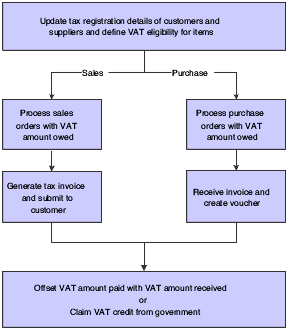15 Understanding VAT
This chapter contains the following topics:
15.1 Overview of VAT
Value-added tax (VAT) is a state tax that is charged on the value added to goods or items at different stages of production and distribution. Value added is the difference between the sale price and the purchase price. The state assigns each item a particular VAT percentage. Some items are exempted from VAT.
You can offset the VAT that you pay by the VAT that you collect. For example, the tax paid by the VAT registered dealers for purchases can be offset by the tax collected by them for sales. The process of offsetting the tax varies for different types of transactions. For example, the process of offsetting VAT is different for the purchase of capital goods, treatment of opening stock, and for purchases from unregistered dealers.
Each VAT registered dealer has a unique tax identification number (TIN) that must appear on the tax invoice. The VAT registered dealer is required to issue the tax invoice to the purchaser with the details required by the government.
The other statutory VAT documents are purchase register, sales register, VAT registration certificate, and proof of tax payment.
15.2 Process Flow for VAT
This process flow shows how to process VAT for sales orders and purchase orders:
15.3 Software Solution for VAT
To meet the VAT requirements specified by the tax authorities, the JD Edwards EnterpriseOne programs enable you to:
-
Enter the tax registration number for customers and suppliers.
-
Define the VAT eligibility of an item.
-
Create a sales order for the VAT-eligible item.
-
Select an account for the purchases used for personal consumption.
-
Claim the VAT credit from the government.
-
Set up the deferred period for claiming the VAT credit on capital goods.
Note:
In some states, you can claim the tax paid for the purchase of capital goods over a period of 36 months, whereas in other states you can claim it over a period of 24 months. -
Print the tax invoices for the customers.
-
Reverse the VAT recovered on returned goods.
15.4 Setup Requirements for VAT
This table lists the VAT setup requirements for India:
| Setup Requirement | Comments | Cross-Reference |
|---|---|---|
| Enter the tax registration number of customers and suppliers. | You use the Tax Registration Details program (P75I210) to enter the tax registration details for an address book record, such as a business unit, customer, or supplier. | See Setting Up Tax Registration Details. |
| Set up cross references for states and business units. | You use the State/ Business Unit Cross Reference program (P75I2139) to map business units to a state. | See Mapping Business Units to States. |
| Set up the system for opening stock adjustment. | You use the Opening Stock Adjustment program (P75I2136) to enter the VAT credit carried forward from the previous financial year for capital goods, personal consumption goods, and transferred stock. | See Entering Opening Stock Adjustment Amounts for VAT Credit. |
| Assign VAT category codes to item numbers | You use a VAT category code to indicate whether an item is eligible for VAT. Assign the category code after you assign the item numbers to the business units in the Item category Relationship program (P75I2140). | |
| Set up General Ledger accounts for VAT and CST Transactions | You use the VAT / CST Account master Setup program (P75I2141) to set up the general ledger accounts that the system uses for payable and receivable transactions for VAT and CST. | See Setting Up General Ledger Accounts for VAT and CST Transactions |
| Set up retention percentage and deferred periods for state-level constants | Use the Retention Percentage program (P75I220) to set the state level constants. Enter the deferred period for the capital goods and the retention percentage for the stock transfers in the Retention Percentage program. | See Setting Up Retention Percentage and Deferred Periods for State-Level Constants |