| Skip Navigation Links | |
| Exit Print View | |

|
System Administration Guide: Naming and Directory Services (NIS+) |
| Skip Navigation Links | |
| Exit Print View | |

|
System Administration Guide: Naming and Directory Services (NIS+) |
Part I About Naming and Directory Services
Part II NIS+ Setup and Configuration
Solaris 1 Release and NIS-Compatibility Mode
NIS+ Setup and Configuration Preparation
How NIS+ Servers Propagate Changes
NIS+ Cold-Start File and Directory Cache
An NIS+ Server Is Also a Client
NIS+ NIS_PATH Environment Variable
Preparing the Existing Namespace for NIS+
Two NIS+ Configuration Methods
4. Configuring NIS+ With Scripts
5. Setting Up the NIS+ Root Domain
8. Configuring an NIS+ Non-Root Domain
10. NIS+ Tables and Information
12. Administering NIS+ Credentials
14. Administering Enhanced NIS+ Security Credentials
15. Administering NIS+ Access Rights
16. Administering NIS+ Passwords
18. Administering NIS+ Directories
20. NIS+ Server Use Customization
23. Information in NIS+ Tables
Common NIS+ Namespace Error Messages
The NIS+ namespace is the arrangement of information stored by NIS+. The namespace can be arranged in a variety of ways to suit the needs of an organization. For example, if an organization had three divisions, its NIS+ namespace would likely be divided into three parts, one for each division. Each part would store information about the users, machines, and network services in its division, but the parts could easily communicate with each other. Such an arrangement would make information easier for the users to access and for the administrators to maintain.
Although the arrangement of an NIS+ namespace can vary from site to site, all sites use the same structural components: directories, tables, and groups. These components are called NIS+ objects. NIS+ objects can be arranged into a hierarchy that resembles a UNIX file system. For example, the illustration below shows, on the left, a namespace that consists of three directory objects, three group objects, and three table objects; on the right it shows a UNIX file system that consists of three directories and three files:
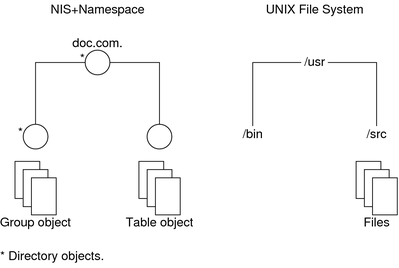
Although an NIS+ namespace resembles a UNIX file system, it has five important differences:
Although both use directories, the other objects in an NIS+ namespace are tables and groups, not files.
The NIS+ namespace is administered only through NIS+ administration commands or graphical user interfaces designed for that purpose, such as the Solaris Management Console tools; it cannot be administered with standard UNIX file system commands or GUIs.
The names of UNIX file system components are separated by slashes (/usr/bin), but the names of NIS+ namespace objects are separated by dots (doc.com.).
The “root” of a UNIX file system is reached by stepping through directories from right to left (/usr/src/file1), while the root of the NIS+ namespace is reached by stepping from left to right (sales.doc.com.).
Because NIS+ object names are structured from left to right, a fully qualified name always ends in a dot. Any NIS+ object ending in a dot is assumed to be a fully qualified name. NIS+ object names that do not end in a dot are assumed to be relative names.