Sun Blade 6000 Disk Module
Service Manual 6000 Disk Module
Service Manual |
| C H A P T E R 1 |
This chapter contains an overview of the Sun Blade 6000 Disk Module (also called a disk blade) and contains the following topics:
The Sun Blade 6000 Disk Module is a blade for the Sun Blade 6000 Modular System that contains disks. It communicates with server blades through Network Express Modules that support SAS, specifically the Sun Blade 6000 Multi-Fabric NEM and the Sun Blade 6000 10GbE Multi-Fabric NEM.
TABLE 1-1 summarizes the features of the disk module.
TABLE 1-1 summarizes the physical specifications of the disk module.
This section contains illustrations that you can use to become familiar with the Sun Blade 6000 disk module.
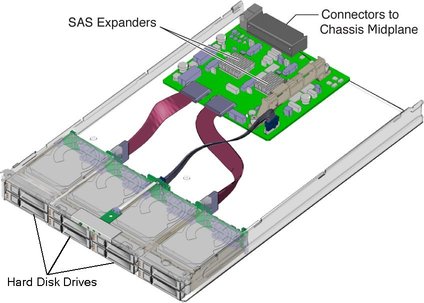
FIGURE 1-2 shows the features of the front panel.

The events that can cause a disk blade’s Module Fault LED (amber) to turn on are:
For the Sun Blade 6000 Disk Module, the Customer Replaceable Units (CRUs) are the disks in the disk module. There is only one Field Replaceable Unit (FRU), which is the disk module itself.
If either a disk or a disk module fails, you must replace it, because there are no replaceable subassemblies.
The remainder of the document includes these topics:
Chapter 2: This chapter contains information and procedures for servicing the Sun Blade 6000 disk module hardware, including component removal and replacement procedures.
Chapter 3: This chapter describes the procedures for replacing a Sun Blade disk module.
Chapter 4: This chapter describes the procedures for replacing an LSI host bus adapter on a server blade that is paired with a disk blade and restoring its configuration. This includes replacing the server blade when the host bus adapter is embedded in it.
Appendix A: This appendix provides instructions for reactivating inactive RAID volumes.
Appendix B: This appendix provides instructions information on where to obtain the lsiutil software and how to use it.
Copyright © 2009, Sun Microsystems, Inc. All rights reserved.