Connecting the System to the Network
-
Connect the network cable to a twisted-pair-to-transceiver interface box.
-
Connect the interface box with an appropriate cable to a network transceiver.
Figure 2-6 shows a typical arrangement for connecting the system to an Ethernet network.
-
For Ethernet cables, determine if the cable has N-type screw-on connectors at the ends.
-
If the Ethernet cable lacks N-type connectors at the ends, use a "vampire" tap to connect the cable to the transceiver (Figure 2-6). To connect the cable to the transceiver, use instructions provided with the vampire tap.
-
If the Ethernet cable has N-type connectors, connect the Ethernet cable to the transceiver:
-
-
Determine if a terminator should be installed. Table 2-1 lists the cabling limitations for Ethernet.
-
If termination is required, install a 50-ohm terminator in the unused transceiver N connector or at the end of the coaxial cable. Use a female double N-type connector.
Figure 2-6 shows the elements used in the installation process.
Figure 2-6 Connecting Twisted Pair Ethernet to N-type Coaxial Cable
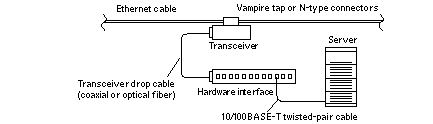
Table 2-1 lists the cabling limitations for Ethernet.
Table 2-1 Ethernet Cabling Limitations for N-type Coaxial CableCable Segment
Length in Meters
Allowed contiguous length of cable segments
23.4
70.2
117.0
500.0 (1)
Distance between transceivers (multiples-of)
2.5 (2)
Minimum length of Ethernet coaxial cable segments
23.4
Maximum length of transceiver "drop" cable
50.0
Minimum length of twisted pair cable
no minimum
Maximum length of twisted pair cable
110
Note -(1) Finite lengths (as constrained by transmission line phenomena). Minimum length = 23.4M; maximum = 500M. If cable falls shorter than one of these values, add cable to achieve next-highest value.
(2) Transceivers are placed at intervals of 2.5 meters, or multiples of 2.5 meters along the Ethernet cable. Example: transceivers are connected 2.5 meters apart, not 2.0 meters. Example: transceivers are connected 15 meters apart (6 multiples of 2.5 meters), not 14.0 meters.
Figure 2-7 shows an example of a typical network setup. The Enterprise 3500 system can be any server shown in this figure.
Figure 2-7 Ethernet Cabling Length -- Example Using N-type Cable
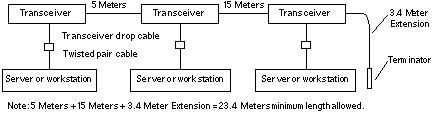
Note -Sun equipment conforms to the Ethernet 10/100BASE-T standard, which states that the 10/100BASE-T Link Integrity Test function should always be enabled on both the host and the hub. If you have problems verifying connection between Sun equipment and your hub, verify that your hub also has the link test function enabled. Refer to Section 8.6.1, "Failure of Network Communications," in the Sun Enterprise 3500 System Reference Manual (part number 805-2630), and refer to the manual provided with your hub for more information about the Link Integrity Test function.
-
If all cables are connected, power on the system.
- © 2010, Oracle Corporation and/or its affiliates
