Connecting an ASCII Terminal
An ASCII terminal (or workstation) can be attached to the server to display diagnostic messages produced by the firmware (power-on self-test/POST or OpenBoot(TM) PROM/OBP) program. A terminal is not required for normal server operations, so it may be necessary to locate a terminal to connect to the server.
-
Connect the terminal cable into serial port A on the clock+ board. See Figure 2-8.
Figure 2-8 Clock+ Board
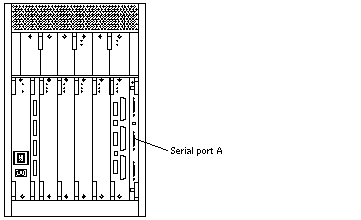
-
Connect the terminal power cord into an AC wall outlet.
-
Configure the ASCII terminal as follows:
-
9600 bps
-
1 stop bit
-
8 data bits
-
Parity off
-
Full duplex
Refer to the instruction manual shipped with the terminal for specific configuration instructions.
Note -The setup parameters listed in Step 3 may differ from the setup at the customer site. These parameters can be changed in the NVRAM (nonvolatile random access memory). Refer to the set-defaults and printenv commands in the OpenBoot Command Reference manual, part number 802-3242.
-
- © 2010, Oracle Corporation and/or its affiliates
