| C H A P T E R 1 |
|
Introduction |
This chapter provides an overview of the Sun Java System Content Delivery Server. It describes the content lifecycle and provides an overview of the Catalog Manager, Fulfillment Manager, and Vending Manager components. It describes the automatic content validation process that takes place when content is submitted to the Content Delivery Server.
System Content Delivery Server. It describes the content lifecycle and provides an overview of the Catalog Manager, Fulfillment Manager, and Vending Manager components. It describes the automatic content validation process that takes place when content is submitted to the Content Delivery Server.
This chapter also describes how to log in to the Catalog Manager and Vending Manager administration components.
The Sun Java System Content Delivery Server is a high-performance software solution that lets operators manage the complexity of delivering virtually any type of wireless content over-the-air (OTA) to their subscribers. The Content Delivery Server separates content aggregation, presentation, and delivery into two distinct managers, the Catalog Manager and the Vending Manager. With these managers, operators can centrally manage content, customize multiple subscriber interfaces, and provide fast downloads.
The following figure provides a high-level overview of the Content Delivery Server.
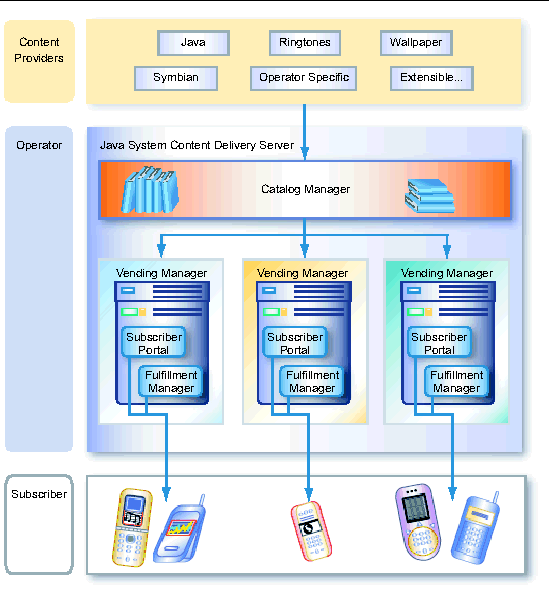
1. The content provider creates an application and submits it to the Catalog Manager using the web-based Developer Portal.
2. The Catalog Manager validates the content.
3. The Catalog Manager administrator publishes the content, making it available to the Vending Manager.
4. The Vending Manager administrator selects content published from the Catalog Manager and stocks the content, making it available to subscribers.
The Catalog Manager is the content aggregator or warehouse. It manages all the content coming from the developer community. After the content is authorized, the Catalog Manager makes the content available to the Vending Managers. The Vending Managers then sell the content to their unique subscriber community.
The Catalog Manager supports any type of content. The Catalog Manager administrators define the type of content that they want to accept for their enterprise.
The Catalog Manager administrator manages these functions:
The following figure provides a high-level overview of the role of the Catalog Manager in the lifecycle of an application. It also illustrates the Catalog Manager processes.
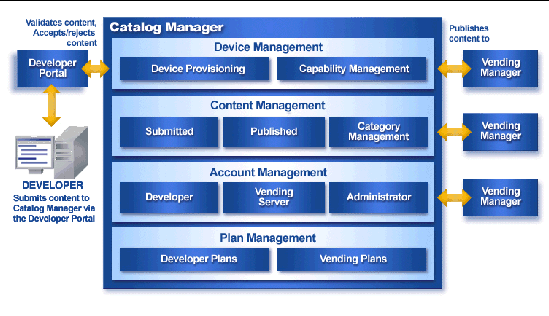
1. Developers submit content to the Catalog Manager. The Catalog Manager runs an automated validation process on the content to ensure there is no malicious content and that the content matches the supported devices.
2. The content goes to the Submitted Content section of the Catalog Manager for review by the administrator. The administrator reviews the content and, if required, edits the content and modifies the pricing and category assignments. The administrator can accept or reject the content.
3. The Catalog Manager publishes the content, which makes it available to the Vending Manager.
As shown in the previous figure, the Catalog Manager manages content submitted by developers and controls which Vending Managers access which content. The Catalog Manager is responsible for the following functions:
The Sun Java System Content Delivery Server performs an automated validation of content. If an application fails at any stage of validation, it is not submitted to the Catalog Manager.
|
Note - The default implementation of content validation performs automated validation on MIDlets only. You can customize the validation process to validate other types of content. |
Content validation includes the following tasks:
The instrumented code maintains licensing information on the device and periodically communicates with the Sun Java System Content Delivery Server to verify that the subscriber is authorized to run the application. If a license has expired, the subscriber is given the opportunity to renew the license.
Once content passes the automated validation process, it goes to the submitted content section for review by the Catalog Manager administrator. This section describes the content and categories managed by the Catalog Manager:
See Managing Content for more information.
The Catalog Manager defines the devices and the device capabilities supported by the Content Delivery Server. As a Catalog Manager administrator, you can add new devices, delete devices no longer supported, and edit the characteristics and capabilities of any device model. Managing Devices describes how to manage the devices supported for your network.
Accounts define access to the Catalog Manager. The Catalog Manager has three types of accounts:
See Managing Accounts for more information.
The Catalog Manager uses the following plans to control content submission for developers and content access for Vending Managers:
See Managing Plans for more information.
The Fulfillment Manager controls and delivers content to subscribers through a high-performance and cost-effective download architecture. The following figure provides a high-level overview of the Fulfillment Manager processes.

No administration tasks are associated with the Fulfillment Manager.
The Vending Manager handles selling and pricing content. Vending Managers are generally configured to serve separate enterprises. A single Catalog Manager can serve multiple Vending Managers.
The Vending Manager manages content published by the Catalog Manager. Content stocked on the Vending Manager is available for subscribers to download.The Vending Manager also controls subscriber access and purchase pricing, and provides daily statistical reports on the Content Delivery Server.
The Vending Manager administrator manages the following functions:
In addition to the Vending Manager administrator, the Content Delivery Server can have Vending Manager Customer Care Agents. Customer Care Agents have limited administrator privileges. A Customer Care Agent manages the following functions:
The following figure provides a high-level overview of the role of the Vending Manager in the lifecycle of an application. It also illustrates the Vending Manager processes.

1. The Catalog Manager publishes content and makes it available to the Vending Manager.
2. The Vending Manager administrator accesses the content published by the Catalog Manager. The administrator can change the subscriber pricing of the content, assign it to a new category, and change the properties of the content.
3. The Vending Manager administrator stocks the content and makes it available to the subscriber. The administrator uses Subscriber Plans to define the content categories that subscribers can access.
The previous figure illustrates the Vending Manager processes. The Vending Manager is responsible for the following practices:
The Catalog Manager publishes content to the Vending Manager. The Vending Manager is responsible for stocking this content to make it available to the subscriber. The Vending Manager administrator can change the subscriber pricing of the content, allow trial usage, and assign the content to a new category. The administrator can also change the category assignments and add new categories to control subscriber access to content. See Managing Catalog Content for more information.
The Vending Manager uses Subscriber Plans to control subscriber access to content. Each Subscriber Account is assigned to one or more Subscriber Plans. Subscriber Plans determine what content a subscriber can access and download.
A Subscriber Plan is mapped to selected categories in the Vending Manager. The content in the selected categories is made available to plan members. If content is in a category that is not supported by the Subscriber Plan, the subscriber cannot access it for download. See Managing Subscriber Plans for more information.
Accounts define access to the Vending Manager. The Vending Manager is responsible for two types of accounts:
The Vending Manager provides daily statistical reports that enable you to view and track application download information and usage statistics downloads. See Viewing Reports for more information.
Administer the Catalog Manager using the Catalog Manager administration console. You administer the Vending Manager using the Vending Manager administration console. These consoles are accessed through a web browser.
Developers can submit content to the Sun Java System Content Delivery Server using the Developer Portal. Subscribers can download content from the Sun Java System Content Delivery Server using the Subscriber Portal from either a PC or a mobile device.
The administration consoles can be run with:
|
Note - Cookies must be enabled in the browser to use the administration consoles. |
To access the Catalog Manager and Vending Manager administration consoles for the first time, use the default login ID and password that were created when you installed the Sun Java System Content Delivery Server. The default values for the Login ID and Password are admin and admin.
Change the password after you initially log in (note that the password is case sensitive). After you log in to the Catalog Manager and Vending Manager, you can add additional accounts as needed. See Adding a Catalog Manager Administrator Account and Adding a Vending Manager Administrator Account for more information.
|
To log in to the Catalog Manager, follow these steps:
For information on starting the Catalog Manager, see the Sun Java System Content Delivery Server Installation Guide.
2. From a browser window, enter the following address:
http://localhost/admin/main
The Catalog Manager Log In page is displayed.
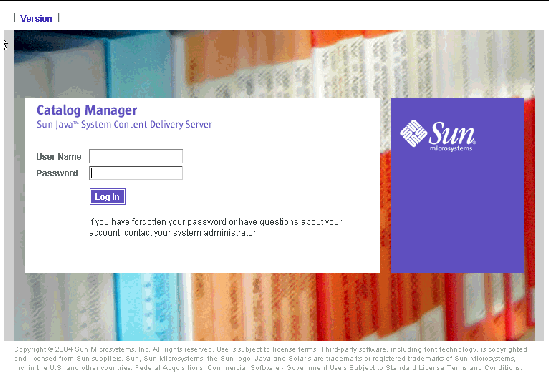
3. Enter your administrator name and password.
|
1. Start the Vending Manager. For information on starting the Vending Manager, see the Sun Java System Content Delivery Server Installation Guide.
2. From a browser window, enter http://localhost/vsadmin/main.
The Vending Manager Log In page is displayed.
3. Enter your administrator name and password.
Copyright © 2005, Sun Microsystems, Inc. All Rights Reserved.