Batching Operations With Host Manager
Host Manager enables you to add, delete, modify, convert, and revert more than one system at the same time, which is called batching. The scrolling and highlighting capabilities of the main window enable you to select multiple systems, as shown in Figure 5-6. To select more than one system, click SELECT (by default, the left mouse button) on the first system. Then select each subsequent system by pressing the Control key and clicking SELECT.
Figure 5-6 Selecting Multiple Entries Within Host Manager
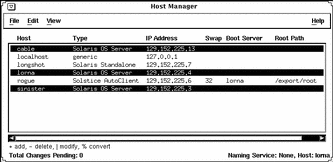
- © 2010, Oracle Corporation and/or its affiliates
