Status Area Within Host Manager
"Main Window Areas" describes two areas of Host Manager's main window: a menu bar area and a display area. The Host Manager main window also has a status area in the bottom of the window, which is shown in Figure 5-7.
In the left corner, the status area displays status information about pending changes, such as how many systems are waiting to be added, deleted, modified, and converted. In the right corner, the status area displays the current name service you are modifying with Host Manager.
The message "Total Changes Pending" reflects the number of systems that are waiting to be added, deleted, modified, and converted when you choose Save Changes from the File menu. After you choose "Save Changes" from the File menu, this message changes to "All Changes Successful." If any changes did not succeed, a message is written to the Errors pop-up window.
Figure 5-7 Status Information Within Host Manager
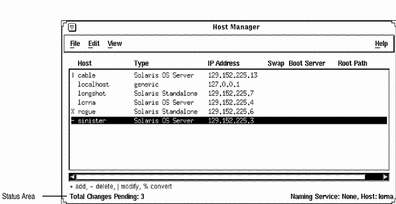
- © 2010, Oracle Corporation and/or its affiliates
