How to Use the File Selection Window
-
Use the Filter text box in the Application Path Selection window to specify a path name using a regular expression, such as the wildcard character (*).
When a new value is entered, the Directories and File lists are updated appropriately.
-
Select a file name from the Files list to update the Open File text box.
-
Click on OK to place the Open File text box value into the field from which the File Selection window was invoked.
The application file name is displayed in the Application Path text box in the Application window.
Example of Using the File Selection Window
The following example of the Application Path Selection window uses a filter to search the /opt/SUNWadm/2.3/bin directory for application tool executables, which are displayed under the Files list.
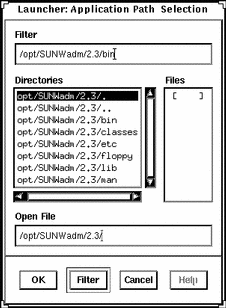
- © 2010, Oracle Corporation and/or its affiliates
