How to View Static Server File Systems
Static server file systems are the file systems on a server that will be mounted or shared at boot time. This is the same information as contained in the /etc/vfstab file.
-
Click the Load Context icon or choose Load from the File menu.
The Load Context property book is displayed.
-
Open the File System chapter, if not done already.
-
Click the Static Server File System Button.
-
Click OK.
The file systems that will be mounted at boot time on the server are displayed in the Mount Point list on the main window.
The directories that will be shared at boot time on the server are displayed in the Shared Resources list on the main window.
Example -- Viewing Static Server File Systems
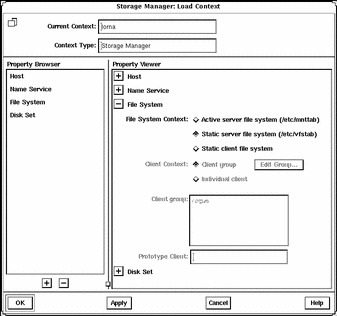
- © 2010, Oracle Corporation and/or its affiliates
