How to Remove a Mount Point From the /etc/vfstab File
-
Perform the procedures in "How to View Static Server File Systems".
-
Select a mount point from the main browser, Mount Point list, or Shared Resource list.
-
Choose Properties from the Object menu.
The property book for the file system is displayed.
-
Open the Mount Options chapter.
-
Open the Basic subchapter.
-
Click Vfstab Entry.
You are toggling (deselecting) this property.
-
Click OK.
The mount point no longer appears in the Mount Point list.
Example -- Removing a Mount Point Entry From the /etc/vfstab File
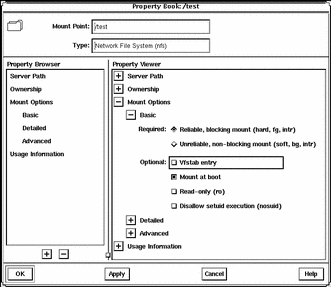
- © 2010, Oracle Corporation and/or its affiliates
