| Exit Print View | |
Sun Datacenter InfiniBand Switch 72 Topic Set |
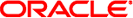
|
Documentation, Support, and Training
Understanding Service Procedures
Inspect the Power Supply Hardware
Inspect the Power Supply Connectors
Servicing the InfiniBand Cables
Inspecting an InfiniBand Cable
Inspect the InfiniBand Cable Hardware
Inspect the InfiniBand Cable Connectors
This procedure describes how to remove the cables from the switch chassis, so that the cable can be replaced. If you are removing all cables for switch replacement, start removing the cables from the left side of the switch, working your way to the right.
Identify the prerequisite and subsequent service tasks you must perform in conjunction with this procedure.
Loosen the thumbscrews and remove the cover for the cable management bracket.
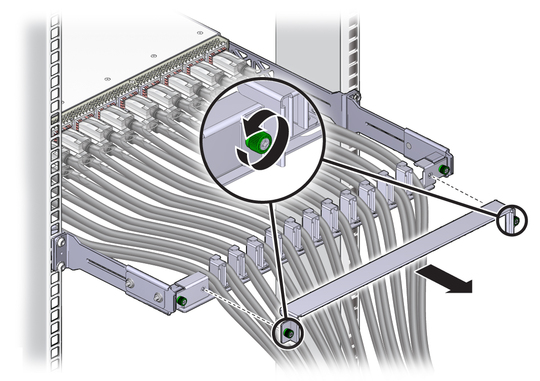
Locate the cable to be removed.
Grasp the cable connector to support its weight and apply the removal force.
Pull on the loop of the retractor strap while simultaneously pulling on the cable connector.
The cable connector comes free.
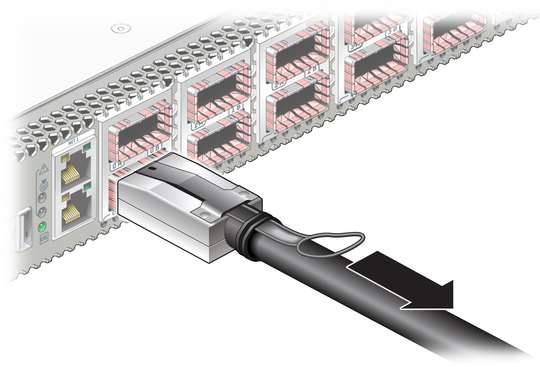
Carefully move the cable out of the cable management hardware.
Open hook-and-loop fasteners from bundles and securing hard points to gently lower the cable to the floor.
 | Caution - Do not allow the cable to drop or strike the floor. Jerking, bending, pulling on, or dropping the cable can damage the cable. |
Consider your next steps:
If you are removing a single cable for replacement, install the new cable.
If you are disconnecting all cables for switch replacement, repeat from ![]() Step 4 for all
cables.
Step 4 for all
cables.