| Exit Print View | |
Sun Datacenter InfiniBand Switch 72 Topic Set |
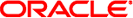
|
Documentation, Support, and Training
Understanding Service Procedures
Inspect the Power Supply Hardware
Inspect the Power Supply Connectors
Servicing the InfiniBand Cables
Inspecting an InfiniBand Cable
Inspect the InfiniBand Cable Hardware
Inspect the InfiniBand Cable Connectors
Oracle’s Sun Datacenter InfiniBand Switch 72 has a battery on the main board that supports the management controller. You can only replace the battery because the management controller is dependent upon the battery. You cannot add or subtract the battery. Perform these tasks in order to replace the battery:
|