| Exit Print View | |
Sun Datacenter InfiniBand Switch 72 Topic Set |
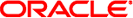
|
Documentation, Support, and Training
Understanding Service Procedures
Inspect the Power Supply Hardware
Inspect the Power Supply Connectors
Servicing the InfiniBand Cables
Inspecting an InfiniBand Cable
Inspect the InfiniBand Cable Hardware
Inspect the InfiniBand Cable Connectors
Note - For residual power discharge, the power supply slot must remain vacant for at least one minute before installing a power supply.
Identify the prerequisite and subsequent service tasks you must perform in conjunction with this procedure.
Inspect the replacement power supply.
Verify that the slot where the power supply installs is clean and free of debris.
Verify that the slot connector pins are straight and not missing.
Verify that the slot connector receptacles are free from obstructions.
Orient the power supply with the status LEDs on the left and the release tab on the right.
Slide the power supply into the open slot, pushing at the handle.
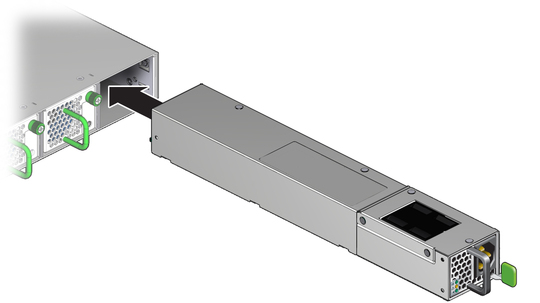
When the power supply seats, push firmly so that the release tab clicks to secure the power supply into the chassis.

Power on the power supply.