| Exit Print View | |
Sun Datacenter InfiniBand Switch 72 Topic Set |
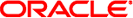
|
Documentation, Support, and Training
Understanding Hardware Commands
Discovers the InfiniBand topology.
ibnetdiscover [-d][-e][-v][-s][-l][-g][-H][-S][-R][-C ca_name][-P ca_port][-t timeout][-V][--node-name-map map][-p][-h][topology]
where:
ca_name is the channel adapter name.
ca_port is the channel adapter port.
timeout is the timeout in milliseconds.
map is the file name of the node name map.
topology is the topology file.
This InfiniBand command performs InfiniBand fabric discovery and outputs a human readable topology file. Nodes, node types, node descriptions, links, port numbers, port LIDs, and GUIDs are displayed. The output is directed to a topology file, if the file name is specified.
The output of the topology file follows this basic format for each node:
vendid=vendor_ID_in_hex devid=device _ID_in_hex and sysimgguid=GUID_in_hex and/or switchguid=GUID_in_hex(portGUID_in_hex) Switch ports_total "type-nodeGUID_in_hex" # "NodeDescription" base port 0 lid LID lmc 0 or caguid=GUID_in_hex Ca ports_total "type-nodeGUID_in_hex" # "NodeDescription" and [port] "type-nodeGUID_in_hex"[port](portGUID_in_hex) # "NodeDescription" lid LID widthspeed [port] "type-nodeGUID_in_hex"[port](portGUID_in_hex) # "NodeDescription" lid LID widthspeed . . .
For example:
vendid=0x2c9 devid=0xbd36 sysimgguid=0x21283a8620b0d3 switchguid=0x21283a8620b0d0(21283a8620b0d0) Switch 36 "S-0021283a8620b0d0" # "Sun DCS 72 QDR switch 1.2(LC)" base port 0 lid 23 lmc 0 [18] "S-0021283a8620b0e0"[16] # "Sun DCS 72 QDR switch 1.1(FC)" lid 24 4xQDR . . .
The following table describes the options to the ibnetdiscover command and their purposes:
|
The following example shows how to discover the InfiniBand fabric topology with the ibnetdiscover command.
# ibnetdiscover # # Topology file: generated on Thu Aug 13 22:40:51 2009 # # Max of 2 hops discovered # Initiated from node 0021283a8620b0f0 port 0021283a8620b0f0 vendid=0x2c9 devid=0xbd36 sysimgguid=0x21283a8620b0f3 switchguid=0x21283a8620b0f0(21283a8620b0f0) Switch 36 "S-0021283a8620b0f0" # "Sun DCS 72 QDR FC switch o4nm2-72p-2" enhanced port 0 lid 25 lmc 0 [36] "S-0021283a8620b0d0"[4] # "Sun DCS 72 QDR switch 1.2(LC)" lid 23 4xQDR [35] "S-0021283a8620b0b0"[5] # "Sun DCS 72 QDR switch 1.2(LC)" lid 21 4xQDR [34] "S-0021283a8620b0d0"[6] # "Sun DCS 72 QDR switch 1.2(LC)" lid 23 4xQDR . . . vendid=0x2c9 devid=0x673c sysimgguid=0x21283a8620b0e3 switchguid=0x21283a8620b0e0(21283a8620b0e0) Switch 36 "S-0021283a8620b0e0" # "Sun DCS 72 QDR switch 1.1(FC)" base port 0 lid 24 lmc 0 [22] "S-0021283a8620b0c0"[18] # "Sun DCS 72 QDR switch 1.2(LC)" lid 22 4xQDR [24] "S-0021283a8620b0c0"[16] # "Sun DCS 72 QDR switch 1.2(LC)" lid 22 4xQDR . . . #
Note - The output in the example is just a portion of the full output.
ibnetdiscover man page