| Skip Navigation Links | |
| Exit Print View | |
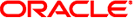
|
Oracle® Server CLI Tools User's Guide |
Oracle Server CLI Tools Overview
CLI Tools Command Syntax and Conventions
Brief Listing of a Disk Example
How to Remove a Disk from a RAID Volume
How to Remove a Spare Disk or a RAID Volume
How to Modify the BIOS Boot Target
How to Modify a RAID Volume Name
start task and stop task Subcommands
restore config and clear config Subcommands
How to Check a Controller Configuration Exists
How to Restore a RAID Controller Configuration
How to Clear a RAID Controller Configuration
How to Export Inventory Data to a File
How to Configure RAID Volumes from a File
Creating RAID Volumes With Partial Disks
Guidelines for Using the RAID Volume Size Option
Deletion of RAID Volumes With Partial Disks
Exporting a RAID Configuration Including a RAID Volume With Partial Disks
The raidconfig commands use the following command syntax:
raidconfig subcommand device-type -option(s)
When a command fails, it returns one of several failure codes listed in raidconfig Error Codes.
The options shown in the following table apply to all CLI Tools commands including raidconfig.
|
The raidconfig command requires subcommands unless used with the –-help or –-version options.
The following table lists the raidconfig subcommands.
|
Whenever devices (controllers, RAID volumes, and disks) are used with commands, they must be uniquely identified. For information on how to do so, see the device-naming scheme at CLI Tools Device-Naming Convention.
Device naming is shared with other CLI Tools based on the storage library.
See also CLI Tools Command Syntax and Conventions.