| Skip Navigation Links | |
| Exit Print View | |
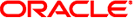
|
Oracle® Server CLI Tools User's Guide |
Oracle Server CLI Tools Overview
CLI Tools Command Syntax and Conventions
Automatic and Manual Update Modes
fwupdate Command-Line Interface
Automatic Mode fwupdate Command-Line Interface
Manual Mode fwupdate Command-Line Interface
Automatic Mode update Subcommand
fwupdate Network Based Service Processor Options
How to Use fwupdate to Update an Oracle ILOM Service Processor
The list command does the following:
Displays the version of firmware for all components
Tells you whether the target device can be updated with the XML metadata file
Saves the configuration information to a specified XML file
This information can be used to check the state of a device before executing a firmware upgrade and can be used to verify that a firmware update has been successful.
The list options are listed in the following table.
|
The list command has two types of targets: the first lists the configuration of devices on the system or supported by a file, and the second lists the features supported by fwupdate.
The following supported targets for the list subcommand represent all of the supported component types that can be upgraded by fwupdate:
all
disk
expander
controller
bridge
sp_bios
For example, use the all option to view all of the devices that can be updated using the XML metadata file.
The following supported targets for the list command represent the devices that can be upgraded by fwupdate:
supported-targets
supported-images
error-codes
For example, use the supported-targets option to view all of the types of target device that can be updated using fwupdate.
The following information is displayed with the list command for the following targets. Items marked with an asterisk (*) are displayed in verbose listing.
SP BIOS
ID
Product Name
ILOM Version
BIOS/OBP Version
XML Support
Controllers
ID
Type
Manufacturer
Mode
Product Name
Firmware (F/W) Version
BIOS version
EFI Version
FCODE Version
Package Version
NVDATA Version
XML Support
NODE ID*
Part Number*
PCI Address*
PCI Vendor ID*
WWN*
Disk
ID
Manufacturer
Model
Chassis
Slot
Type
Media
Size
Firmware (FW) Version
XML Support
NODE ID*
WWN*
Expander
ID
Chassis
Slot
Manufacturer
Model
Expander Name
Firmware (F/W) Version
XML Support
NODE ID*
Product Revision*
WWN*
Bridge
ID
Chassis
Slot
Manufacturer
Model
Firmware (F/W) Version
Att FW Version
XML Support
NODE ID*
WWN*
The following are some examples of the output for fwupdate list commands:
fwupdate list disk -v
================================================== CONTROLLER ================================================== ID: c0 Node ID: mptir2:40:00.0 Type: SAS Manufacturer: LSI Logic Model: 0x0072 Product Name: SGX-SAS6-REM-Z FW Version: 11.05.02.00 BIOS Version: 07.21.04.00 EFI Version: 07.18.02.13 FCODE Version: 01.00.60.00 PCI Address: 40:00.0 PCI Vendor ID: 0x1000 WWN: 0x500605b005243000 NVDATA Version: 10.03.00.26 (default) 10.03.00.27 (persistent) XML Support: N/A DISKS =============== ID: c0d0 Manufacturer: HITACHI Model: H106030SDSUN300G Slot: 2 Node ID: PDS:5000cca02515b089 Type: sas Media: HDD Size (GB): 300 FW Version: A2B0 XML Support: N/A ID: c0d1 Manufacturer: HITACHI Model: H106030SDSUN300G Slot: 3 Node ID: PDS:5000cca025143f79 Type: sas Media: HDD Size (GB): 300 FW Version: A2B0 XML Support: N/A
fwupdate list sp_bios -x metadata_3.1.2.10.b.xml
SP + BIOS ================================================== ID Product Name ILOM Version BIOS/OBP Version XML Support --------------------------------------------------------------------------------- sp_bios SUN FIRE X4170 M3 v3.1.2.10.a r75921 17030100 Yes
fwupdate list controller -n c0 -v
CONTROLLER ============= ID: c0 Node ID: mptmega:41:00.0 Type: SAS Manufacturer: LSI Logic Model: 0x0079 Product Name: LSI MegaRAID SAS 9261-8i FW Version: 2.130.353-1803 BIOS Version: 3.24.00 EFI Version: 4.12.05.00 FCODE Version: PCI Address: 41:00.0 PCI Vendor ID: 0x1000 XML Support: N/A
fwupdate list disk -n c2d0
DISK ============= ID Manufacturer Model Chassis Slot Type Media Size (GB) FW Version XML Support -------------------------------------------------------------------------------------------------------- c2d0 ATA 3E128-TS2-550B01 - - sata SSD 100 TI35 N/A
fwupdate list disk -n c2d0 -v
DISK ============= ID: c2d0 Manufacturer: ATA Model: 3E128-TS2-550B01 Node ID: PDD:/dev/sg3 Type: sata Media: SSD Size (GB): 100 FW Version: TI35 XML Support: N/A
fwupdate list expander -n c1x0
EXPANDER ============= ID Chassis Slot Manufacturer Model Expander Name FW Version XML Support ----------------------------------------------------------------------------------- c1x0 0 - ORACLE DE2-24P Primary 0010 N/A
fwupdate list expander -n c1x0 -v
EXPANDER ============= ID: c1x0 Chassis: 0 Manufacturer: ORACLE Model: DE2-24P Expander Name: Primary FW Version: 0010 Product Revision: 0010 Node ID: EC:mpt2sas:30:00.0:5080020001431f3e XML Support: N/A
See also: