| Skip Navigation Links | |
| Exit Print View | |
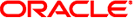
|
Oracle® Server CLI Tools User's Guide |
Oracle Server CLI Tools Overview
CLI Tools Command Syntax and Conventions
Automatic and Manual Update Modes
fwupdate Command-Line Interface
Automatic Mode fwupdate Command-Line Interface
Manual Mode fwupdate Command-Line Interface
Automatic Mode update Subcommand
The following example shows how to use fwupdate to update an Oracle ILOM service processor and system BIOS or OBP with new firmware. You can use fwupdate to update either the local service processor or a remote service processor. When using local update, fwupdate uses the fastest local interface available. If a Host-to-ILOM connection is available, then this fast connection is used, otherwise the KCS interface is used.
 | Caution ‐ Loss of server functionality. Updating the service processor firmware incorrectly might damage the service processor. |
Before You Begin
Ensure the LAN-over-USB connection or the KCS interface is correctly configured to communicate with the target Oracle ILOM service processor.
Download the service processor updates from http://support.oracle.com.
These include the metadata or firmware file for the target Oracle ILOM service processor.
To make sure that the firmware is compatible with the target service processor, read all documentation and release notes included with the firmware file before proceeding,
fwupdate list sp_bios
fwupdate list sp_bios -H remote_ip -U ilom_user
where remote_ip is the IP address of the service processor and ilom_user is the user name for logging in to the service processor.
Enter the Oracle ILOM password when prompted.
Output related to the target is displayed. For example the output from this command is similar to:
================================================ SP + BIOS ================================================== ID Product Name ILOM Version BIOS/OBP Version XML Support ----------------------------------------------------------------------------- sp_bios SUN FIRE X4270 SERVER v3.0.12.0 r64525 07060223 N/A
fwupdate update sp_bios -x metadata.xml
where metadata.xml is the path to the metadata file.
fwupdate update sp-bios-firmware -n sp_bios -f sp-bios-fimware-package-file.pkg
where sp-bios-fimware-package-file.pkg is the path to the firmware file for your server's Oracle ILOM service processor.
fwupdate update sp_bios -x metadata.xml -H remote_ip -U ilom_user
where metadata.xml is the path to the metadata file for your server's Oracle ILOM service processor.
fwupdate update sp-bios-firmware -n sp_bios -f sp-bios-fimware-package-file.pkg -H remote_ip -U ilom_user
where sp-bios-fimware-package-file.pkg is the path to the firmware file for your server's Oracle ILOM service processor.
The Oracle ILOM service processor is updated.
Do you wish to automatically reboot now? [y/n]?
See Also