| Skip Navigation Links | |
| Exit Print View | |
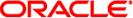
|
Sun Server X2-4 (formerly Sun Fire X4470 M2) Installation Guide for Oracle Solaris Operating System |
| Skip Navigation Links | |
| Exit Print View | |
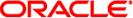
|
Sun Server X2-4 (formerly Sun Fire X4470 M2) Installation Guide for Oracle Solaris Operating System |
Supported Oracle Solaris Operating Systems
Oracle Solaris Documentation Collection
Oracle Solaris 10 and 11 Installation Programs
Installing Oracle Solaris 10 or 11 OS Using Local or Remote Media
Install Oracle Solaris 10 or 11 OS Using Local or Remote Media
Installing Oracle Solaris 10 or 11 OS Using a PXE Network Environment
Install Oracle Solaris 10 or 11 OS Using Network PXE Boot
3. Getting Server Firmware and Software
Firmware and Software Access Options
Available Software Release Packages
Accessing Firmware and Software
Download Firmware and Software Using My Oracle Support
Installing Hardware Drivers and OS Tools
A. Supported Installation Methods
B. BIOS Defaults for New Installations
View or Edit BIOS Settings for New Installations
In the BIOS Setup Utility, you can set optimal defaults, as well as view and edit BIOS settings as needed. Any changes you make in the BIOS Setup Utility are permanent until the next time you change them.
In addition to using F2 to view or edit the system's BIOS settings, you can use F8 during the BIOS start-up to specify a temporary boot device. If you use F8 to set a temporary boot device, this change is only in effect for the current system boot. The permanent boot device specified through F2 will be in effect after booting from the temporary boot device.
Ensure that the following requirements are met prior to accessing the BIOS Setup Utility.
The server is equipped with a hard disk drive (HDD) or solid state disk drive (SDD).
The HDD or SDD is properly installed in the server. For details, see the Sun Server X2-4 Service Manual.
A console connection is established to the server. For details, see Table A-1.