| Skip Navigation Links | |
| Exit Print View | |
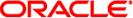
|
Sun Server X2-4 (formerly Sun Fire X4470 M2) Installation Guide for Oracle Solaris Operating System |
| Skip Navigation Links | |
| Exit Print View | |
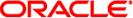
|
Sun Server X2-4 (formerly Sun Fire X4470 M2) Installation Guide for Oracle Solaris Operating System |
Supported Oracle Solaris Operating Systems
Oracle Solaris Documentation Collection
Oracle Solaris 10 and 11 Installation Programs
Installing Oracle Solaris 10 or 11 OS Using Local or Remote Media
Install Oracle Solaris 10 or 11 OS Using Local or Remote Media
Installing Oracle Solaris 10 or 11 OS Using a PXE Network Environment
Install Oracle Solaris 10 or 11 OS Using Network PXE Boot
3. Getting Server Firmware and Software
Firmware and Software Access Options
Accessing Firmware and Software
Download Firmware and Software Using My Oracle Support
Gathering Information for the Physical Media Request
Request Physical Media (Online)
Request Physical Media (By Phone)
Installing Hardware Drivers and OS Tools
A. Supported Installation Methods
B. BIOS Defaults for New Installations
Verification of BIOS Factory Defaults
View or Edit BIOS Settings for New Installations
Downloads on My Oracle Support are grouped by product family, then product, then version. The version contains one or more downloads (patches).
For servers and blades, the pattern is similar. The product is the server. Each server contains a set of releases. These releases are not true software product releases, but rather are releases of updates for the server. These updates are called software releases and comprise several downloads, all tested together. Each download contains firmware, drivers, or utilities.
My Oracle Support has the same set of download types for this server family as shown in the following table. These can also be requested through a physical media request (PMR).
|