| Skip Navigation Links | |
| Exit Print View | |
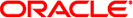
|
Sun Blade X3-2B Product Documentation |
Sun Blade X3-2B Model Name Change
Getting the Latest Firmware and Software
 Set Up for ESD Prevention
Set Up for ESD Prevention About Oracle ILOM Password Security
About Oracle ILOM Password Security Sensors
Sensors Field Replaceable Units (FRUs)
Field Replaceable Units (FRUs) Sensors
Sensors Sensors
Sensors Sensors
Sensors System Board Components (Sensors)
System Board Components (Sensors) Sensors
Sensors About the Multi-port Cable
About the Multi-port Cable Log In to Oracle ILOM SP CLI (Serial Connection)
Log In to Oracle ILOM SP CLI (Serial Connection) Attach a Serial Device to the Dongle
Attach a Serial Device to the Dongle Switch Serial Port Output to Host Management Console
Switch Serial Port Output to Host Management Console Planning for System Component Updating and Monitoring
Planning for System Component Updating and Monitoring Identifying Server Faults
Identifying Server Faults Planning the System Management Environment
Planning the System Management Environment Diagnosing Server Module Hardware Faults
Diagnosing Server Module Hardware Faults Install Your Server Module
Install Your Server Module Install the Sun Blade X3-2B in the Chassis
Install the Sun Blade X3-2B in the Chassis Powering On the Server Module
Powering On the Server Module Apply Full Power
Apply Full Power  Apply Standby Power
Apply Standby Power Product Description
Product Description Remove the Server Module from the Sun Blade Chassis
Remove the Server Module from the Sun Blade Chassis Remove the Server Module Top Cover
Remove the Server Module Top Cover Troubleshooting the Sun Blade X3-2B
Troubleshooting the Sun Blade X3-2B Using the DIMM and Processor Test Circuit
Using the DIMM and Processor Test Circuit  Troubleshooting Using LED Status Indicators
Troubleshooting Using LED Status Indicators Troubleshoot Server Module Power Issues
Troubleshoot Server Module Power Issues Managing Server Policies Using Oracle ILOM
Managing Server Policies Using Oracle ILOM Technical Support Information Worksheet
Technical Support Information Worksheet Front Panel LEDs and Buttons
Front Panel LEDs and Buttons Update FRUID (Service Only)
Update FRUID (Service Only) Servicing Sun Blade X3-2B Components
Servicing Sun Blade X3-2B Components  Servicing DIMMs (CRU)
Servicing DIMMs (CRU) Servicing a Fabric Expansion Module (CRU)
Servicing a Fabric Expansion Module (CRU) Servicing a Processor and Heat Sink Assembly (FRU)
Servicing a Processor and Heat Sink Assembly (FRU) Motherboard Assembly Replacement
Motherboard Assembly Replacement Returning Sun Blade X3-2B to Operation
Returning Sun Blade X3-2B to Operation  Preparing the Sun Blade X3-2B for Service
Preparing the Sun Blade X3-2B for Service  Servicing a Processor and Heat Sink Assembly (FRU)
Servicing a Processor and Heat Sink Assembly (FRU) Servicing a RAID Expansion Module (CRU)
Servicing a RAID Expansion Module (CRU) Servicing Cables (CRU)
Servicing Cables (CRU) Servicing a Storage Drive (CRU)
Servicing a Storage Drive (CRU) Servicing USB Flash Drives (CRU)
Servicing USB Flash Drives (CRU) Set the BIOS Mode
Set the BIOS Mode Set the BIOS Mode
Set the BIOS Mode Set the BIOS Mode
Set the BIOS Mode Shipping Inventory List
Shipping Inventory List Sideband Management
Sideband Management Table Legend
Table Legend SNMP and PET Traps
SNMP and PET Traps Access Oracle Hardware Management Pack From My Oracle Support
Access Oracle Hardware Management Pack From My Oracle Support Get Updates of Platform Software Release
Get Updates of Platform Software Release Access Server System Tools
Access Server System Tools Planning for System Component Updating and Monitoring
Planning for System Component Updating and Monitoring Recover Oracle System Assistant Software
Recover Oracle System Assistant Software Set Up Software and Firmware (Oracle System Assistant)
Set Up Software and Firmware (Oracle System Assistant) Firmware and Software Troubleshooting
Firmware and Software Troubleshooting Latest Information in Product Notes
Latest Information in Product Notes Latest Information in Product Notes
Latest Information in Product Notes Latest Information in Product Notes
Latest Information in Product Notes About Server Module SP Oracle ILOM
About Server Module SP Oracle ILOM Recovering from Corrupted Service Processor Firmware
Recovering from Corrupted Service Processor Firmware Specifications
Specifications Specifications
Specifications Specifications
Specifications Specifications
Specifications Specifications
Specifications Specifications
Specifications Specifications
Specifications Specifications
Specifications Specifications
Specifications Supported HBA REMs
Supported HBA REMs Creating a RAID Volume After Installing an Operating System
Creating a RAID Volume After Installing an Operating System Check Media Integrity
Check Media Integrity About Disk Backplane Cabling
About Disk Backplane Cabling Insert Storage Drive Filler Panels
Insert Storage Drive Filler Panels Install a New Storage Drive
Install a New Storage Drive Identifying Storage Drives
Identifying Storage Drives Replace a Storage Drive
Replace a Storage Drive Identifying Storage Drive LEDs and Mechanical Components
Identifying Storage Drive LEDs and Mechanical Components About Storage Drive Failure and RAID
About Storage Drive Failure and RAID  Remove a Storage Drive
Remove a Storage Drive Remove Storage Drive Filler Panels
Remove Storage Drive Filler Panels About the System Chassis
About the System Chassis Technical Support Information Worksheet
Technical Support Information Worksheet Supported Software Versions and Server Module Updates
Supported Software Versions and Server Module Updates Supported Linux Operating Systems
Supported Linux Operating Systems Supported Oracle Solaris Operating System Versions
Supported Oracle Solaris Operating System Versions Supported Windows Operating Systems
Supported Windows Operating Systems Oracle VM Overview
Oracle VM Overview Server Features
Server Features Server Features
Server Features Server Features
Server Features Server Features
Server Features Identify Logical and Physical Network Interface Names While Installing SLES
Identify Logical and Physical Network Interface Names While Installing SLES Download SLES Media Kits
Download SLES Media Kits Update the SLES Operating System Version
Update the SLES Operating System Version Replace the System Battery (CRU)
Replace the System Battery (CRU) View System Overview Information
View System Overview Information View System Inventory Information
View System Inventory Information Accessing System Management Tools
Accessing System Management Tools Identify Logical and Physical Network Interface Names
Identify Logical and Physical Network Interface Names