| Skip Navigation Links | |
| Exit Print View | |
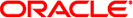
|
Sun Blade X3-2B Product Documentation |
Sun Blade X3-2B Model Name Change
Getting the Latest Firmware and Software
 BIOS Setup Utility Menu Overview
BIOS Setup Utility Menu Overview Selecting Legacy and UEFI BIOS
Selecting Legacy and UEFI BIOS Selecting Legacy BIOS or UEFI Boot Mode
Selecting Legacy BIOS or UEFI Boot Mode UEFI BIOS Advantages
UEFI BIOS Advantages Select UEFI or Legacy BIOS Boot Mode
Select UEFI or Legacy BIOS Boot Mode UEFI BIOS Advantages
UEFI BIOS Advantages Modify Device Configuration
Modify Device Configuration Set the BIOS Mode
Set the BIOS Mode Set the BIOS Mode
Set the BIOS Mode Set the BIOS Mode
Set the BIOS Mode Server Module Front Panel and Indicators
Server Module Front Panel and Indicators Latest Information in Product Notes
Latest Information in Product Notes Updating a Linux OS to a New Version
Updating a Linux OS to a New Version Keeping the Server Up to Date
Keeping the Server Up to Date Setting Up Oracle System Assistant and Updating the Server
Setting Up Oracle System Assistant and Updating the Server Planning for System Component Updating and Monitoring
Planning for System Component Updating and Monitoring Install USB Flash Drives
Install USB Flash Drives Remove USB Flash Drives
Remove USB Flash Drives Servicing USB Flash Drives (CRU)
Servicing USB Flash Drives (CRU) Specifications
Specifications Configure Hardware for Oracle ILOM SP
Configure Hardware for Oracle ILOM SP