F
- F9 key for Oracle System Assistant,
 Access Oracle System Assistant Locally
Access Oracle System Assistant Locally
- Fabric Expansion Module (FEM), See FEM
- Fault Remind button
 Identify Faulty DIMMs
Identify Faulty DIMMs Processor Fault Remind Circuit
Processor Fault Remind Circuit
- fault remind circuit
- DIMMs,
 DIMM Fault Remind Circuit
DIMM Fault Remind Circuit
- processor,
 Processor Fault Remind Circuit
Processor Fault Remind Circuit
- faults
- clearing in Oracle ILOM,
 Clear Server Faults
Clear Server Faults
- processor,
 Clear Server Module Processor Faults
Clear Server Module Processor Faults
- features,
 Server Features
Server Features
- front panel,
 Front Panel Features
Front Panel Features
- rear panel,
 Rear Panel Features
Rear Panel Features
- FEM
- installing,
 Install a FEM
Install a FEM
- removing,
 Remove a FEM
Remove a FEM
- servicing,
 Servicing a Fabric Expansion Module (CRU)
Servicing a Fabric Expansion Module (CRU)
- filler panels,
 Removing or Inserting Filler Panels
Removing or Inserting Filler Panels
- firmware
- downloading updates for Oracle System Assistant,
 Get Updates of Platform Software Release
Get Updates of Platform Software Release
- obtaining and updating,
 Planning for System Component Updating and Monitoring
Planning for System Component Updating and Monitoring
- setting up with Oracle System Assistant,
 Set Up Software and Firmware (Oracle System Assistant)
Set Up Software and Firmware (Oracle System Assistant)
- troubleshooting,
 Firmware and Software Troubleshooting
Firmware and Software Troubleshooting
- update information
- Linux,
 Latest Information in Product Notes
Latest Information in Product Notes
- Solaris,
 Latest Information in Product Notes
Latest Information in Product Notes
- Windows,
 Latest Information in Product Notes
Latest Information in Product Notes
updating through Oracle HMP,  Set Up Software and Firmware Using Oracle Hardware Management Pack
Set Up Software and Firmware Using Oracle Hardware Management Pack
- updating through Oracle ILOM,
 Set Up Software and Firmware Using Oracle ILOM
Set Up Software and Firmware Using Oracle ILOM
- updating through Oracle System Assistant,
 Update Firmware
Update Firmware
- front panel
- features,
 Front Panel Features
Front Panel Features
- LEDs
 Server Module Front Panel and Indicators
Server Module Front Panel and Indicators Front Panel LEDs and Buttons
Front Panel LEDs and Buttons
- FRUID
 Motherboard Assembly Replacement
Motherboard Assembly Replacement Update FRUID (Service Only)
Update FRUID (Service Only)
- FRUs,
 Replaceable Server Module Components
Replaceable Server Module Components
- IPMI names,
 Field Replaceable Units (FRUs)
Field Replaceable Units (FRUs)
- TLI auto-update in Oracle ILOM,
 FRU TLI Auto-Update
FRU TLI Auto-Update
- full power mode
 Power Modes
Power Modes Apply Full Power
Apply Full Power
- fwupdate
 Installing Updates
Installing Updates Installing Updates
Installing Updates Oracle Hardware Management Pack
Oracle Hardware Management Pack Common System Administrative Tasks
Common System Administrative Tasks Set Up Software and Firmware Using Oracle System Assistant
Set Up Software and Firmware Using Oracle System Assistant Set Up Software and Firmware Using Oracle Hardware Management Pack
Set Up Software and Firmware Using Oracle Hardware Management Pack Installing Updates
Installing Updates Installing Updates
Installing Updates
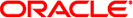
 Access Oracle System Assistant Locally
Access Oracle System Assistant Locally DIMM Fault Remind Circuit
DIMM Fault Remind Circuit Processor Fault Remind Circuit
Processor Fault Remind Circuit Clear Server Faults
Clear Server Faults Clear Server Module Processor Faults
Clear Server Module Processor Faults Server Features
Server Features Front Panel Features
Front Panel Features Rear Panel Features
Rear Panel Features Install a FEM
Install a FEM Remove a FEM
Remove a FEM Servicing a Fabric Expansion Module (CRU)
Servicing a Fabric Expansion Module (CRU) Removing or Inserting Filler Panels
Removing or Inserting Filler Panels Get Updates of Platform Software Release
Get Updates of Platform Software Release Planning for System Component Updating and Monitoring
Planning for System Component Updating and Monitoring Set Up Software and Firmware (Oracle System Assistant)
Set Up Software and Firmware (Oracle System Assistant) Firmware and Software Troubleshooting
Firmware and Software Troubleshooting Latest Information in Product Notes
Latest Information in Product Notes Latest Information in Product Notes
Latest Information in Product Notes Latest Information in Product Notes
Latest Information in Product Notes Set Up Software and Firmware Using Oracle Hardware Management Pack
Set Up Software and Firmware Using Oracle Hardware Management Pack Set Up Software and Firmware Using Oracle ILOM
Set Up Software and Firmware Using Oracle ILOM Update Firmware
Update Firmware Replaceable Server Module Components
Replaceable Server Module Components Field Replaceable Units (FRUs)
Field Replaceable Units (FRUs) FRU TLI Auto-Update
FRU TLI Auto-Update