| Skip Navigation Links | |
| Exit Print View | |
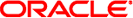
|
Migrating from eTL to Oracle Java CAPS Data Integrator Java CAPS Documentation |
| Skip Navigation Links | |
| Exit Print View | |
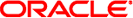
|
Migrating from eTL to Oracle Java CAPS Data Integrator Java CAPS Documentation |
About Migration to Oracle Java CAPS Data Integrator
About Using Migrated eTL Components in Java CAPS 6
Uploading the eTLMigrationTool SAR File to a Repository
To Upload the eTLMigrationTool SAR File
Importing eTL Projects Into Java CAPS 6
Building Data Integrator Projects
To Build a Data Integrator Project
Creating, Configuring, and Building BPEL 2.0 Modules for Data Integrator
To Use the Data Integrator Web Service in a BPEL 2.0 Module
Configuring Repository-based Projects to Use Data Integrator
To Use the Data Integrator Web Service in a BPEL 1.0 Module
Using Data Integrator Components as JBI Modules in Composite Applications
The topics listed here provide information and procedures for migrating projects from eTL Integrator 5.1.x (eTL 5.1.x) to Oracle Java CAPS Data Integrator in Java Composite Application Platform System (Java CAPS) 6.x, and integrating them with other Java CAPS components and projects. These topics do not cover information on eTL, Java CAPS generally, or detailed instructions for designing projects using Data Integrator, which can be found elsewhere.
At a Glance
Once you are familiar with Java CAPS 6, you need little more than a reminder of the following key pieces of information, each covered in greater detail in the presented topics.
Initial migration from eTL to Data Integrator is done on a project-by-project basis after using the Uploader to install the eTLMigrationTool SAR file to the Repository.
To import an eTL project into Java CAPS 6, use NetBeans menu item Tools -> CAPS Repository -> Import Project and select its ZIP file. This creates two project folders: A Data Integrator (DI) project containing migrated eTL collaborations, and a CAPS Repository-based project containing repository-based artifacts.
After an eTL project is imported, you can use it in several different ways:
(JBI only; simple) Build the DI project and use its JAR file as a JBI module in a composite application project.
(JBI only; BPEL module) Build the DI project, use its WSDL as a partner role in a new BPEL process, and use the BPEL module's JAR file as a JBI module in a composite application project.
(Repository-based, with JBI Bridge) Build the DI project, import its WSDL into the CAPS Repository-based project and substitute it in Business Processes that reference eTL Collaborations, add and connect a JBI Bridge component into each Connectivity Map and a JBI external system into each CAPS Environment, create and build a deployment profile to generate an EAR file, and then use the repository-based project's EAR file as a JBI module in a composite application project.
What You Need to Know
The following topics provide information on what you should know about migrating eTL projects and using them in Java CAPS 6.
What You Need to Do
The following topics provide instructions on migrating eTL components and reusing them in Data Integrator.
Using Migrated Data Integrator Components in a Composite Application
Simplest case: No JBI bridge; only one or two eTL collaborations
BPEL 2.0 case: No JBI bridge; several eTL collaborations orchestrated by BPEL 2.0 module
Creating, Configuring, and Building BPEL 2.0 Modules for Data Integrator
Using Data Integrator Components as JBI Modules in Composite Applications
BPEL 1.0 case (repository-based): Using a JBI Bridge
More Information
For additional information about Data Integrator, see Oracle Java CAPS Data Integrator User’s Guide.