| Skip Navigation Links | |
| Exit Print View | |
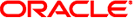
|
Oracle Java CAPS HTTP Binding Component User's Guide Java CAPS Documentation |
| Skip Navigation Links | |
| Exit Print View | |
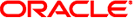
|
Oracle Java CAPS HTTP Binding Component User's Guide Java CAPS Documentation |
Using the HTTP Binding Component
About the HTTP Binding Component
HTTP/SOAP Binding Architecture
HTTP Binding Component Features
HTTP Binding Component Example Scenario
SOAP 1.1 WSDL Extensibility Elements
SOAP 1.1 header and headerfault Elements
SOAP 1.2 WSDL Extensibility Elements
SOAP 1.2 header and headerfault Elements
HTTP WSDL Extensibility Elements
Configuring the HTTP Binding Component for HTTP Get Interactions
Using the HTTP Binding Component with the HTTP POST Method
Configuring the HTTP Binding Component for HTTP Get Interactions
HTTP POST Treatment of http:urlEncoded and http:urlReplacement
HTTP Binding Component Runtime Properties
HTTP Binding Component Client Endpoint Properties
Accessing the HTTP Binding Component Client Endpoint Properties
Using Normalized Message Properties to Propagate Binding Context Information
Using Normalized Message Properties in a BPEL Process
Using Predefined Normalized Message Properties in a BPEL Process
To use predefined normalized message properties in a BPEL process
Adding Additional Normalized Message Properties to a BPEL Process
To add a Normalized Message Property Shortcut to a BPEL process
To edit an NM Property Shortcut
To delete an NM Property Shortcut
To add a Normalized Message Property to a BPEL process
BPEL Code Generation Using NM Properties
SOAP HTTP Binding Component Specific Normalized Message Properties
Quality of Service (QOS) Features
Configuring the Quality of Service Properties
Message Throttling: Configuring and Using
Configuring the HTTP Binding Component Endpoint for Throttling
Redelivery: Configuring and Using
Using the Tango Web Service Features with the HTTP Binding Component
Configuring Reliable Message Delivery
Installing the Synchronous BPEL Process sample
Configuring Web Services for a Project from the CASA Editor
Configuring the Tango Web Services Attributes exposed by the HTTP Binding Component
Accessing the Tango (WSIT) Web Service Attribute Configuration
Accessing the WS-Policy Attachment Editor for a Specific Endpoint
Server Configuration--Web Service Attributes
Client Configuration -- Web Service Attributes
HTTP Binding Component Security
Using Basic Authentication with the HTTP Binding Component
Basic Authentication Supported Features
Authentication Mechanisms for Consumer Endpoints
WssTokenCompare Username/Password Authentication
Using the Access Manager for Authentication and Authorization
Installing the Access Manager Add-on
Installing Access Manager with Java Application Platform SDK
Configure the HTTP Binding Component to use Access Manager
Using the OpenSSO Web Services Security (WSS) Agent for Authentication and Authorization
Install OpenSSO Enterprise Server
Configure the HTTP Binding Component to use OpenSSO Web Service Security
Using the GlassFish Realm Security to Authenticate the HTTP Client Credentials
Configuring Security Mechanisms
Username Authentication with Symmetric Key
Message Authentication over SSL
SAML Sender Vouches with Certificates
STS Issued Token with Service Certificate
Using Application Variables to Define Name/Value Pairs
Using Application Variables for password protection
Creating a password Application Variable
Using Application Configuration to Configure Connectivity Parameters
To apply a named Config Extension to the Application Configuration
Clustering Support for the HTTP Binding Component
Configuring the HTTP Binding Component for Clustering
Understanding the ${HttpDefaultPort} Token
Validating HTTP Extensibility Elements from the WSDL Editor
Adding a SOAP Template to a WSDL Document
Adding an HTTP Template to a WSDL Document
Web Service Client Calling an Operation Using HTTP Basic Authentication
Web Service Implementing an Operation Protected by HTTP Basic Authentication
Web Service Client Calling an Operation Using SSL Authentication
Web Service Implements an Operation Protected by SSL Authentication
The HTTP Binding Component's Client Endpoint Configuration Properties allow you to define the outbound properties for the specific WSDL port. The properties editor is accessed from the Composite Application Service Assembly (CASA) Editor.
All of the project's WSDL ports (endpoints) are visible.
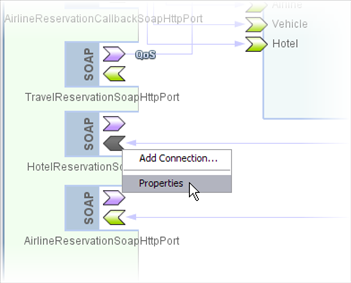
The Properties Editor Appears.
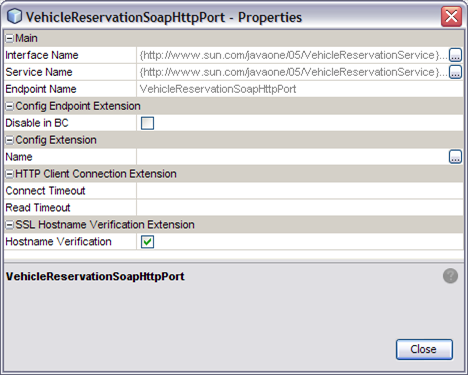
The properties editor contains the following configuration properties:
Main Properties
Provides the existing name of the interface.
Provides the existing name of the service.
Provides the existing endpoint name.
JAX-WS Extension Properties
Specifies a list of JAX-WS handlers that act as interceptors to inject application logic before and/or after service invocations. These interceptors can alter the protocol or payload messages to extend message processing capabilities. For more information about configuring JAX-WS handlers, see Using JAX-WS Handlers With the HTTP Binding Component, and for more information about JAX-WS handlers in general, see A Little Bit About Handlers in JAX-WS.
Config Endpoint Extension Properties
Specifies whether the endpoint is enabled or disabled. To disable and endpoint select the checkbox. The endpoint will not be activated the next time the composite application is deployed.
Config Extension Properties
Specifies the name of the Application Configuration used by this endpoint.
Application Configurations which define endpoint configuration extension properties, and be defined and named in the Application Configuration property, an HTTP Binding Component Runtime Property. Various application configurations can be configured and named. These are then available for use by the endpoint by specifying the application configuration name in the endpoint's Config Extension Property. For more information, see Using Application Configuration to Configure Connectivity Parameters
HTTP Client Connection Extension Properties
Specifies the connect timeout value in milliseconds, used to open an HTTP connection to an external service. A value of 0 (zero) indicates an infinite timeout.
Specifies the read timeout in milliseconds, indicating the configured length of time to read from the input stream when an HTTP connection to an external service is established. A value of 0 (zero) indicates an infinite timeout.
SSL Hostname Verification Extension Properties
Specifies whether Hostname Verification is enabled. Select the checkbox to enable Hostname Verification and when a custom host name verifier is used. Clear the checkbox to turn Hostname Verification off.
Hostname Verification ensures that the host name in the digital certificate matches the host name in the URL to which client connects. In some cases it is useful to turn verification off, such as for test purposes or when security is not an issue.
Note - To enable any changes to your project configuration, redeploy your project.