| Skip Navigation Links | |
| Exit Print View | |
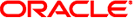
|
Oracle Java CAPS HTTP Binding Component User's Guide Java CAPS Documentation |
| Skip Navigation Links | |
| Exit Print View | |
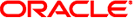
|
Oracle Java CAPS HTTP Binding Component User's Guide Java CAPS Documentation |
Using the HTTP Binding Component
About the HTTP Binding Component
HTTP/SOAP Binding Architecture
HTTP Binding Component Features
HTTP Binding Component Example Scenario
SOAP 1.1 WSDL Extensibility Elements
SOAP 1.1 header and headerfault Elements
SOAP 1.2 WSDL Extensibility Elements
SOAP 1.2 header and headerfault Elements
HTTP WSDL Extensibility Elements
Configuring the HTTP Binding Component for HTTP Get Interactions
Using the HTTP Binding Component with the HTTP POST Method
Configuring the HTTP Binding Component for HTTP Get Interactions
HTTP POST Treatment of http:urlEncoded and http:urlReplacement
HTTP Binding Component Runtime Properties
HTTP Binding Component Client Endpoint Properties
Accessing the HTTP Binding Component Client Endpoint Properties
HTTP BC Client Endpoint Configuration Properties
Using Normalized Message Properties to Propagate Binding Context Information
Using Normalized Message Properties in a BPEL Process
Using Predefined Normalized Message Properties in a BPEL Process
To use predefined normalized message properties in a BPEL process
Adding Additional Normalized Message Properties to a BPEL Process
To add a Normalized Message Property Shortcut to a BPEL process
To edit an NM Property Shortcut
To delete an NM Property Shortcut
To add a Normalized Message Property to a BPEL process
BPEL Code Generation Using NM Properties
SOAP HTTP Binding Component Specific Normalized Message Properties
Quality of Service (QOS) Features
Configuring the Quality of Service Properties
Message Throttling: Configuring and Using
Configuring the HTTP Binding Component Endpoint for Throttling
Using the Tango Web Service Features with the HTTP Binding Component
Configuring Reliable Message Delivery
Installing the Synchronous BPEL Process sample
Configuring Web Services for a Project from the CASA Editor
Configuring the Tango Web Services Attributes exposed by the HTTP Binding Component
Accessing the Tango (WSIT) Web Service Attribute Configuration
Accessing the WS-Policy Attachment Editor for a Specific Endpoint
Server Configuration--Web Service Attributes
Client Configuration -- Web Service Attributes
HTTP Binding Component Security
Using Basic Authentication with the HTTP Binding Component
Basic Authentication Supported Features
Authentication Mechanisms for Consumer Endpoints
WssTokenCompare Username/Password Authentication
Using the Access Manager for Authentication and Authorization
Installing the Access Manager Add-on
Installing Access Manager with Java Application Platform SDK
Configure the HTTP Binding Component to use Access Manager
Using the OpenSSO Web Services Security (WSS) Agent for Authentication and Authorization
Install OpenSSO Enterprise Server
Configure the HTTP Binding Component to use OpenSSO Web Service Security
Using the GlassFish Realm Security to Authenticate the HTTP Client Credentials
Configuring Security Mechanisms
Username Authentication with Symmetric Key
Message Authentication over SSL
SAML Sender Vouches with Certificates
STS Issued Token with Service Certificate
Using Application Variables to Define Name/Value Pairs
Using Application Variables for password protection
Creating a password Application Variable
Using Application Configuration to Configure Connectivity Parameters
To apply a named Config Extension to the Application Configuration
Clustering Support for the HTTP Binding Component
Configuring the HTTP Binding Component for Clustering
Understanding the ${HttpDefaultPort} Token
Validating HTTP Extensibility Elements from the WSDL Editor
Adding a SOAP Template to a WSDL Document
Adding an HTTP Template to a WSDL Document
Web Service Client Calling an Operation Using HTTP Basic Authentication
Web Service Implementing an Operation Protected by HTTP Basic Authentication
Web Service Client Calling an Operation Using SSL Authentication
Web Service Implements an Operation Protected by SSL Authentication
Quality of Service features are configured from the CASA Editor, and include properties used to configure Retry (Redelivery) and Throttling.
This section contains the following topics:
The QOS attributes are configured from the Config QoS Properties Editor, accessed from the Composite Application Service Assembly (CASA) Editor. For an example of how to access the Config QOS Properties Editor, see Configuring the HTTP Binding Component Endpoint for Throttling
| |||||||||||||||||||||||||||||||||||||||
Throttling allows you to set the maximum number of concurrent messages that are processed by a particular endpoint. Increased message load and large message payloads can cause memory usage spikes that can decrease performance. Throttling limits resource consumption so that consistent performance is maintained.
The HTTP Binding Component, using functionality provided by the Grizzly HTTP Web Server, manages the flow of messages by evaluating endpoints to determine when it is necessary to suspend requests and when to resume processing as usual.
For more information in regard to HTTP BC and Throttling, see HTTP BC Throttling.
For the HTTP Binding Component, throttling is a QOS feature configured from the CASA Editor.
The CASA Editor opens containing your composite application.

The QOS Properties Editor appears.

The appropriate throttling configuration for the connection is generated in the project's jbi.xml file, when the service assembly is built.
Redelivery is a Quality of Service mechanism that handles message delivery when first-time delivery fails. Redelivery allows you to define the number of attempts that the system makes to deliver a message, the time between attempts, and the final result for an undeliverable message or nonresponsive endpoint.
Redelivery is configured for a specific connection from the Composite Application Service Assembly (CASA) Editor, by clicking the QoS icon for that connection. This opens the Config QoS Properties for that connection. From the RedeliveryExtension section of the editor, configure the Redelivery properties.
The Redelivery configuration parameters are:
maxAttempts: Specifies the number of times that the project attempts to re-deliver a message. An error status is returned to the JBI component for each failed attempt.
waitTime: Specifies the time, in milliseconds, that the project waits between redelivery attempts.
on-failure: Specifies the actions taken and the message destination when the specified redelivery attempts have been exhausted. This parameter has four options: delete, redirect, suspend, and error.
The on-failure parameter has four options: delete, redirect, suspend, and error.
delete: The delete option specifies that when the final attempt to re-deliver the message has failed, the QoS utility deletes the message and returns a Done status to the JBI component, at which time the component proceeds to its next process. The delete option only supports In-Only message exchanges.
redirect: The redirect option specifies that after the final attempt to re-deliver the message has failed, the QoS utility redirects the message to a user-defined endpoint, such as a “dead-message” folder. Upon successful delivery to the redirect endpoint, the QoS utility returns a Done status to the JBI component, at which time the component proceeds to its next process. The redirect option only supports In-Only message exchanges.
suspend: The suspend option specifies that when the final attempt to re-deliver the message has failed, the JBI component suspends the process instance . This option is only supported if monitoring is enabled in the JBI Component, since the user must use the monitoring tool to resume a suspended instance. This option is supported for both In-Only and In-Out message exchanges.
error: The error option specifies that when the final attempt to re-deliver the message is exhausted, the JBI component throws an exception. This option is only supported if monitoring is enabled in the JBI Component, since the user must use the monitoring tool to resume a suspended instance. This option is supported for both In-Only and In-Out message exchanges.
Note: The on-failure options: delete and redirect, cannot be applied to In-Out message exchanges because In-Out message exchanges require a specific response from the process instance to proceed further, and as such, the return value for these options does not suffice.
For more information regarding Redelivery, see Redelivery.