| Skip Navigation Links | |
| Exit Print View | |
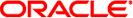
|
System Administration Guide: Devices and File Systems Oracle Solaris 10 8/11 Information Library |
| Skip Navigation Links | |
| Exit Print View | |
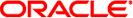
|
System Administration Guide: Devices and File Systems Oracle Solaris 10 8/11 Information Library |
1. Managing Removable Media (Overview)
2. Managing Removable Media (Tasks)
3. Accessing Removable Media (Tasks)
4. Writing CDs and DVDs (Tasks)
5. Managing Devices (Overview/Tasks)
6. Dynamically Configuring Devices (Tasks)
7. Using USB Devices (Overview)
9. Using InfiniBand Devices (Overview/Tasks)
11. Administering Disks (Tasks)
12. SPARC: Setting Up Disks (Tasks)
13. x86: Setting Up Disks (Tasks)
14. Configuring Oracle Solaris iSCSI Targets and Initiators (Tasks)
15. The format Utility (Reference)
16. Managing File Systems (Overview)
What's New in Oracle Solaris File Systems?
File System Monitoring Tool (fsstat)
Oracle Solaris ZFS File System
Enhancements to UFS File System Utilities (fsck, mkfs, and newfs)
Automatic Search for Backup Superblocks
fsck Reports When it Needs to be Rerun
New fsck Messages Regarding Extended Attributes
Better Handling of Duplicate Blocks or Fragments
Where to Find File System Management Tasks
Types of Oracle Solaris File Systems
Oracle Solaris Disk-Based File Systems
The Universal Disk Format (UDFS) File System
NFS Version 4 and CacheFS Compatibility Issues
Additional Virtual File Systems
Commands for UFS File System Administration
How File System Commands Determine the File System Type
Manual Pages for Generic and Specific File System Commands
Support of Multiterabyte UFS File Systems
Features of Multiterabyte UFS File Systems
Limitations of Multiterabyte UFS File Systems
Where to Find Multiterabyte UFS Tasks
Overview of Mounting and Unmounting File Systems
Determining a File System's Type
How to Determine a File System's Type
17. Creating and Mounting File Systems (Tasks)
18. Using The CacheFS File System (Tasks)
19. Configuring Additional Swap Space (Tasks)
20. Checking UFS File System Consistency (Tasks)
21. UFS File System (Reference)
22. Backing Up and Restoring UFS File Systems (Overview)
23. Backing Up UFS Files and File Systems (Tasks)
24. Using UFS Snapshots (Tasks)
25. Restoring UFS Files and File Systems (Tasks)
26. UFS Backup and Restore Commands (Reference)
27. Copying Files and File Systems (Tasks)
The ZFS or UFS file system is hierarchical, starting with the root directory (/) and continuing downwards through a number of directories. The Oracle Solaris installation process enables you to install a default set of directories and uses a set of conventions to group similar types of files together.
For a brief overview of Oracle Solaris file systems and directories, see filesystem(5).
The following table provides a summary of the default Oracle Solaris file systems.
Table 16-2 The Default Oracle Solaris File Systems
|
The root (/) and /usr file systems are required to run a system. Some of the most basic commands in the /usr file system (like mount) are also included in the root (/) file system. As such, they are available when the system boots or is in single-user mode, and /usr is not mounted.