| Skip Navigation Links | |
| Exit Print View | |
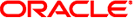
|
Oracle Solaris Administration: Security Services Oracle Solaris 11 Information Library |
| Skip Navigation Links | |
| Exit Print View | |
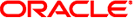
|
Oracle Solaris Administration: Security Services Oracle Solaris 11 Information Library |
1. Security Services (Overview)
Part II System, File, and Device Security
2. Managing Machine Security (Overview)
3. Controlling Access to Systems (Tasks)
4. Virus Scanning Service (Tasks)
Using the Vscan Service (Tasks)
How to Enable Virus Scanning on a File System
How to Enable the Vscan Service
How to Change Vscan Properties
How to Exclude Files From Virus Scans
5. Controlling Access to Devices (Tasks)
6. Using the Basic Audit Reporting Tool (Tasks)
7. Controlling Access to Files (Tasks)
Part III Roles, Rights Profiles, and Privileges
8. Using Roles and Privileges (Overview)
9. Using Role-Based Access Control (Tasks)
10. Security Attributes in Oracle Solaris (Reference)
Part IV Cryptographic Services
11. Cryptographic Framework (Overview)
12. Cryptographic Framework (Tasks)
Part V Authentication Services and Secure Communication
14. Network Services Authentication (Tasks)
17. Using Secure Shell (Tasks)
19. Introduction to the Kerberos Service
20. Planning for the Kerberos Service
21. Configuring the Kerberos Service (Tasks)
22. Kerberos Error Messages and Troubleshooting
23. Administering Kerberos Principals and Policies (Tasks)
24. Using Kerberos Applications (Tasks)
25. The Kerberos Service (Reference)
Data is protected from viruses by a scanning service, vscan, that uses various scan engines. A scan engine is a third-party application, residing on an external host, that examines a file for known viruses. A file is a candidate for virus scanning if the file system supports the vscan service, the service has been enabled, and the type of file has not been exempted. The virus scan is then performed on a file during open and close operations if the file has not been scanned with the current virus definitions previously or if the file has been modified since it was last scanned.
The vscan service can be configured to use multiple scan engines. It is recommended that the vscan service use a minimum of two scan engines. The requests for virus scans are distributed among all available scan engines. Table 4-1 shows the scan engines that are supported when configured with their most recent patch.
Table 4-1 Antivirus Scan Engine Software
|
1Requires installation of the Sun StorageTek 5000 NAS ICAP Server for Computer Associates Antivirus Scan Engine. Get the package from the Sun Download Center:.