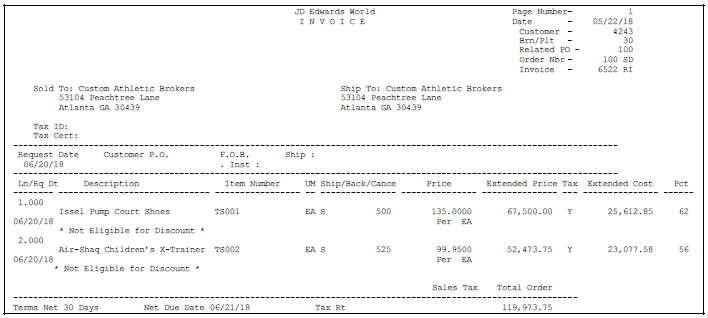31 Process Invoices
This chapter contains these topics:
An invoice provides the following information about an order:
-
Item, quantity, and cost
-
Shipping date and payment due date
-
Additional charges and applicable discounts
31.1 Overview
After you confirm the shipment of orders, you can run the Schedule Invoice Cycle program. This program accesses the invoice cycle preference information for your customer and item combination, and, using the Invoice Cycle Calculation Rule program, calculates the scheduled invoice date. The scheduled invoice date determines whether the system writes deferred journal entries to G/L accounts. If the scheduled invoice date occurs after today's date, the invoice is on a billing cycle.
Typically, you print invoices after you confirm the shipment of an order. You can use the Print Invoices program to print invoices with current scheduled invoice dates.
31.2 Printing Invoices
From Sales Order Management (G42), choose Sales Order Processing
From Sales Order Processing (G4211), choose Invoice Processing
From Invoice Processing (G42113), choose Print Invoices
You run the Print Invoices program to print invoices with current scheduled invoice dates. You print periodic invoices after you run the Cycle Billing program. The program selects all sales order detail lines with a scheduled invoice date before or on today's date and creates a print batch for them.
The Print Invoice program updates the following fields in the Sales Order Detail table:
-
Invoice number
-
Invoice date
-
Invoice document type
-
Status codes (the program sets the next status code to run the Update Customer Sales program)
You can process and print a group of invoices in a batch using a proof or final version. You can specify one of the following types of invoices for your customers:
| Invoice | Description |
|---|---|
| Unconsolidated invoice | The system prints a separate invoice for each order that the customer places. |
| Consolidated invoice | The system combines multiple sales orders on one invoice. You can set up the option to consolidate invoices in the customer's billing instructions. When you choose to consolidate invoices, the system consolidates the accounts receivable and general ledger entries. |
| Summarized invoice | The system combines multiple line items for the same item if the item number and cost and price of each line item are identical. For example, if you ship the same item to multiple locations, you might want to summarize line items for the invoice that is sent to the bill to location.
You can consolidate or summarize invoices, but cannot do both. |
31.2.1 Before You Begin
-
Verify that the Cycle Billing program has been run
-
Verify that sales orders have the correct status code for printing invoices
31.2.2 What You Should Know About
| Topic | Description |
|---|---|
| Calculating tax amounts | The system calculates tax amounts only for items that you ship. Any backordered items on the invoice do not have tax amount information. |
| Reviewing and printing invoices online | You can view invoices online for active and closed orders, and orders with backordered items.
With the Online Invoice program, you can print a single invoice faster than you can submit one order at a time to batch. |
| Process and print individual invoices | You can print an invoice through the subsystem each time you confirm shipment of an order. |
| Process and print interbranch invoices | You can use the Print Invoices program to print interbranch invoices for interbranch sales orders.
See Chapter 17, "Work with Interbranch Orders" for information about processing interbranch sales orders. |