58 Collection Activity Table
This chapter contains these topics:
You use Collection Activity Table to enter the activity rules for Real Estate Management collection. This data guides the collection process for the specified business unit. The information is stored in the Collection Activity Rules File (F1509).
From the Real Estate Management menu (G15), choose Collections.
From the Collections menu (G1517), choose Collection Activity Table.
Figure 58-1 Collection Activity Table screen
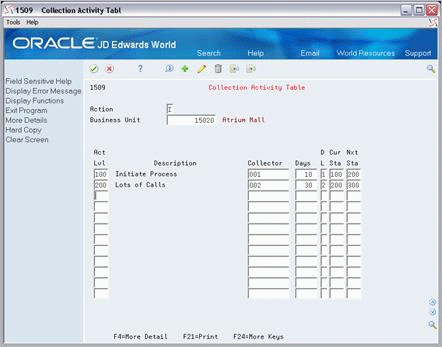
Description of "Figure 58-1 Collection Activity Table screen"
Figure 58-2 Collection Activity Table (Fold Area) screen
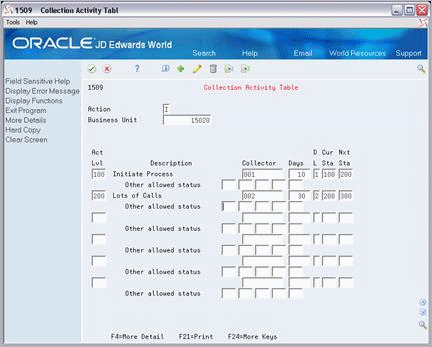
Description of "Figure 58-2 Collection Activity Table (Fold Area) screen"
58.1 Add Activity Rules
To define the activity rules order for a business unit, type A in the Action Code field, type the business unit number in the Business Unit field, type the appropriate information for the detail lines, and press Enter.
You may also add activity rules by inquiring on an existing, similar business unit, then type an A in the Action Code field, type the new business unit number in the Business Unit field, and press Enter.
-
The following information is required for adding activity rules for a business unit:
-
Activity Level (Act Lvl)
-
Current Status (Cur Sta)
-
-
The system automatically fills in the Description field from Description 1 of UDC table 15/CA.
58.2 Display Activity Rules
To display the activity rules information for a business unit, type I in the Action Code field, type the business unit number in the Business Unit field, and press Enter.
58.3 Change Activity Rules
To change the activity rules information for a business unit, type C in the Action Code field, type the business unit number in the Business Unit field, type the appropriate information for the detail lines, and press Enter.
58.4 Delete Displayed Activity Information
There are two methods that you can use to delete the information you have displayed:
-
To delete all of the activity rules information for a business unit, type D in the Action Code field and press Enter.
-
To delete one or more detail lines, type C in the Action Code field, blank out the appropriate detail lines, and press Enter.
58.5 Guidelines
-
Before you define collection activity rules for a business unit, the following information must already be established:
-
The business unit
-
The collection activity level in UDC table 15/CA
-
The status of an activity level in UDC table 15/CS
-
The collector name in UDC table 15/CM
-
-
The activity level refers to a particular stage in the collection process. A sample UDC table follows:
Figure 58-3 Collection Activity Table (Sample UDC) screen
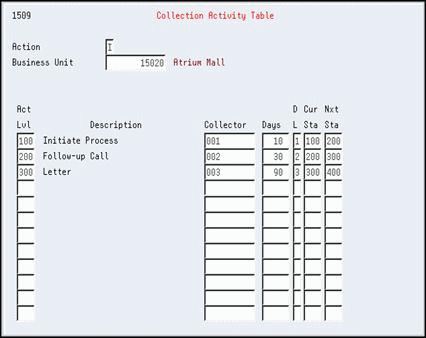
Description of "Figure 58-3 Collection Activity Table (Sample UDC) screen"
-
The collector (previously set up in UDC 15/CM) is the default collector when a collection log entry is made. The default collector can be overridden.
-
The value entered in the Days field is used to calculate the next date an action should be taken in the collection process. If the Days field is blank, the Collection Log Entry requires a next action date. If the Days field has a number, you can override the calculated next action date by using Collection Log Entry.
-
The Current Status field refers to the current step in the collection process. It is a unique number corresponding to a particular activity level.
-
The Next Status field refers to the next expected step in the collection process. This field should reflect the current status of the next activity level in the collection process.
-
The Other Allowed Status field refers to a step in the collection process that, while not expected, is acceptable. The current status of the closing activity level should be included as an allowable status for any step in the process that can be a point for closure of the issue.
A sample UDC table for status (current, next, and allowable) follows:
Figure 58-4 General User Defined Codes screen
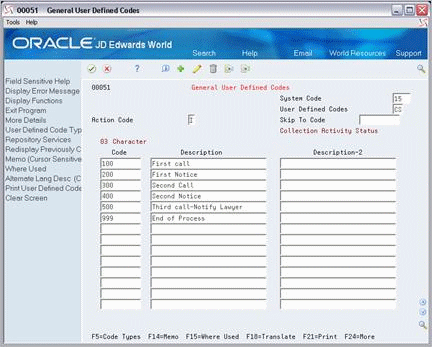
Description of "Figure 58-4 General User Defined Codes screen"
-
Function Key 21 (F21) provides a hard copy of selected business unit collection activity order rules.
-
User defined codes are sequenced in ascending order (alpha to numeric, for example, AAA to 999). If Collection Activity Rules defaults are used to create Collection Transaction Log entries, the current status flow should be defined in ascending sequence (preferably numeric) to ensure a logical collection flow process (initial action through closing action).