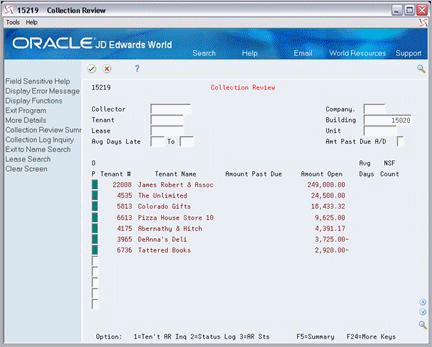59 Collection Review
This chapter contains the topic:
You use Collection Review to do the following:
-
Display information about tenants who currently have open accounts receivable amounts, and the amount past due for those tenants, if any.
-
Exit to Tenant A/R Ledger Inquiry.
-
Exit to Status Log Inquiry.
-
Exit to Account Status Summary.
-
Exit to Lease Master.
-
Exit to Collection Log Inquiry. The Option field is highlighted when collection logs do not exist for the building/unit combination.
You can use processing options to select a minimum amount past due and/or a range of average days late to use as defaults for the information displayed.
This information is stored in the Tenant Receivable Cash Management file (F1515).
From the Real Estate Management menu (G15), select Collections.
From the Collections menu (G1517), select Collection Review.
Figure 59-2 Collection Review (Fold Area) screen
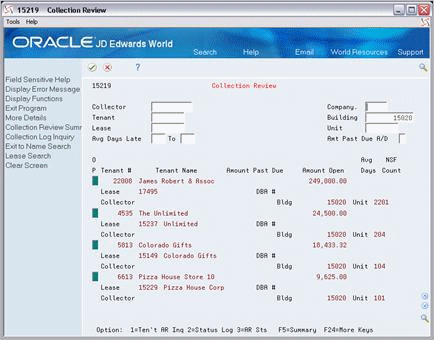
Description of "Figure 59-2 Collection Review (Fold Area) screen"
59.1 Collection Review Procedures
Before you use Collection Review, you should run Collection Rebuild (P98300). This ensures the information is current.
To perform a search with the minimum information the system requires, type in a broad range of dates in the Average Days Late (from/to) field and press Enter. All of the lease/building/unit combinations that fall with the specified date range are displayed.
For a more specific search, enter values in the following fields:
-
Company
-
Building
-
Building/Unit combination
-
Collector
-
Tenant
-
Lease
Depending on the value typed in the Amount Past Due Ascending/Descending field, the desired information is displayed in ascending or descending order by amount past due, amount open, days past due, and lease number.
If you do not specify a date range, all entries that fit the given criteria are displayed.
You can view additional information about a specified building/unit combination by pressing F4 to go to the fold area of the screen. The fold area includes the following fields:
-
Lease number and name
-
DBA number and name
-
Collector
-
Building
-
Unit
From Collection Review, you can access the following screens. Each of these screens is discussed in their respective chapters in the guide.
-
Collection Review Summary. Press F5.
-
Collection Log Inquiry. Press F6.
-
Tenant Lease Search. Press F10.
You can access the Name Search screen by pressing F9. Name Search provides the following:
-
Online inquiry for quick identification of tenants
-
Access to additional Address Book information