100 Expense Participation Process
This chapter contains these topics:
In the Real Estate Management industry, the process of billing tenants a prorata share of operating expenses related to a property or building is referred to as one of the following: expense participation (E.P.), common area maintenance (CAM), expense pass-through, rebills, escalations, triple net (NNN), and building operating costs (BOCs). Such expenses can include utilities, taxes, insurance, maintenance, cleaning, advertising, and promotions.
JD Edwards World uses the term expense participation within the Real Estate Management system, which can calculate invoices for almost any form of expense sharing. This chapter is an overview of the E.P. process.
100.1 Terms and Calculation
The following table identifies and illustrates the steps and terms involved in the calculation for expense participation. A detailed explanation of this information follows the table.
| STEP | TERMS | SAMPLE CALCULATION |
|---|---|---|
| 1 | Expense class | + 40,000 |
| 1 | Class exposure | $ 40,000 |
| 2 | Adjustment factor | x 0.50 |
| 2 | Gross-up factor | x 1.25 |
| 2 | Transaction exclusion | N/A |
| 2 | Account exclusion | - 1,000 |
| 2 | Adjustment amount | + 5,000 |
| 2 | Administration fee | + $1,450 |
| 2 | Adjustment Amount | - 2,000 |
| 2 | Total exposure | $ 28,450 |
| 3 | Class limit (class ceiling) | > 25,000 |
| 3 | Adjusted exposure | $ 25,000 |
| 4 | Base exclusion (expense stop) | - 5,000 |
| 4 | Net exposure | $ 20,000 |
| 5 | Share factor | x 0.50 |
| 5 | Gross share | $ 10,000 |
| 6 | Share (lease) limit | 15,000 |
| 6 | Subgroup limit | > 9,000 |
| 6 | Group limit | 12,000 |
| 6 | Adjusted share | $ 9,000 |
| 7 | Occupancy adjustment factor | x 0.75 |
| 7 | Net share | $ 6,750 |
| 8 | Administration fee | N/A |
| 8 | Estimated billings | - 5,000 |
| 8 | Billable amount | $ 1,750 |
Note:
Unless otherwise stated, the setup information used in the following steps is supplied from the Tenant Class Master file (F15012) and updated from the E.P. Information screen.100.1.1 Step 1
Identify the operating expenses by business unit (property or building number), account number, and time period. Then group these expenses into expense classes to make it easier to process and maintain them. This setup information is stored in the Expense Participation Class Master file (F1530) and updated from the E.P. Class Information screen.
The specific amount for an expense class is the class exposure. This amount is the total of all the transactions posted to the accounts specified in the expense class during the period for which the following three date ranges overlap:
-
E.P. expense class date range. It is controlled by the effective dates in the Expense Participation Class Master file (F1530).
-
Tenant participation period. It is controlled by the effective dates in the Tenant Class Master file (F15012).
-
Billing period. It includes the period from the DREAM Writer version of the E.P. generation program and all previous periods not marked with an X in the definition for the billing frequency.
The following illustration shows the relationship between these date ranges and the time period for the class exposure:
Figure 100-1 Date Ranges and Class Exposure
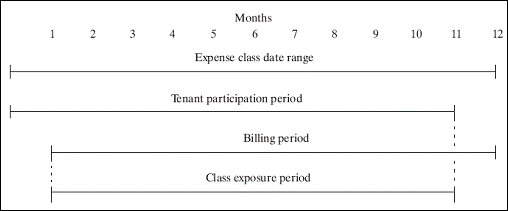
Description of "Figure 100-1 Date Ranges and Class Exposure"
In the sample calculation, the class exposure is $40,000.
100.1.2 Step 2
Adjust or factor the class exposure if necessary. The resulting amount is the total exposure. This step includes the following sequence of variables:
-
Adjustment factor. It is supplied from the Expense Participation Class Master file and updated from the E.P. Class Information screen. In the sample calculation, the $40,000 class exposure is multiplied by a 0.50 adjustment factor for a new exposure of $20,000.
-
Gross-up factor. It is controlled by the Percentage Gross-Up and Computation Method fields in the Tenant Class Master file.
-
With a computation method other than N, O, U, and V, the gross-up percentage is used directly as the factor to increase or decrease the exposure.
Note:
In this case, the gross-up percentage is not a true markup of expenses. For example, if the method is X and the gross-up percentage is .60 (60 percent), the system actually reduces the exposure amount by 40 percent. Therefore, in this case, the gross-up percentage must be 1.60 for a 60 percent markup.-
With methods N and U, the system compares the gross-up percentage with the percentage of occupied square feet for the building. In this case, the lease calls for expenses to be increased based on a certain occupancy percentage.
-
If the method is U and the occupancy percentage is less than the gross-up percentage, the latter is divided by the former to determine the gross-up factor. When multiplied by this factor, therefore, the exposure amount is increased so it is equivalent to an occupancy percentage equal to the gross-up percentage.
-
If the method is N and the occupancy percentage is greater than the gross-up percentage, 100 percent is divided by the occupancy percentage to determine the gross-up factor. When multiplied by this factor, therefore, the exposure amount is increased so it is equivalent to an occupancy percentage of 100.
-
Methods O and V are like methods N and U, respectively, except the system uses the percentage of occupied square feet for the property instead of the building.
-
In the sample calculation after the adjustment factor is applied, the exposure amount is multiplied by a 1.25 gross-up factor for a new exposure of $25,000.
-
-
Transaction exclusion. It is supplied from the Expense Participation Billing Register (Calculation Details) file (F1538) and updated from the E.P. Calculation Revisions screen. Such an amount, which relates to one or more transactions that you want to exclude from the expenses, is manually entered during the E.P. process. The sample calculation does not include a transaction exclusion.
-
Account exclusion. It is supplied from the Tenant Class Account Exclusion file (F1533) and updated from the Specific Account Factors screen. You actually enter it as the percentage of the amount you want to include for the account. The system then subtracts this percentage from 100 to determine the percentage to be excluded and multiplies the specific expense amount by it. This results in the exclusion amount.
In the sample calculation, a $1,000 exclusion is subtracted from the exposure amount for a new exposure of $24,000.
-
Adjustment amount. It is supplied from the Expense Participation Class Adjustment file (F1531) and is updated from the E.P. Class Adjustments screen. The Calculation Placement field controls whether the amount is applied before or after the administration fee. In the sample calculation, a $5,000 adjustment is added before the administration fee for a new exposure of $29,000. A $2,000 adjustment is also subtracted after the administration fee is applied.
-
Administration fee. It is controlled by the Fee Rate and Fee Basis fields in the Tenant Class Master file. The fee basis designates whether the fee is applied to the exposure amount or to the tenant's net share (step 8 in the sample calculation). To calculate the fee, the system multiplies the designated amount by the fee rate.
In the sample calculation, the exposure amount of $29,000 is multiplied by a fee rate of .05 (five percent) for a result of $1,450. After this fee is added to the exposure amount and the second adjustment amount is applied, the result is a total class exposure of $28,450.
Note:
The administration fee is applied to the exposure amount in the sample calculation. Therefore, in this case, the fee in step 8 is not applicable.100.1.3 Step 3
Compare the total exposure to the class limit, which is the upper limit or ceiling for the class expenses, and choose the lesser amount. The result is the adjusted exposure from which the tenant's share is calculated. In the sample calculation, the total exposure of $28,450 is greater than the class limit of $25,000, so the adjusted exposure is $25,000.
100.1.4 Step 4
Reduce the adjusted exposure by the amount for a base exclusion. This amount, which is commonly referred to as an expense stop, is the expense level at which the owner of the building stops absorbing all of the expense burden and the tenant starts to participate. It can also be escalated on an annually compounded basis according to the following formula:
Base exclusion X compound factor N
The compound factor is raised to the power of N, where N is the difference in years between the billing year and the base year. (It is assumed that the exclusion is not deducted until one year after the base year.) Suppose, for example, the compound factor is 1.05, the base year is 2014, and the billing year is 2017. The factor is then 1.05 raised to the power of 3, which is equal to 1.16.
After the exclusion is applied, the resulting amount is the net exposure. In the sample calculation, a base exclusion of $5,000 is subtracted from the adjusted exposure for a net exposure of $20,000.
100.1.5 Step 5
Multiply the net exposure by the tenant's share factor to calculate the gross share for that tenant. The share factor is a decimal fraction that is a result of dividing a numerator, which is usually the tenant's square footage, by a denominator, which is usually the gross, rentable, or rented square footage for the building or property.
This information is controlled by the Occupancy Factor (Tenant Square Feet), E.P. Code, and Computation Method fields in the Tenant Class Master file. With the Percent Override field, the share factor can also be user defined.
In the sample calculation, the $20,000 net exposure is multiplied by a 0.50 share factor for a gross share of $10,000.
Note:
When a calculation within the expense participation process involves division as the mathematical function and the numerator or denominator is zero, the result is zero. The system stops the E.P. calculation when this occurs, and the billable amount is zero.100.1.6 Step 6
Compare the gross share to the following three limits: share (lease), subgroup, and group. Choose the least amount to become the adjusted share. If the total of the related classes within a group or subgroup exceeds the common limit, the limit amount is prorated to determine the adjusted share for each class. This proration is based on the gross share for each class.
In the sample calculation, the share limit for the class is $15,000. The class is also a part of a subgroup within a group, and the respective limits have been prorated to $9,000 and $12,000 for the class. The least amount for this step in the calculation is the subgroup limit, so the adjusted share is $9,000.
100.1.7 Step 7
Multiply the adjusted share by the occupancy adjustment factor of the tenant to calculate the net share. The occupancy factor is usually for a partial year in which the tenant has moved in or out and is based on the following five date ranges:
-
Billing period. It includes the period from the DREAM Writer version of the E.P. generation program and all previous periods not marked with an X in the definition for the billing frequency.
-
Tenant participation period. It is controlled by the effective dates in the Tenant Class Master file.
-
Control span. It is the overlap of the billing period and the tenant expense participation period.
-
Occupancy period. It is controlled by the occupancy dates in the Tenant Class Master file.
-
Occupancy basis. It is the overlap of the control span and the occupancy period.
The following illustration shows the relationship between the five date ranges.
Figure 100-2 Relationship Between Date Ranges
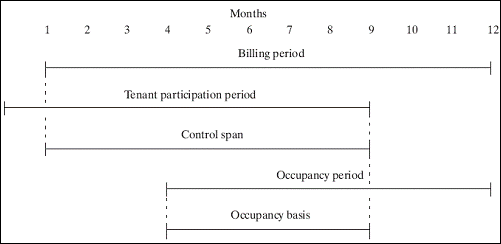
Description of "Figure 100-2 Relationship Between Date Ranges"
The occupancy factor is a decimal fraction that is the result of dividing the occupancy basis by the control span. This calculation is also controlled by the occupancy rule (partial month, half month, and daily).
In the sample calculation, the $9,000 adjusted share is multiplied by a 0.75 occupancy adjustment factor for a net share of $6,750.
100.1.8 Step 8
This final step in the E.P. calculation can include the following tasks:
-
Increase the net share by an administration fee. Such a fee is controlled by the Fee Rate and Fee Basis fields in the Tenant Class Master file. The fee basis designates whether the fee is applied to the exposure amount (step 2 in the sample calculation) or to the tenant's net share. To calculate the fee, the system multiplies the designated amount by the fee rate. When applied to the net share, the fee appears as a separate pay item on the invoice.
Note:
In the sample calculation, the administration fee is applied to the exposure amount in step 2. Therefore, in this case, the fee in step 8 is not applicable.-
Reduce it by the estimated billings. These billings are extracted from the A/R Account Ledger file (F0311) and are identified by the related billing/receipt code, lease (order number), building (business unit), and unit in the Tenant Class Master file. The E.P. billing method and the processing options for the generation programs also control whether estimated billings are included in the calculation.
The result is the tenant's billable amount for a specific E.P class. In the sample calculation, the estimated billings of $5,000 is subtracted from the net share for a billable amount of $1,750.
100.2 E.P. Billing Methods
You generally process expense participation with either of the following methods:
-
Calculate the actual prorata share each period and bill the tenant accordingly.
-
Estimate a periodic E.P. amount based on the budget for the coming fiscal year. Throughout that year, then, use the recurring billing process to bill the tenant. After the year-end, calculate the actual prorata share for that year and reconcile the difference with the estimated billings.
For example, if the coming year is 2017, you would estimate the E.P. recurring billings in November or December of 2016. In the first quarter of 2018, generate the actual expense participation for 2017 and subtract the total estimated amount that was billed that year.
You can also base the estimates on the actual amounts for the previous year. In this case, you would escalate them for the coming year.
The E.P. method that uses recurring billing is preferred for the following reasons:
-
You do not bill the actual amount each period, so it reduces the number of times you must perform the calculations and review during the year.
-
It levels the charges throughout the year, which improves your cash flow and evens out expenses for the tenants. For example, when the base exclusion is exceeded, a billing for the excess is not necessary near the end of the year.
-
You can base estimated E.P. recurring billings on virtually any actual or budget ledger type, and apply an inflation factor to the actual expenses. In fact, you can generate preliminary estimates based on a preliminary budget, delete the batch of estimates, generate another batch based on a revised budget, and so on.
Note:
When the calculation involves amounts from the Account Balances file (F0902), the system uses the Net Posting fields (monthly buckets) and not the Original/Beginning Budget (BORG) field.With either method, you can also process the information with or without calculation revisions. With calculation revisions, the E.P. process separates the calculation and generation of the E.P. billing information so you can review and revise the calculation details online before the actual billing generation. This can be especially useful when only minor changes need to be made to a large batch of calculations. Otherwise, without calculation revisions, a batch delete and regeneration of billings is necessary.
The process documented in this chapter includes calculation revisions and estimated billings because this combination is most commonly used. The programs involved in this process are selections on the E.P. W/ Calculation Revisions menu (G15231). For information about the process without calculation revisions, see the related section in this guide.
100.3 Expense Participation with Calculation Revisions
Before you begin the E.P process, set up the following information:
-
Real Estate Management constants
-
Facility, tenant, and lease information
-
E.P. classes, billing frequencies, and other user defined codes
-
General accounting and accounts receivable constants
-
Object and subsidiary accounts in the G/L chart of accounts
-
Bill codes with their automatic accounting instructions (AAIs)
With calculation revisions, the E.P. process involves the following tasks:
-
Set up the expense classes.
-
Set up the E.P. information.
-
Generate the E.P. calculations.
-
Review and revise the calculations.
-
Generate the E.P. billings.
At this point, you can choose to run either of the following programs:
-
Estimated E.P. Generation.
-
E.P. Billing Generation. Along with this, the system can automatically run the Estimated E.P. Generation program based on the same batch of calculations.
-
-
Review, post, and print the invoices.
For more information about the basic operations related to invoices, see Chapter 16, "Manual Billing Process" in this guide. Note that you cannot use the E.P. process for A/P vouchers.
100.3.1 Set Up the Expense Classes
This screen lets you identify expense accounts from the general ledger and group them into specific classes for expense participation such as common area maintenance, utilities, taxes, and insurance. The E.P. classes make it easier to set up, process, and maintain the expenses, and the system uses them to determine the amount or class exposure in which the tenants participate. This information, which includes the adjustment factor, is stored in the Expense Participation Class Master file (F1530).
This screen lets you specify various adjustment amounts to be applied to the class exposure for an expense class. This information is stored in the Expense Participation Class Adjustment file (F1531).
This report is a list of the general ledger accounts that an E.P. class includes. Therefore, you can use it to review the information that you set up for a class on the E.P. Class Information screen. It is based on the Expense Participation Class Master file and can also include information from the following files: Account Balances, G/L Account Ledger (F0911), and Expense Participation Class Adjustment.
100.3.2 Set Up the E.P. Information
This screen lets you quantify the tenant's lease information as it relates to expense participation. This information is stored in the following files: Tenant/Lease Master (F1501), Tenant Class Master (F15012), and Tenant Class Account Exclusion (F1533).
This screen lets you adjust a specific G/L account within an E.P. class assigned to a lease. This information is stored in the Tenant Class Account Exclusion file and Account Master file (F0901).
This report, which is similar to the Expense Participation section on the Lease Master Listing, provides the billing setup for the leases that use expense participation. If you run the report and review the information before you generate invoices, you can save time and billing errors. It is based on the Tenant Class Master file and also includes information from the Tenant Class Account Exclusion file.
100.3.3 Generate the E.P. Calculation
This program lets you generate the calculations for the E.P. billings so you can review and revise them online before the actual billing generation. It is based on the Tenant Class Master file and primarily affects the Expense Participation Audit file (F1532) and Expense Participation Billing Register file (F1538).
A processing option controls whether the E.P. calculations relate to actual billings or estimated recurring billings.
This report lists the G/L transactions that qualify as expense amounts for each E.P. class in a specific billing generation. It is based on the Expense Participation Audit file (F1532).
E.P. Class Adjustments Listing
This report lists the adjustment amounts to be applied to the E.P. classes in a specific billing generation. It is based on the Expense Participation Audit file (F1532) and includes information from the Expense Participation Class Adjustment file (F1531).
100.3.4 Review and Revise the Calculations
This screen lets you review and revise the calculations online before you generate the actual billings. This information is stored in the Expense Participation Billing Register file.
This report, which is a list of the calculation details for a batch of E.P. billings, lets you review this information for accuracy before billing generation. It is based on the Expense Participation Billing Register file, and includes both the calculated amounts and their related limits for comparison.
100.3.5 Generate the E.P. Billings
This program lets you estimate the recurring billings for expense participation from a batch of calculations. It is based on the Expense Participation Billing Register file. The system creates the Estimated E.P. Recurring Billing workfile (F1502W).
This program lets you create a batch of E.P. billings from a batch of calculations that involve the actual amounts for the previous year. The program is based on the Expense Participation Billing Register file and places the batch of billings in the Tenant/Lease Billings Detail file (F1511). The processing options control whether the system uses the same calculations to also estimate the recurring billings for the coming year.
This program works in conjunction with both the Estimated E.P. Generation and E.P. Billing Generation programs to estimate the recurring billings. After you generate the information, you run the edit/update program again to update the Recurring Billings Master file (F1502).
100.3.6 Review, Post, and Print the Invoices
After you have created the billings, the process is similar to the process for manual billings. For more information about the following programs, see the related chapters in Part III, "Manual Billing" in this guide.
This screen, which is the first level of detail in the review process, lets you review and approve batches of transactions for posting. Except for the title, the screen is identical to the Manual Billing Journal Review screen. In fact, all the screens in the journal review process for expense participation are identical to the ones for manual billings. They display and update information in the Batch Control Records file (F0011) and the Tenant/Lease Billings Detail file.
Note the following:
-
Processing option 1 must be set to generation type 2 to review batches of E.P. billings or type 6 for estimated E.P. recurring billings.
-
The Manual Review Reqd field in the Tenant Class Master file controls whether a manual review is required for a billing after it has been generated. This requirement is also controlled by the Manual Rev Reqd field in the fold area of the Billings Detail Modifications screen, which is the third level in the review process.
-
From the Billings Detail Modifications screen, you can access the Extended Invoice Text screen to set up and work with free-form-text for a billing.
The system initially assigns a status of Error to all batches of invoices in the Tenant/Lease Billings Detail file. When you run Print Billing Edit/Register for a batch, the system verifies the invoices against other system information and changes the status of the batch to either Pending or Approved. The status to which it changes depends on how the Manager Approval of Input field is set in the General Constants file (F0009). If an error exists or if a manual review is required for a document, the batch retains a status of Error.
The system also prints a report that can include a list of the transactions, total amounts, errors, and warnings. A processing option for the E.P. Billing Generation program controls whether the system automatically runs the Print Billing Edit/Register program at the time of the generation.
For E.P. invoices in the Real Estate Management system, the version of the post program does the following:
-
Runs a DREAM Writer version of G/L Transaction Generation (P15199), which creates the A/R and G/L transactions. At this time, it also marks the documents as posted in the Tenant/Lease Billings Detail file.
-
Selects unposted invoices from the G/L Account Ledger file.
-
Verifies the information in each transaction.
-
Posts the transactions to the G/L Account Balances file.
-
Marks the transactions as posted in the following files: G/L Account Ledger, A/R Account Ledger, and Batch Control Records. The posted codes in the three files are P, D, and D, respectively.
-
Creates and posts the automatic offsets to accounts receivable.
You must set up the Batch Type Selection processing option for tenant A/R invoices (batch type 2).
Note:
With expense participation, you cannot process tenant A/P vouchers, which are batch type / (forward slash).You use the Print Invoices program to print an invoice that includes information created during the E.P. process.
This report is a list of the billing details for expense participation that have been posted to the general ledger. The report is based on the Expense Participation Billing Register file.