45 Lease Date Edit Worksheet
This chapter contains these topics:
This report lists all the dates related to leases such as the move-in, move-out, and expiration dates. It is based on the Tenant/Lease Master file (F1501) and can also include information from the Building (Business Unit) Master file (F0006).
From the Real Estate Management System menu (G15), choose Tenant and Lease Reporting.
From the Tenant and Lease Reporting menu (G1514), choose Lease Date Edit Worksheet.
You can also access the Tenant and Lease Reporting menu from the Tenant and Lease Information menu (G1511).
45.1 Lease Date Edit Worksheet Report
Figure 45-1 Lease Date Edit Worksheet Report
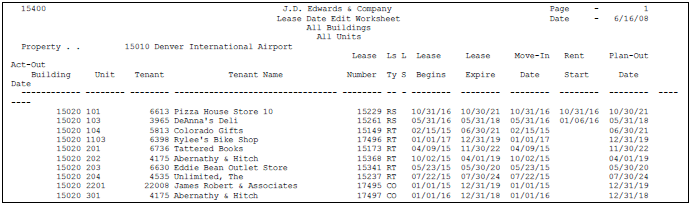
Description of "Figure 45-1 Lease Date Edit Worksheet Report"
45.2 Lease Date Edit Procedures
When you choose the report from a menu, the system displays a DREAM Writer version list. From this screen, you can copy, change, or run a version of the report. For an overview of the DREAM Writer facility, see Appendix B, "DREAM Writer Overview" in this guide.
45.3 Processing Options
Processing option 1 requires explanation in addition to what you see on the screen. It controls whether the heading on the report includes the company name set up on the Accounts Receivable Constants screen or the description of a category (reporting) code.
To specify a category code, type one of the 20 user defined codes (such as 01, 02, 03, and so on) for the property or building.