75 Recurring Billing Comparison Report
This chapter contains these topics:
This report provides a comparison between the amounts for recurring billings from two periods. The system compares a billing period that you choose, referred to as the current period, with one prior to that period. The report helps you identify the differences between the recurring billing setup for the current period and the setup for the prior period.
For example, suppose a tenant pays sales tax for a particular bill code line in the setup for recurring billing. The rate code for the sales tax expired in the prior month, but the setup still shows the rate code in the bill code line. A report comparing the two periods would show a tax amount for the prior period, no tax amount for the current period, and a difference between the two periods.
The system recalculates the billing amounts for the prior period based on the recurring billing information for that period. It does not use the A/R or A/P information that exists for the same period. In this way, it avoids any differences caused by adjustments to the A/R or A/P information, and the report more accurately reflects the differences between the two setups.
It is based on the Recurring Billings Master file (F1502) and also includes information from the Address Book Master and Tenant/Lease Master files (F0101 and F1501, respectively). For an overview of the billing process, see Chapter 72, "Recurring Billing Process" in this guide.
From the Real Estate Management System menu (G15), choose Recurring Billing.
From the Recurring Billing menu (G1521), choose R.B. Comparison Report.
75.1 Recurring Bill Comparison Procedures
When you choose the report from the menu, the system displays a DREAM Writer version list. From this screen, you can copy, change, or run a version of the report. For an overview of the DREAM Writer facility, see Appendix B, "DREAM Writer Overview" in this guide.
75.2 Recurring Billing Comparison Report
Figure 75-1 Recurring Billing Comparison Report (1 of 2)
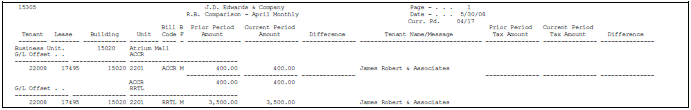
Description of "Figure 75-1 Recurring Billing Comparison Report (1 of 2)"
Figure 75-2 Recurring Billing Comparison Report (2 of 2)
Description of "Figure 75-2 Recurring Billing Comparison Report (2 of 2)"
75.3 Processing Options
See Section 186.24, "R.B. Comparison - April - Exceptions (P15305)."
75.4 Guidelines
-
The billing period you specify on the Data Selection screen for the DREAM Writer version must be the same as the one you specify in processing option 1. The Billing Period data field must contain X to match the code for the billing frequency.
-
The Tenant/Message field identifies the tenant name and additionally whether the lease begins or ends in the prior or current period.
-
The untitled field at the end of the report is the grand total of the amounts for each of the amount columns (Prior Period, Current Period, and Difference).