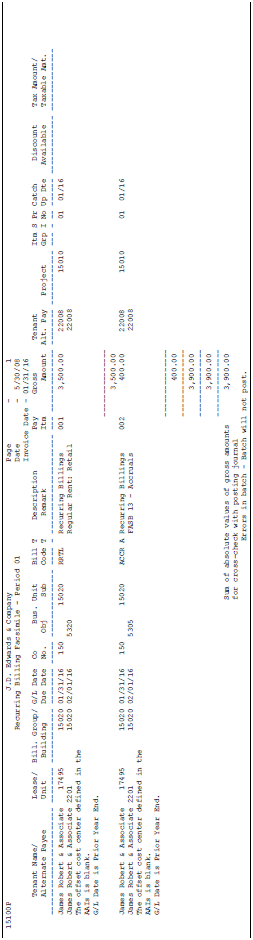77 Recurring Billing Facsimile
This chapter contains these topics:
This report provides a preview of recurring billings without running the Recurring Billing Generation program and updating the Tenant/Lease Billings Detail file (F1511).
The facsimile is based on the Recurring Billings Master file (F1502) and also includes information from the following files: Automatic Accounting Instructions Master (F0012), Tenant/Lease Master (F1501), and Tax Area Master (F4008).
For an overview of the billing process, see Chapter 72, "Recurring Billing Process" in this guide.
From the Real Estate Management System menu (G15), choose Recurring Billing.
From the Recurring Billing menu (G1521), choose Recurring Billing Facsimile.
77.1 Recurring Billing Facsimile Procedures
When you choose the report from the menu, the system displays a DREAM Writer version list. From this screen, you can copy, change, or run a version of the report. For an overview of the DREAM Writer facility, see Appendix B, "DREAM Writer Overview" in this guide.
77.2 Recurring Billing Facsimile Report
77.3 Processing Options
See Section 186.26, "Recurring Billing Facsimile - Period 01 (P15100P)."
77.4 Guidelines
-
The billing period you specify on the Data Selection screen for the DREAM Writer version must be the same as the one you specify in processing option 2. The Billing Period data field must contain X to match the code for the billing frequency.
-
The Description field, which contains the text Recurring Billings in the sample report, is controlled by the vocabulary overrides facility. For more information, see the JD Edwards World Technical Foundation Guide.
-
The Pr No field and Catch UpDte field contain the period and its month and year for the report. For a catch-up billing, the Pr No field contains the period that should have been billed, while the Catch UpDte field still contains the month and year for the report.
-
The Discount Available field is not applicable to the Real Estate Management system.