139 Revenue Fee Batch Deletion
This chapter contains these topics:
This program lets you delete an unposted batch created by the Revenue Fee Generation program. It can update the following files:
-
A/R Account Ledger (F0311)
-
G/L Account Ledger (F0911)
-
A/P Account Ledger (F0411)
-
Revenue Fee Generation History (F1505H)
The processing options control whether the system updates the files or only prints a report so that you can preview the information to be deleted. Note that you cannot delete a batch that is posted. For an overview of revenue fees, see Chapter 135, "Revenue Fee Process" in this guide.
Note:
The Batch Delete program, which you access from the Advanced Operations menu (G1531), does not apply to the revenue fee process. This program relates only to unposted batches in the Tenant/Lease Billings Detail file (F1511).From the Real Estate Management System menu (G15), choose Revenue Fees.
From the Revenue Fees menu (G1526), choose Revenue Fee Batch Deletion.
139.1 Revenue Fee Batch Deletion Report
Figure 139-1 Revenue Fee Batch Deletion Report
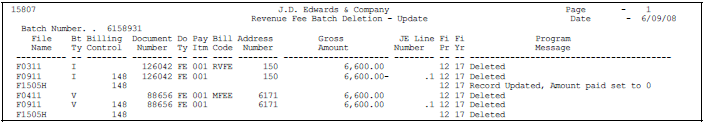
Description of "Figure 139-1 Revenue Fee Batch Deletion Report"
139.2 Revenue Fee Batch Deletion Update Procedures
When you choose the program from the menu, the system displays a DREAM Writer version list. From this screen, you can copy, change, or run a version of the program. For an overview of the DREAM Writer facility, see Appendix B, "DREAM Writer Overview" in this guide.
139.3 Processing Options
See Section 186.44, "Revenue Fee Batch Deletion - Edit (P15807)."